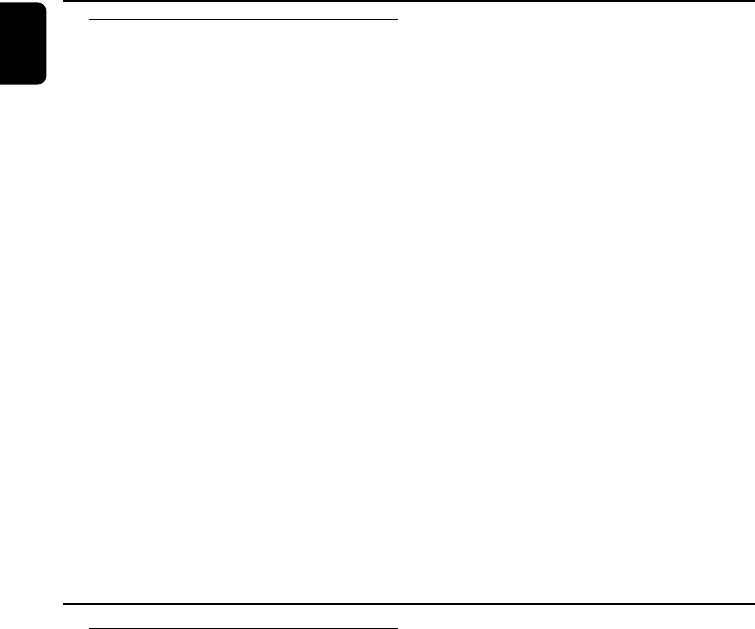
18
English
Ta pe Operation / Recording
Recording from the radio
1
Tune to the desired radio station (see Tuning to
radio stations).
2 Press STOP•OPENÇ0 to open the tape
door.
3 Insert a suitable tape into the deck and close the
tape door.
4 Press RECORD● to start recording.
5 To interrupt playback press PAUSE;. To resume,
press this key again.
6 To stop recording, press STOP•OPENÇ0.
Listening to an external source
You can listen to the sound of the connected
external device through your system’s speakers.
1 Select AUX source by pressing AUX button.
2 Use a cinch cable (not supplied) to connect
MCM 204’s AUX jack (3.5 mm, located on the
back panel) to an AUDIO OUT or headphone
jack on an external equipment (such as CD
player, or VCR).
Other Connection
PG 001-024_MCM204_12-Eng 6/19/08, 10:2318


















