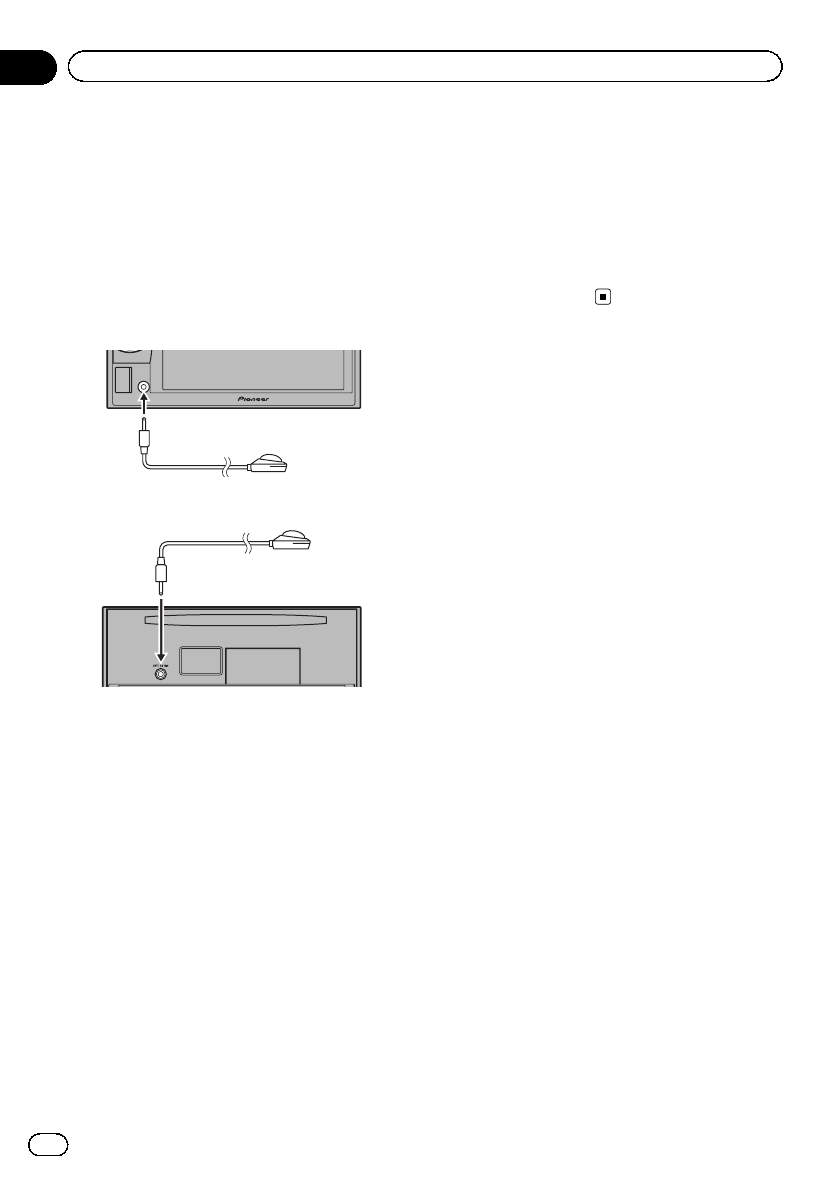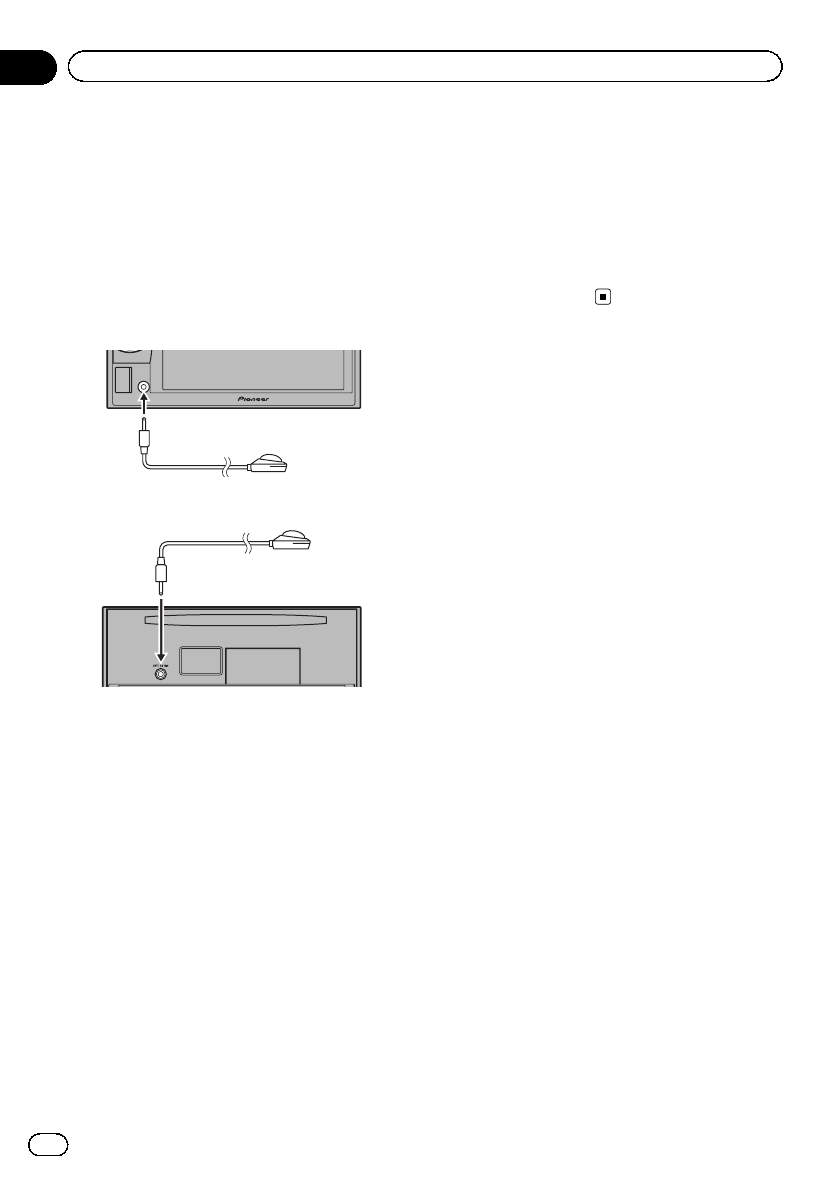
4 Display the system menu.
Refer to Introduction of menu operations on
page 57.
5 Touch Auto EQ Measurement to enter
auto EQ measurement mode.
6 Plug the microphone into the micro-
phone input jack on this unit.
(AVH-P3400BH/AVH-P2400BT/AVH-
P1400DVD)
(AVH-P4400BH)
7 Touch Start to start auto EQ.
8 When the 10-second countdown starts,
get out of the car and close the door within
10 seconds.
A measurement tone (noise) is emitted from
the speakers, and auto EQ measurement be-
gins.
When auto EQ is completed, Complete is dis-
played.
When the car’s interior acoustic characteris-
tics cannot be measured correctly, an error
message will be displayed. (Refer to Under-
standing auto EQ error messages on page 96.)
# It takes about nine minutes for auto EQ mea-
surement to be completed when all the speakers
are connected.
# To stop auto EQ, touch Stop.
9 Store the microphone carefully in the
glove compartment or another safe place.
If the microphone is subjected to direct sun-
light for an extended period, high tempera-
tures may cause distortion, color change or
malfunction.
10 Press h(eject) to close the panel.
(AVH-P4400BH only)
En
70
Section
15
Menu operations