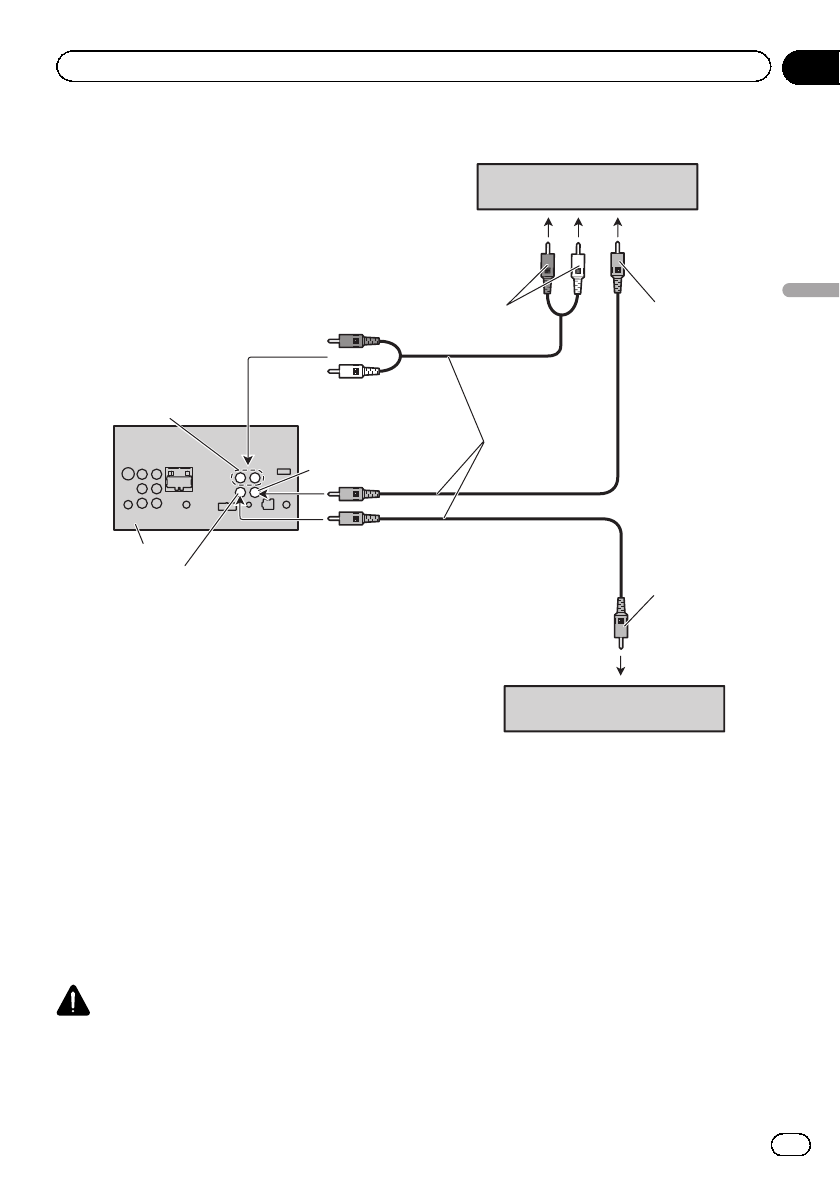
When connecting the external video component and the display
External video component (sold
separately)
Audio inputs
(L IN, R IN)
Display with RCA input jacks
(sold separately)
To video input
To video outputTo audio outputs
T
his product
RCA cables
(sold separately)
Rear monitor output
(V OUT)
Video input (V IN)
! It is necessary to change AV Input in the
system menu when connecting the exter-
nal video component.
Refer to Setting AV input on page 64.
When using a display connected to rear video output
This product’s rear video output and rear
audio output are for connection of a display to
enable passengers in the rear seats to watch
the DVD, etc.
WARNING
! Never install the display in a location where it
is visible to the driver while driving.
En
85
Section
17
Installation
Installation


















