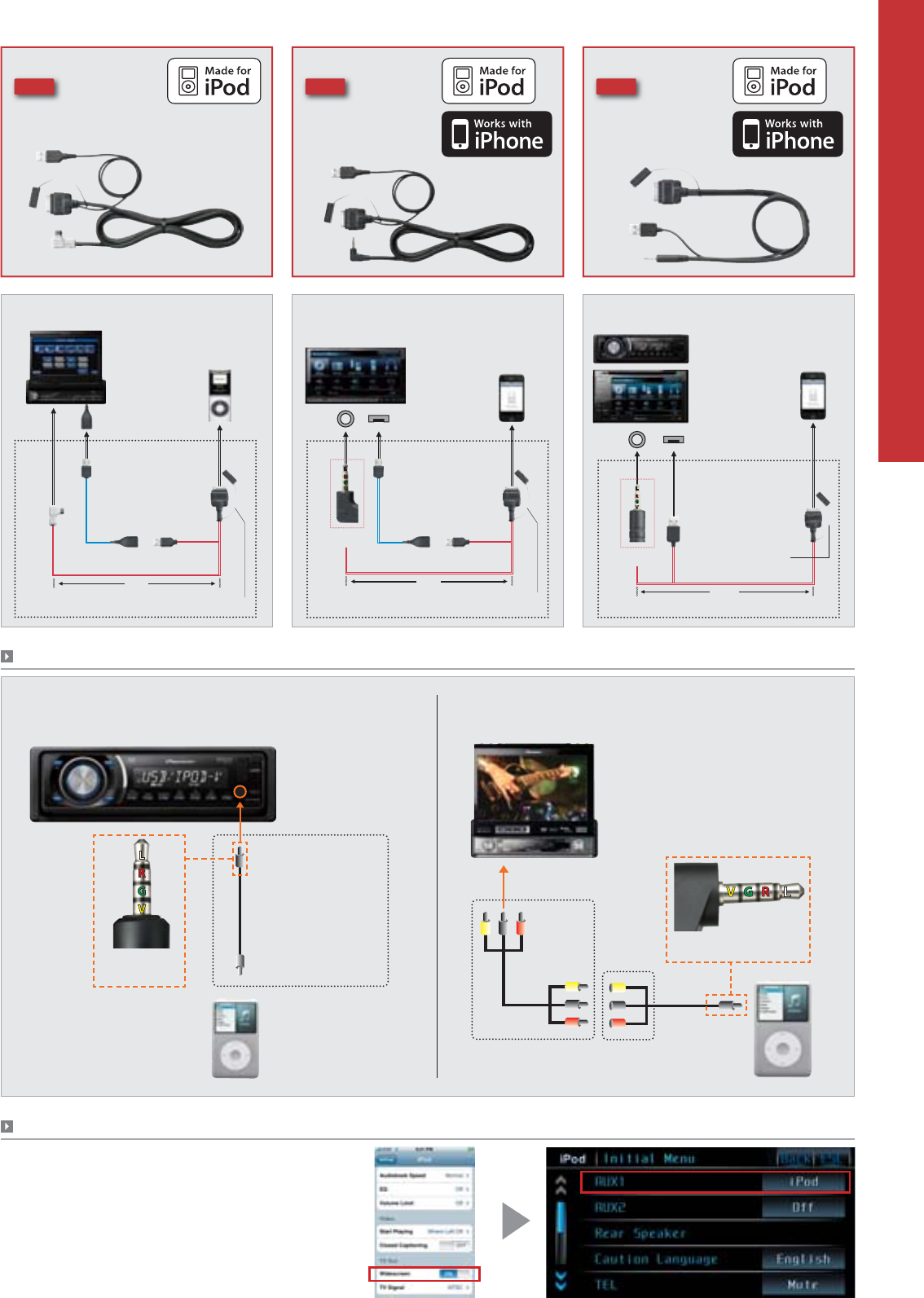
4-pole mini jack
(designed for iPod
Video)
13
AV S y st e m s
iPod
AVH-P5150DVD AVH-P3150DVD/DVH-P4150UBAVH-P4150DVD
Conventional
RCA cable
With AV Mini Jack Input—DVH-P4150UB With Video Input—AVH-P7950DVD
Video Input
4-pole mini jack
(designed for iPod Video)
CD-RM10
AUX Input-Video
CD-V150M
Mini-Jack Cable for iPod
AUX-in in front
(for iPod Audio & Video)
DVH-P4150UB
iPod fifth generation
only for video output
Interface Cable for
AVH-P5150DVD with iPod
AVH-P7950DVD
USB Interface Cable for
AVH-P4150DVD with
iPod/iPhone
USB Interface Cable for
AVH-P3150DVD and
DVH-P4150UB with
iPod/iPhone
1. iPod TV OUT setting
must be “ON”
2. AUX 1 should be switched to “iPod” in the initial menu. The initial
menu is available even if the source is off.
CD-IU205V CD-IU200V CD-IU50V
NEW NEW NEW
View iPod Video Via Pioneer AV Headunits by Mini Jack
You will need to change the settings on both the iPod and headunit
in order to use iPod Video.
Tips: iPod Video Setup
0.5 m
2m
USB extension cable
(1.5 m) included
CD-IU205V
Protection cap
AUX: Rear
USB: Rear
USB
AUX: Front
USB: Front
AUX: Rear
USB: Rear
Protection cap
iPhone/
iPod
Composite
image shown in
iPhone display
AUX IN
0.5 m
CD-IU50V*
USB (male)
Straight type
USB (female)
iPhone/
iPod
0.5 m
2m
USB extension cable
(1.5 m) included
CD-IU200V*
Protection cap
USB
Composite
image shown in
iPhone display
AUX IN
L-type
DVH-P4150UB
AVH-P3150DVD
USB
(female)
* CD-IU50 connection cable (for music
playback only) also available.
*CD-IU50 connection cable (for music playback only) also available.
Composite image
shown in iPod display


















