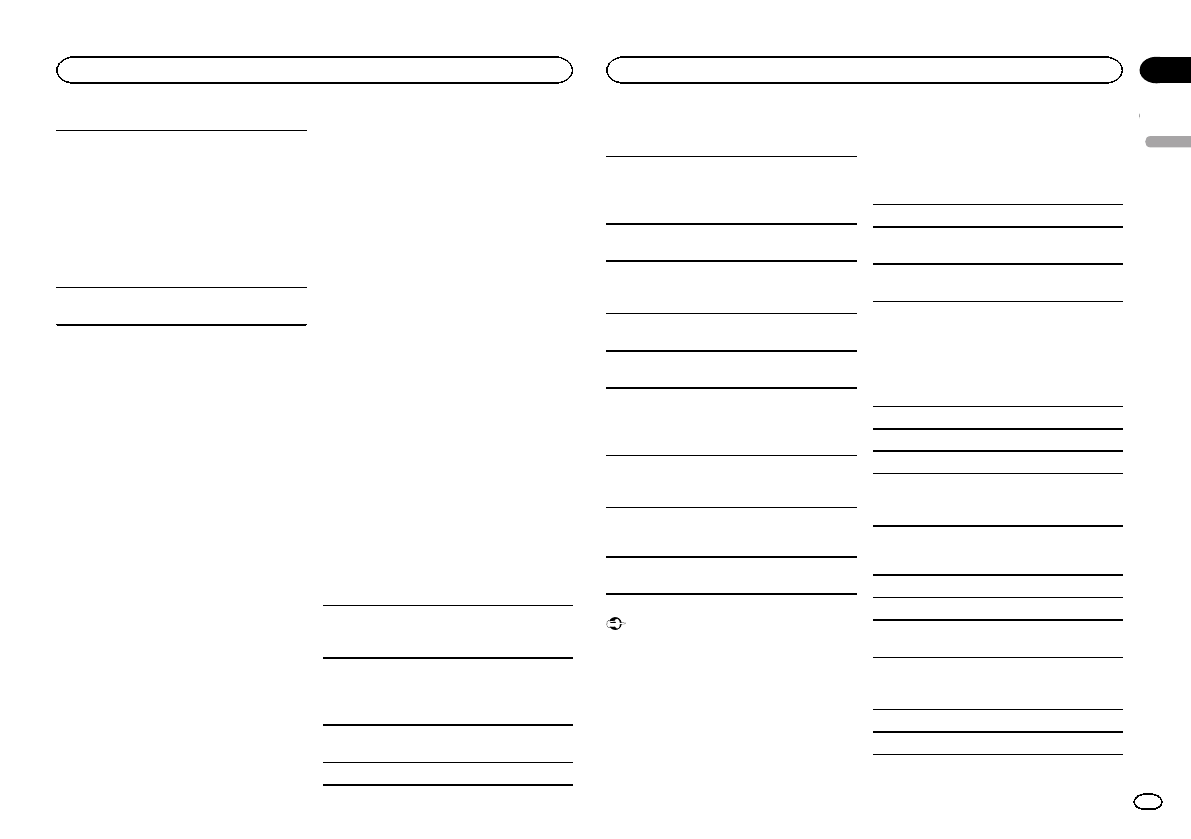
About iPod settings
! Whenan iPod is connected,this unitchanges
the EQ(equalizer) settingof the iPod tooff in
order tooptimize theacoustics. When youdis-
connect theiPod, theEQ returns tothe original
setting.
! You cannotset Repeatto offon the iPod when
using thisunit. Repeatis automatically
changed toAll whenthe iPod is connectedto
this unit.
Incompatible textsaved onthe iPodwill notbe dis-
played bythe unit.
DVD-R/RW discs
Unfinalized DVD-R/RWdiscs which havebeen re-
corded inthe Videoformat (video mode)cannot
be playedback.
Playback ofDVD-R/RW discsmay not bepossible,
due todisc characteristics, scratchesor dirton
the disc,or dirt,condensation, etc. onthe lensof
this unit.
Depending onthe applicationsettings and theen-
vironment, playbackof discsrecorded on aper-
sonal computermay notbe possible. (For details,
contact themanufacturer of theapplication.)
CD-R/RW discs
When CD-R/RWdiscs are used,playback ispossi-
ble onlyfor discswhich have beenfinalized.
Playback ofCD-R/RW discs recordedon amusic
CD recorderor a personalcomputer maynot be
possible dueto disccharacteristics, scratches or
dirt onthe disc,or dirt, condensation,etc., onthe
lens ofthis unit.
Depending onthe applicationsettings and theen-
vironment, playbackof discsrecorded on aper-
sonal computermay notbe possible. (For details,
contact themanufacturer of theapplication.)
Playback ofCD-R/RW discs maybecome impossi-
ble incase ofdirect exposure tosunlight, high
temperatures, orthe storageconditions in theve-
hicle.
Titles andother textinformation recorded ona
CD-R/RW discmay not bedisplayed bythis unit
(in thecase of audiodata (CD-DA)).
DualDiscs
DualDiscs aretwo-sided discs thathave arecord-
able CDfor audioon one sideand a recordable
DVD for videoon theother.
Playback ofthe DVDside is possiblewith thisunit.
However, sincethe CDside of DualDiscsis not
physically compatiblewith thegeneral CD stand-
ard, itmay not bepossible toplay theCD side with
this unit.
Frequentloading andejecting of aDualDisc may
result inscratches onthe disc. Seriousscratches
can leadto playbackproblems on thisunit. In
some cases,a DualDisc maybecome stuckin the
disc loadingslot andwill not eject.To preventthis,
we recommendyou refrain fromusing DualDisc
with thisunit.
Please referto the informationfrom thedisc man-
ufacturer for moredetailed informationabout
DualDiscs.
JPEG picture files
JPEG isshort forJoint Photographic Experts
Group andrefers to astill imagecompression
technology standard.
Files arecompatible withBaseline JPEG andEXIF
2.1 stillimages up toa resolutionof 8192× 7680.
(EXIF formatis used mostcommonly withdigital
still cameras.)
Playback ofEXIF formatfiles that wereprocessed
by apersonal computer maynot bepossible.
There isno progressive JPEGcompatibility.
DivX video files
Depending onthe compositionof the fileinforma-
tion, suchas thenumber of audiostreams or file
size, theremay be aslight delaywhen playing
back discs.
Some specialoperations maybe prohibited dueto
the compositionof the DivXfiles.
Only DivXfiles downloaded froma DivXpartner
site areguarantee forproper operation. Unauthor-
ized DivXfiles may notoperate properly.
DRM rentalfiles cannot beoperated untilplay-
back isstarted.
Recommended filesize: 2GBor lesswith a trans-
mission rateof 2Mbpsor less.
The IDcode of thisunit mustbe registered toa
DivX VODprovider inorder to playbackDivX VOD
files. For informationon ID codes,refer toDisplay-
ing theDivX
â
VOD registrationcode on page37.
Formore details aboutDivX, visitthe following
site:
http://www.divx.com/
MPEG-1/MPEG-2/MPEG-4 video files
Elapsed playbacktime may notbe displayedcor-
rectly.
Important
! When naming aJPEG image file, add the
corresponding file nameextension (.jpg,
.jpeg or .jpe).
! This unit plays backfiles with these filename
extensions (.jpg, .jpeg or .jpe)as a JPEG
image file. To prevent malfunctions, do not
use these extensionsfor files other than
JPEG image files.
Compressed audio
compatibility (USB)
WAV
File extension:.wav
Quantization bits:8 and 16(LPCM), 4(MS
ADPCM)
Sampling frequency: 16kHzto 48kHz(LPCM),
22.05kHzand 44.1kHz(MS ADPCM)
Compressed audio
compatibility (disc, USB)
WMA
File extension:.wma
Bit rate:48 kbpsto 320 kbps(CBR), VBR
Sampling frequency: 32kHz to 48kHz
Windows Mediaä Audio Professional, Lossless,
Voice/DRMStream/Stream with video:Not com-
patible
MP3
File extension:.mp3
Bit rate:8kbps to320kbps (CBR),VBR
Sampling frequency: 8kHzto 48kHz(32kHz,
44.1kHz,48kHz for emphasis)
Compatible ID3tag version:1.0, 1.1, 2.2,2.3, 2.4
(ID3 tagVersion 2.xis givenpriority over Version
1.x.)
M3u playlist:Not compatible
MP3i (MP3interactive), mp3PRO: Not compatible
English
Additional information
59
Appendix
Additional information
En
<CRD4703-B/N>59


















