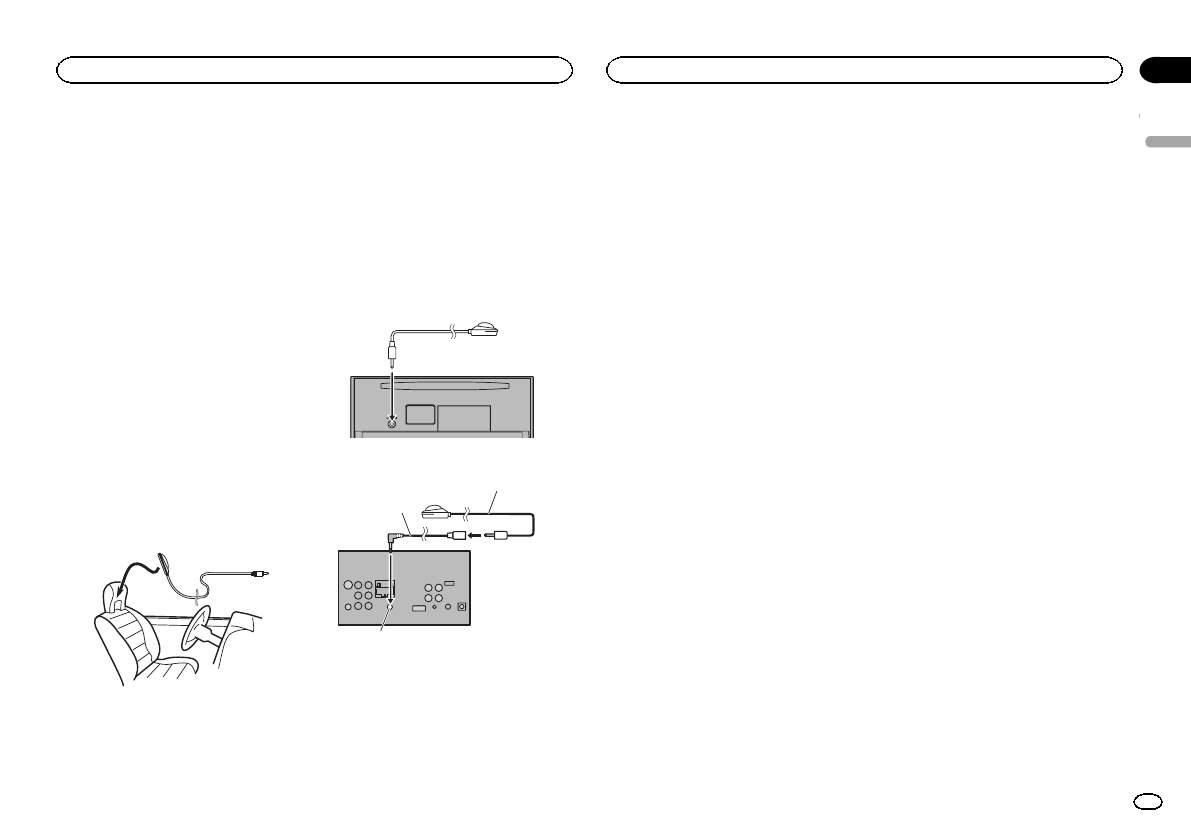
— The equalizer curve switches toFlat.
(Refer to Recallingequalizer curves on
page 33.)
— The front, center andrear speakers will
automatically be adjustedto a high pass
filter setting.
! Previoussettings for auto EQ willbe overwrit-
ten.
! Ifusing an AVH-X3500BHS, AVH-X2500BT, or
AVH-X1500DVD, connecta microphone ex-
tension cable (soldseparately) to the AUX
input in advance.
Performing auto EQ
1 Stop the car ina place that is quiet, close
all the doors,windows and sun roof, and
then turn the engineoff.
If the engine islef t running, engine noise may
prevent correct autoEQ.
2 Fix the optional microphone in the center
of the headrestof the driver’s seat, facing
forward.
The auto EQmay differ depending on whereyou
place the microphone.If desired, place the mi-
crophone on thefront passenger seat to carry
out auto EQ.
3 Turn the ignition switchto ON or ACC.
If the car’s air conditioner or heateris turned on,
turn it off. Noise fromthe fan in the aircondi-
tioner or heater mayprevent correct auto EQ.
4 Press the home buttonto switch to the
home display.
5 Touch the systemkey to open thesystem
menu.
6 Touch Auto EQMeasurement to enter
auto EQ measurement mode.
7 Plug the microphoneinto the micro-
phone input jackon this unit.
AVH-X5500BHS andAVH-X4500BT
AVH-X3500BHS,AVH-X2500BTandAVH-
X1500DVD
AUX input
(AUX)
Extension Cable
(Sold separately)
Microphone
8 Touch Start tostart auto EQ.
9 When the 10-second countdownstarts,
get out ofthe car and close thedoor within
10 seconds.
A measurement tone(noise) is emitted from the
speakers, and autoEQ measurement begins.
When auto EQis completed, The measurement
has finished. Pleasedisconnect the micro-
phone and thenpush HOME key. is displayed.
When the car’s interior acoustic characteristics
cannot be measuredcorrectly, an errormessage
will be displayed.(Refer to Understanding auto
EQ error messages onpage 56.)
# Ittakes aboutnine minutes forauto EQ measure-
ment tobe completedwhen all thespeakers arecon-
nected.
# Tostop autoEQ, touch Stop.
10 Store the microphonecarefully in the
glove compartment oranother safe place.
If the microphone issubjected to direct sunlight
for an extendedperiod, high temperatures may
cause distortion, colorchange or malfunction.
Setting the video signal
When you connectthis unit to an AV equipment
to this unit, selectthe suitable video signalset-
ting.
! Asthis function is initiallyset to Auto, the
unit will automaticallyadjust the video signal
setting.
! You can operate this functiononly for the
video signal inputinto the AV input.
1 Press the home buttonto switch to the
home display.
2 Touch the systemkey to open thesystem
menu.
3 Touch Video SignalSetting on the func-
tion menu.
Video Signal Settingitems are displayed.
! AV –Adjusts the AV videosignal
! AUX– Adjusts theAUX videosignal
! Camera– Adjuststhe rear view cameravideo
signal
4 Touch c ord to select the desiredvideo
signal appears.
Auto—PAL—NTSC—PAL-M—PAL-N—SECAM
English
System settings
41
Section
System settings
En
20
<CRD4703-B/N>41


















