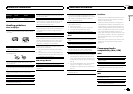Part Operation
h a/b
Press torecall preset stations.
Press toselect the next/pre-
vious folder.
i AUDIO
Press toselect an audiofunc-
tion.
j DISP/SCRL
Press toselect different dis-
plays.
Press andhold to turndimmer
on or off.
k e
Press topause or resumeplay-
back.
l
FUNC-
TION
Press toselect functions.
m
LIST/
ENTER
Press todisplay the disctitle,
track title, folder,or file list de-
pending on thesource.
Press todisplay the listde-
pending on thesource.
While in theoperating menu,
press to controlfunctions.
Display indication
1
65 73
2 4
Indicator State
1
Main dis-
play sec-
tion
! Tuner: bandand frequency
! Built-in CD, USBstorage
device and iPod: elapsed
playback time andtext in-
formation
2
(list)
The list functionis being oper-
ated.
3 LOC Localseek tuning ison.
4
(re-
peat)
Track or folder repeatis on.
5
(ran-
dom/shuf-
fle)
Random playis on.
The iPod source isselected
and the shuffleor shuffle all
function is on.
6
(sound re-
triever)
The sound retriever functionis
on.
7
(iPod
control)
This unit’s iPod functionis op-
erated from youriPod.
Set up menu
When you turn the ignition switchto ON after in-
stallation, set up menu appears on thedisplay.
You can set up the menu options below.
1 After installation of this unit, turn the
ignition switch to ON.
SET UP appears.
2 Turn M.C. to switch to YES. Press M.C. to
select.
# If you donot operate for 30seconds,the set up
menu willnot be displayed.
# If you prefernot to set upat this time,turn M.C.
to switchto NO. Press to select.
If you selectNO, you cannotset up inthe set up
menu.
3 Perform the following proceduresto set
the menu.
To proceed to the next menuoption, you need to
confirm your selection.
CLOCK SET (settingthe clock)
1 Turn M.C.to adjust hour.
2 Press M.C. toselect minute.
3 Turn M.C.to adjust minute.
4 Press M.C. toconfirm the selection.
DEMO (demo displaysetting)
1 Turn M.C.to set the demodisplay to onor off.
2 Press M.C. toconfirm the selection.
QUITappears.
4 To finish your settings,turn M.C. to select
YES. Press to select.
# If you preferto change your settingagain, turn
M.C. to switchto NO.Press to select.
Notes
! You can set up the menu options in the initial
settings. For details aboutthe settings, refer
to Initial settings on page 9.
! You can cancel set up menu by pressing
SRC/OFF.
Basic operations
Important
! Handle gently when removing or attaching
the front panel.
! Avoid subjecting the front panel to excessive
shock.
! Keep the front panel out of direct sunlight
and high temperatures.
! To avoid damaging the device or vehicle inte-
rior, remove any cables and devicesattached
to the front panel before detaching it.
Removing thefront panel to protectyour unit from
theft
1 Press the detachbutton to release thefront
panel.
2 Push the frontpanel upward (M) andthen pull
it toward(N) you.
3 Always keep the detachedfront panel in apro-
tection devicesuch as a protectioncase.
Re-attaching thefront panel
1 Slide the front panelto the left.
Make sureto insert the tabson the left sideof
the headunit into the slotson the front panel.
2 Press the rightside of the frontpanel until it is
firmly seated.
If you cannotattach the frontpanel to the
head unitsuccessfully, makesure that you are
placing thefront panel onto thehead unit cor-
rectly.Forcing the frontpanel into placemay
result in damageto the frontpanel or head
unit.
Turning theunit on
1 Press SRC/OFF toturn the unit on.
Turning theunit off
1 Press and holdSRC/OFF untilthe unit turns
off.
Operating this unit
4
Section
Operating this unit
En
02