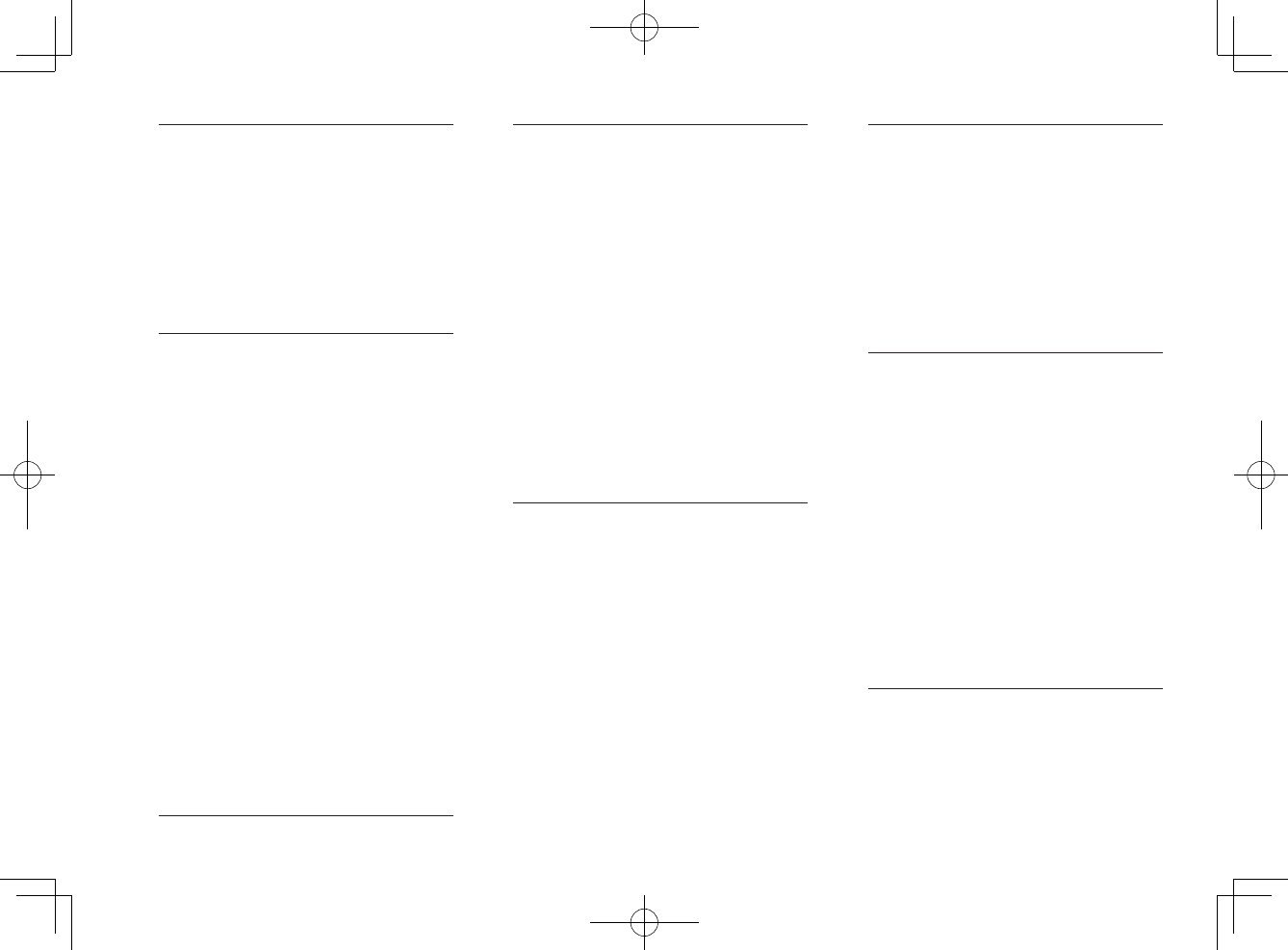
39
<CRB3644-B/U>39
Disconnecting a Bluetooth Audio Player
You can disconnect a Bluetooth
audio player by the following
operation.
1 Turn the MULTI KNOB to
select LIST AUDIO, and press
the MULTI KNOB.
Subsequent operation is the
same as from Step 2 on in
“Disconnecting a Bluetooth
Mobile Phone.”
Changing the Connection Method of the
Bluetooth Audio Player
You can change the connection
method of the Bluetooth audio
player by the following operation.
1 Turn the MULTI KNOB to
select LIST AUDIO, and press
the MULTI KNOB.
2 Turn the MULTI KNOB to
select the audio player you
want to change the connection
method from the audio player
list, and press the MULTI
KNOB.
3 Turn the MULTI KNOB to
select CONNT METHOD, and
press the MULTI KNOB.
4 Turn the MULTI KNOB and
select FROM VEHICLE to
make the connection from the
unit or FROM AUDIO to make
the connection from the audio
player, and press the MULTI
KNOB.Changing is completed
when the selected connection
method is displayed.
Deleting a Registered Bluetooth Mobile
Phone from the List
You can delete a registered
Bluetooth mobile phone from the
list by the following operation.
1 Turn the MULTI KNOB to
select LIST PHONE, and press
the MULTI KNOB.
2 Turn the MULTI KNOB to
select the phone you want to
delete from the phone list, and
press the MULTI KNOB.
3 Turn the MULTI KNOB to
select DELETE, and press the
MULTI KNOB.
4 Turn the MULTI KNOB to
select YES, and press the
MULTI KNOB.
Deletion is completed when
“DELETED” is displayed.
Deleting a Registered Bluetooth Audio
Player from the List
You can delete a registered
Bluetooth audio player from the
list by the following operation.
1 Turn the MULTI KNOB to
select LIST AUDIO, and press
the MULTI KNOB.
Subsequent operation is the same
as from Step 2 on in “Deleting a
Registered Mobile Phone from
the List.”
Setting a Passkey
You can set the passkey. The
passkey is a number consisting
of between 4 and 8 digits. The
default setting is “0000.” You can
enter the number at the flashing
cursor position.
1 Turn the MULTI KNOB to
select SET PASSKEY, and
press the MULTI KNOB.
2 Turn the MULTI KNOB to
select any number, and press
the MULTI KNOB to the right
to move the cursor to the next
digit.
3 When you have input the last
number, press the MULTI
KNOB to store the passkey.


















