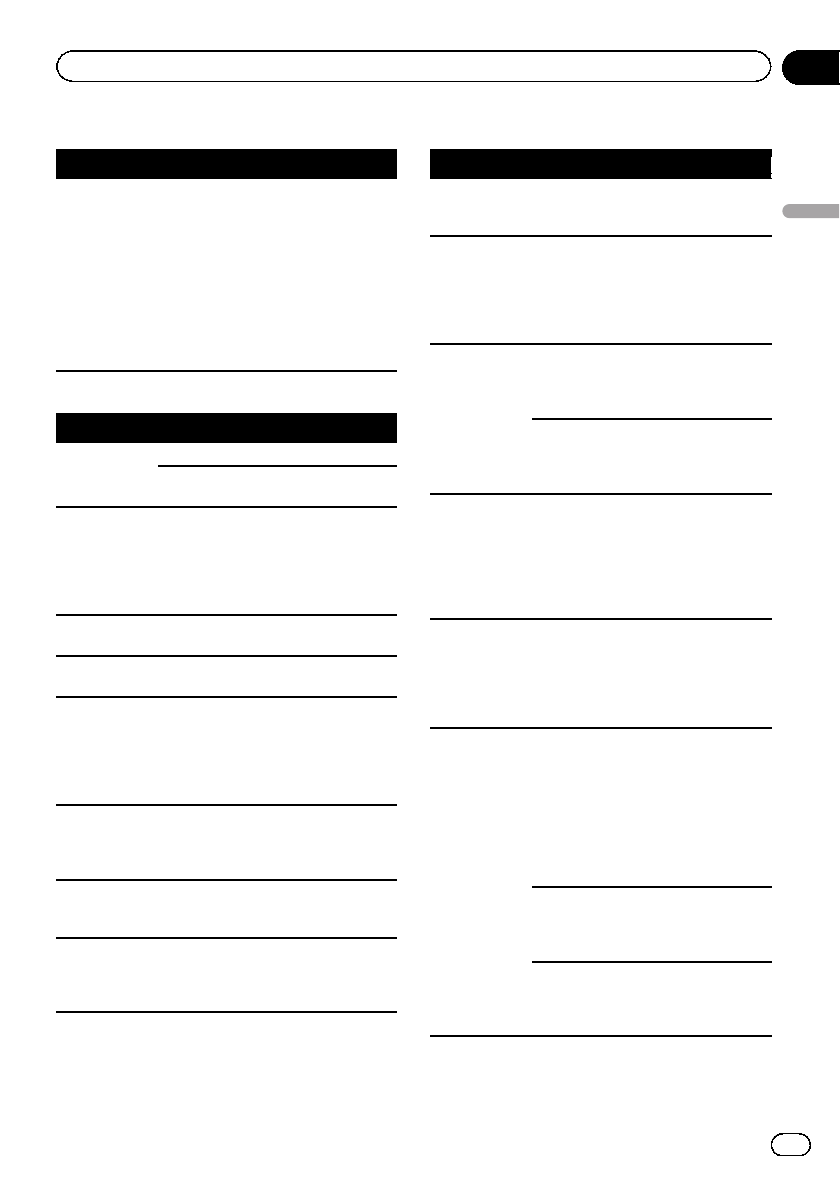
DAB tuner
Message Cause Action
ANTENNA
ERROR
The antenna con-
nection is incor-
rect.
Check the antenna
connection. If the
message fails to
disappear even
after the engine is
switched off/on,
contact your dealer
or an authorized
Pioneer Service
Station for assis-
tance.
CD player
Message Cause Action
ERROR-07, 11,
12, 17, 30
The disc is dirty. Clean the disc.
The disc is
scratched.
Replace the disc.
ERROR-10, 11,
12, 15, 17, 30,
A0
There is an elec-
trical or mechan-
ical error.
Turn the ignition
switch OFFand
back ON, or switch
to a different
source, then back
to the CD player.
ERROR-15 Theinserted disc
is blank.
Replace the disc.
ERROR-23 Unsupported CD
format.
Replace the disc.
FORMAT
READ
Sometimes there
is a delay be-
tween the start of
playback and
when you start to
hear any sound.
Wait until the mes-
sage disappears
and you hear
sound.
NO AUDIO The inserted disc
does not contain
any playable
files.
Replace the disc.
SKIPPED The inserted disc
contains DRM
protected files.
Replace the disc.
PROTECT All the files on
the inserted disc
are embedded
with DRM.
Replace the disc.
External storage device (USB, SD)/iPod
Message Cause Action
NO DEVICE No USB storage
device or iPod is
connected.
Connect a compa-
tible USB storage
device/iPod.
FORMAT
READ
Sometimes there
is a delay be-
tween the start of
playback and
when you start to
hear any sound.
Wait until the mes-
sage disappears
and you hear
sound.
NO AUDIO There are no
songs.
Transfer the audio
files to the USB
storage device and
connect.
The connected
USB storage de-
vice has security
enabled.
Follow the USB
storage device in-
structions to dis-
able the security.
SKIPPED The connected
USB storage de-
vice contains
files embedded
with Windows
Mediaä DRM 9/
10.
Play an audio file
not embedded with
Windows Media
DRM 9/10.
PROTECT All the files in the
USB storage de-
vice are em-
bedded with
Windows Media
DRM 9/10.
Transfer audio files
not embedded with
Windows Media
DRM 9/10 to the
USB storage de-
vice and connect.
NOT COMPA-
TIBLE
The USB device
connected to is
not supported by
this unit.
! Connect a USB
Mass Storage
Class compliant
device.
! Disconnect your
device and replace
it with a compati-
ble USB storage
device.
Non-compatible
iPod
Disconnect your
device and replace
it with a compati-
ble iPod.
Non-compatible
SD storage de-
vice
Remove your de-
vice and replace it
with a compatible
SD storage device.
En
33
Appendix
Additional information
Additional information


















