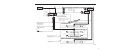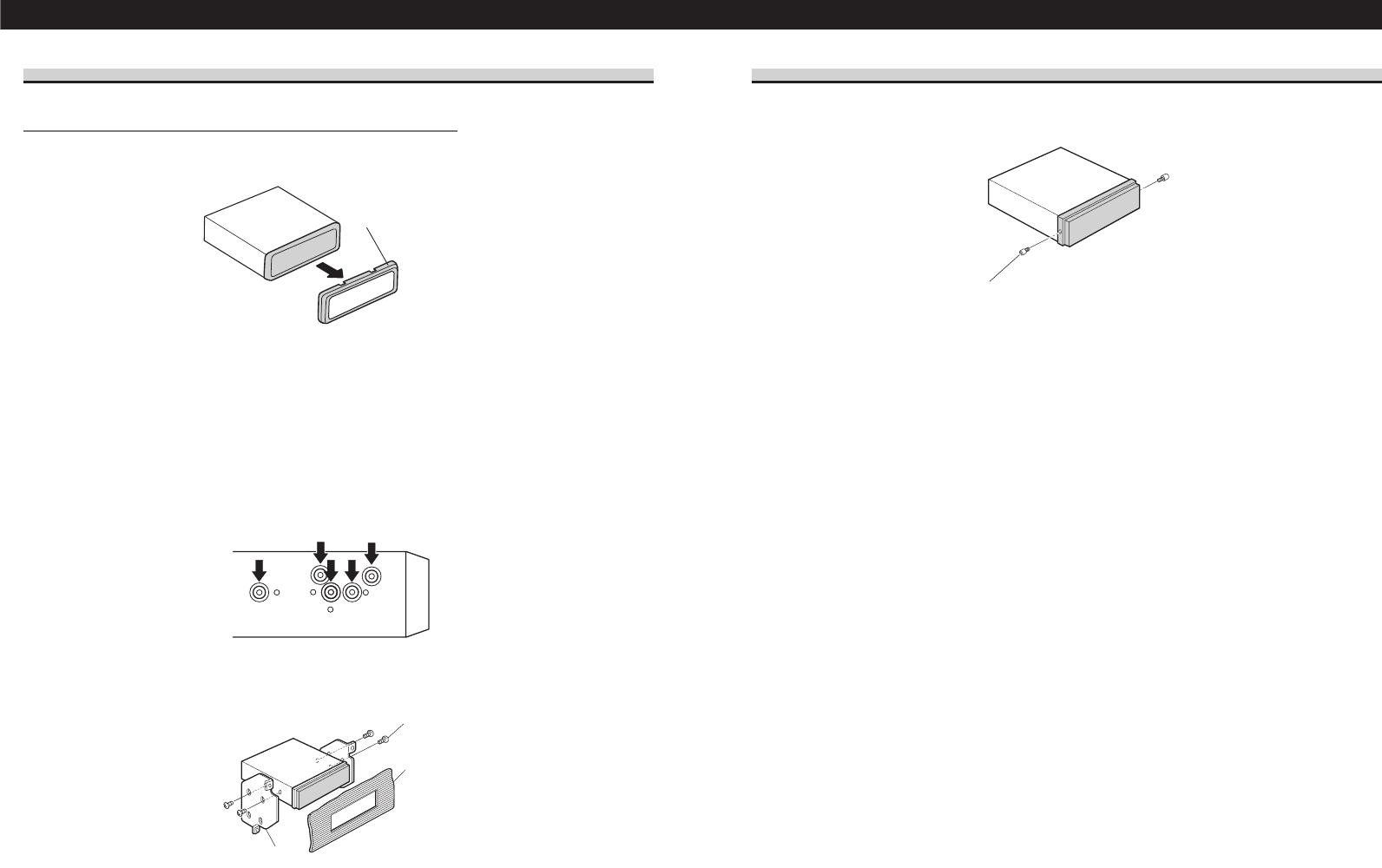
<ENGLISH>
About the fixing screws for the front panel
If you do not operate the Detaching and Replacing the Front Panel Function, use the sup-
plied fixing screws and fix the front panel to this unit.
Fig. 10
DIN Rear-mount
Installation using the screw holes on the side of the unit
1. Remove the frame. (Fig. 7)
Fig. 7
2. Fastening the unit to the factory radio mounting bracket.
(Fig. 8) (Fig. 9)
Select a position where the screw holes of the bracket and
the screw holes of the head unit become aligned (are fitted),
and tighten the screws at 2 places on each side. Use either
truss screws (5 × 8 mm) or flush surface screws
(5 × 9 mm), depending on the shape of the screw holes in
the bracket.
Fig. 8
Fig. 9
11
13
12
10
Screw
Dashboard or Console
Factory radio mounting bracket
Fixing screw
To remove the frame, extend top and bot-
tom of the frame outwards in order to
unlock it. (When reattaching the frame,
point the side with a groove downwards
and attach it.)
• It becomes easy to remove the frame if
the front panel is released.
Frame