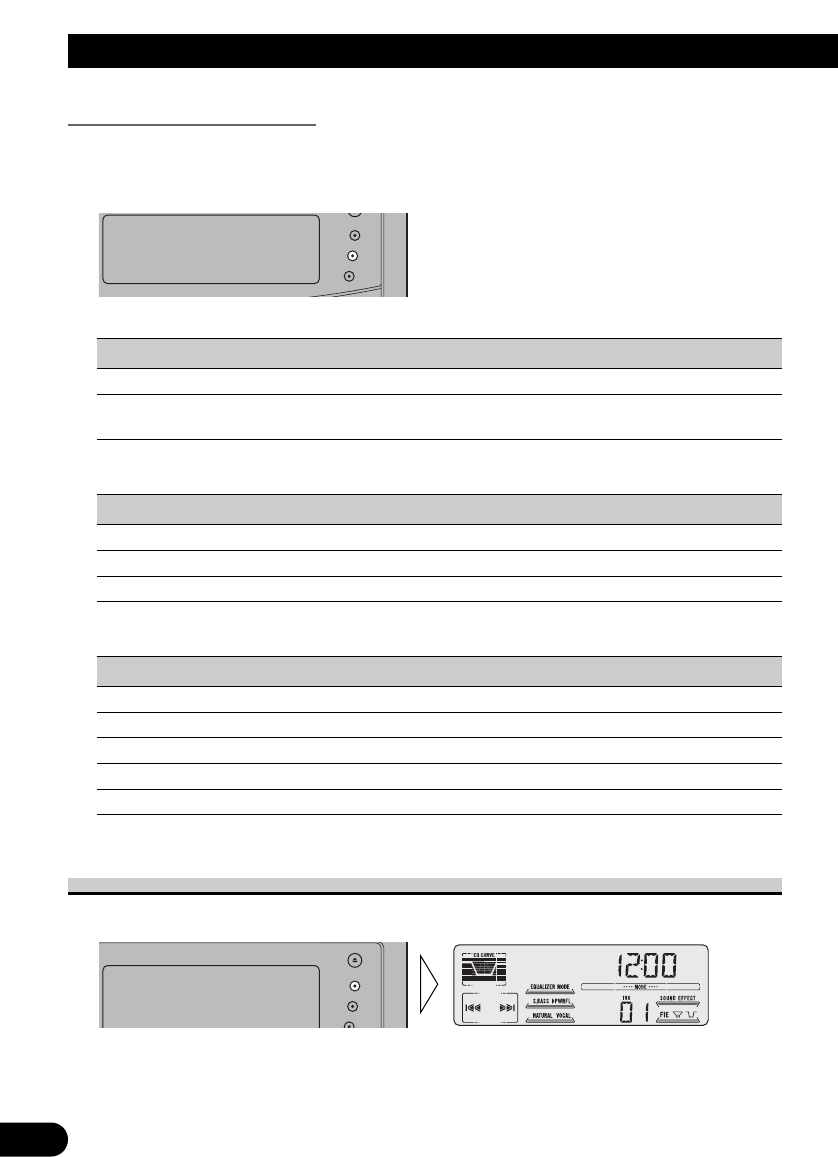
51
Other Functions
Using the PROGRAM Button
The PROGRAM button operates in a different way depending on the function pro-
grammed (memorized).
• Use the PROGRAM button.
7 Tuner
Function name (Display) Press Hold for 2 seconds
Best Stations Memory (BSM) OFF ON
Local Seek Tuning (LOCAL) ON/OFF Entering the Local Seek
Sensitivity mode
7 Built-in CD Player
Function Name (Display) Press Hold for 2 seconds
Pause (PAUSE) ON/OFF –––––
Repeat Play (REPEAT) ON/OFF –––––
Random Play (RANDOM) ON/OFF –––––
7 Multi-CD Player
Function name (Display) Press Hold for 2 seconds
Pause (PAUSE) ON/OFF –––––
Repeat Play (REPEAT) Selecting the play range –––––
Random Play (RANDOM) ON/OFF –––––
Disc Title List (LIST) Enter the LIST mode –––––
ITS (ITS) ITS Programming ITS Play ON/OFF
Displaying the Time
• To turn the time display ON.
The time display disappears temporarily when you perform another operation, but the time
indication returns to the display after 25 seconds.
Note:
• Even when the sources are OFF, the Time appears on the display. Pressing the CLOCK button
switches the Time display ON/OFF.


















