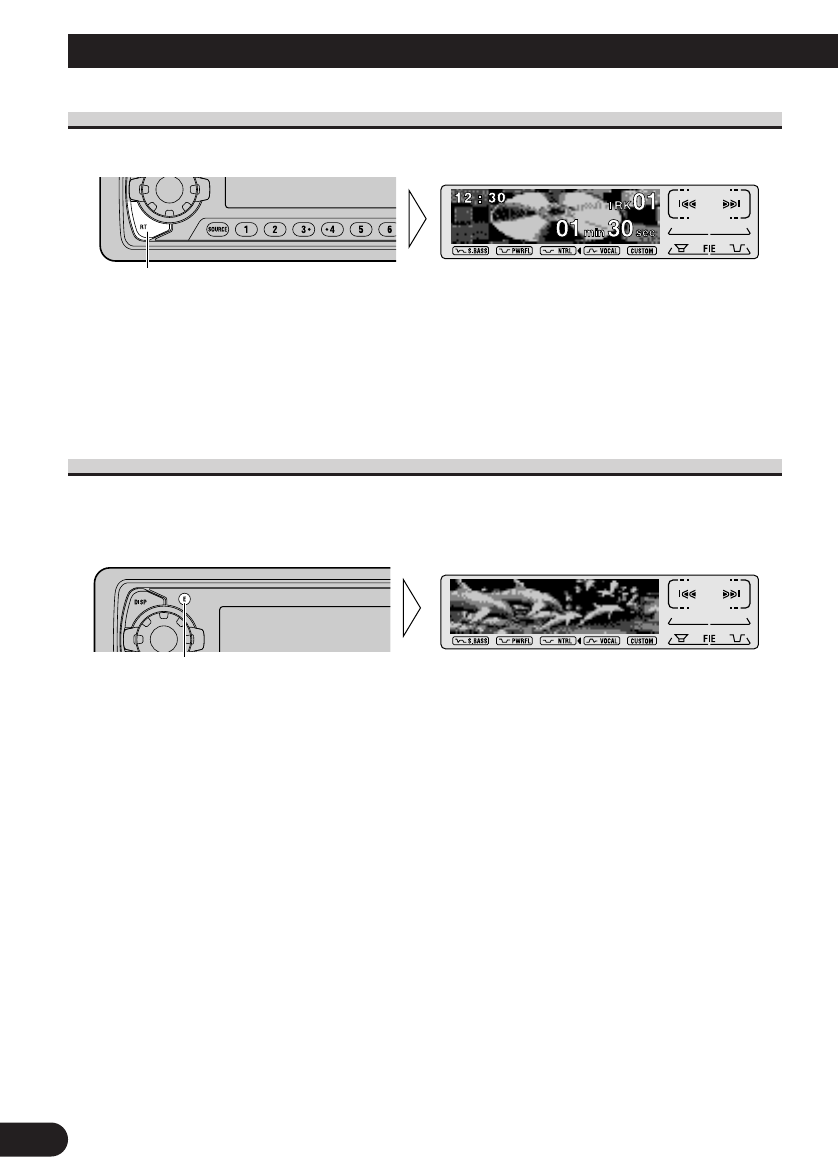
55
A Title (English)Other Functions
Displaying the Time
• To turn the time display ON.
The time display disappears temporarily when you perform another operation, but the time
indication returns to the display after 25 seconds.
Note:
• Even when the sources and the Feature Demo are OFF, the Time appears on the display. Pressing
the RT button for 2 seconds switches the Time display ON/OFF.
Switching the Entertainment Display
You can change the display to the movie screens etc. while listening to each source.
(e.g. MOVIE SCREEN MODE 1)
• Select the desired Entertainment Display.
Each press of the ENTERTAINMENT button changes the display in the following order:
SPECTRUM ANALYZER MODE 1 = SPECTRUM ANALYZER MODE 2
= MOVIE SCREEN MODE 1 = MOVIE SCREEN MODE 2
= Display before entering the Entertainment Display
Each press changes the Display ...
Hold for 2 seconds


















