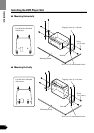69
Installation
7 When connecting the display with RCA input jacks
Video output
Audio outputs
RCA cable
(sold separately)
RCA cable
(supplied)
To audio inputs To video input
Black
3 m
6 m
15 cm
Left
(White)
Right
(Red)
This Product
Remote sensor
(supplied)
Connecting a rear display
Instead of video output for viewing on a front display, you can connect for video output enabling
viewing on a rear display (for passengers in the rear of the car). If you decide to use a rear display,
be sure to follow the warnings on the next page.
Yellow
(FRONT VIDEO
OUTPUT)
Display with RCA
input jacks
STAND
ALONEIP-BUS