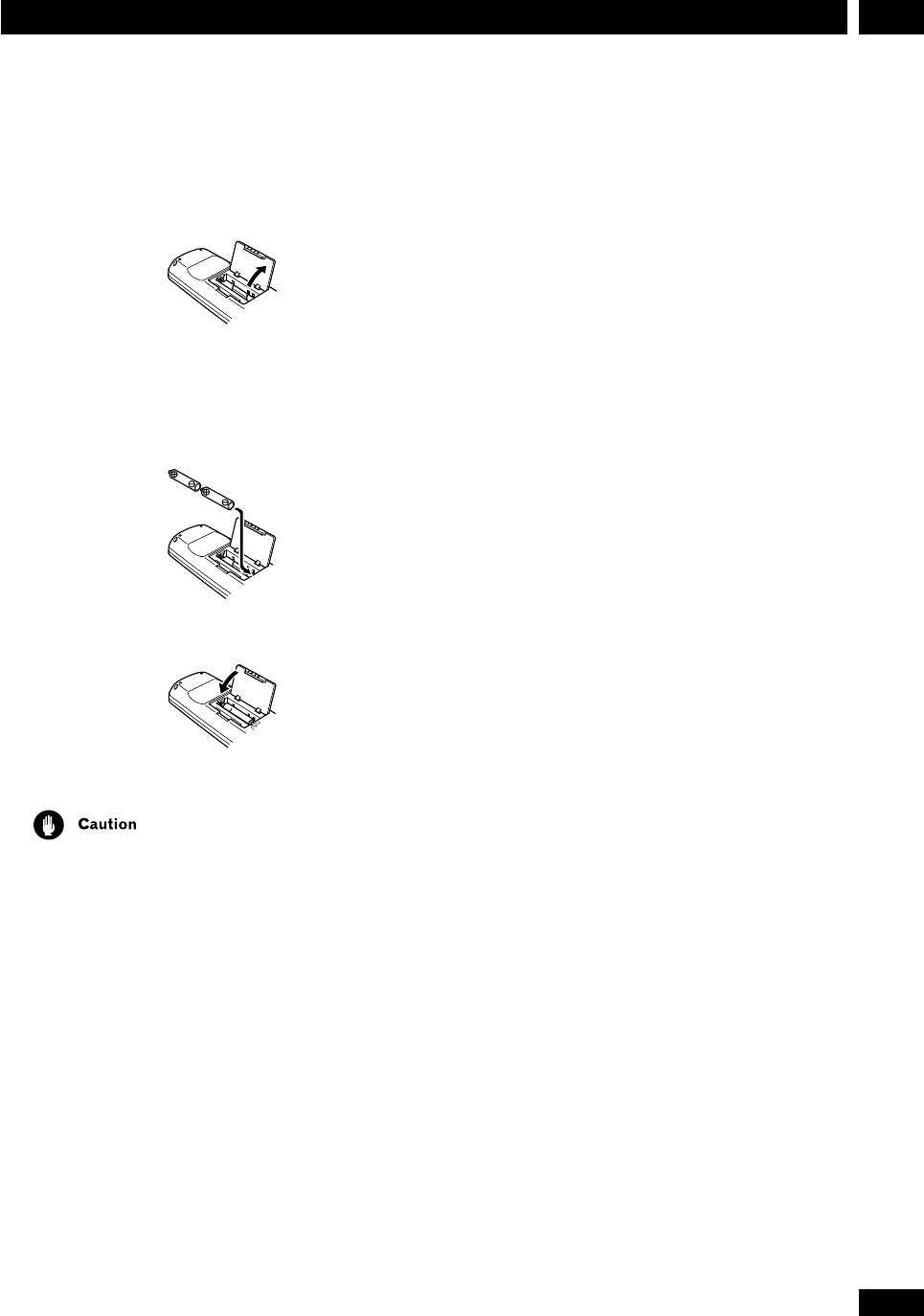
7
En
1Before You Start
Putting the batteries in the remote
control
1 Open the battery compartment cover on
the back of the remote control.
2 Insert two AA/R6P batteries into the
battery compartment following the
indications (ª, ·) inside the
compartment.
3 Close the cover.
• Remove the batteries if the remote is not going to be
used for a month or more.
• Remove dead batteries promptly—they can leak
and damage the unit.
• When disposing of used batteries, please comply
with governmental regulations or environmental public
institution’s rules that apply in your country or area.
Using the remote control
Keep in mind the following when using the remote
control:
• Make sure that there are no obstacles between the
remote control and the remote sensor on the unit.
• Use within 7 meters (21 feet) of the remote sensor
and at an angle of less than 30º.
• Remote operation may become unreliable if strong
sunlight or fluorescent light is shining on the unit’s
remote sensor.
• Remote controllers for different devices can interfere
with each other. Avoid using remotes for other equip-
ment located nearby this unit.
• Replace the batteries when you notice the operating
range of the remote starts to decrease.
Hints on installation
We want you to enjoy using this unit for years to come,
so please bear in mind the following points when
choosing a suitable location for it:
Do...
✓ Use in a well-ventilated room.
✓ Place on a solid, flat, level surface, such as a table,
shelf or stereo rack.
Don’t...
✗ Use in a place exposed to high temperatures or
humidity, including near radiators and other heat-
generating appliances.
✗ Place on a window sill or other place where the
system will be exposed to direct sunlight.
✗ Use in an excessively dusty or damp environment.
✗ Place directly on top of an amplifier, or other
component in your stereo system that becomes hot in
use.


















