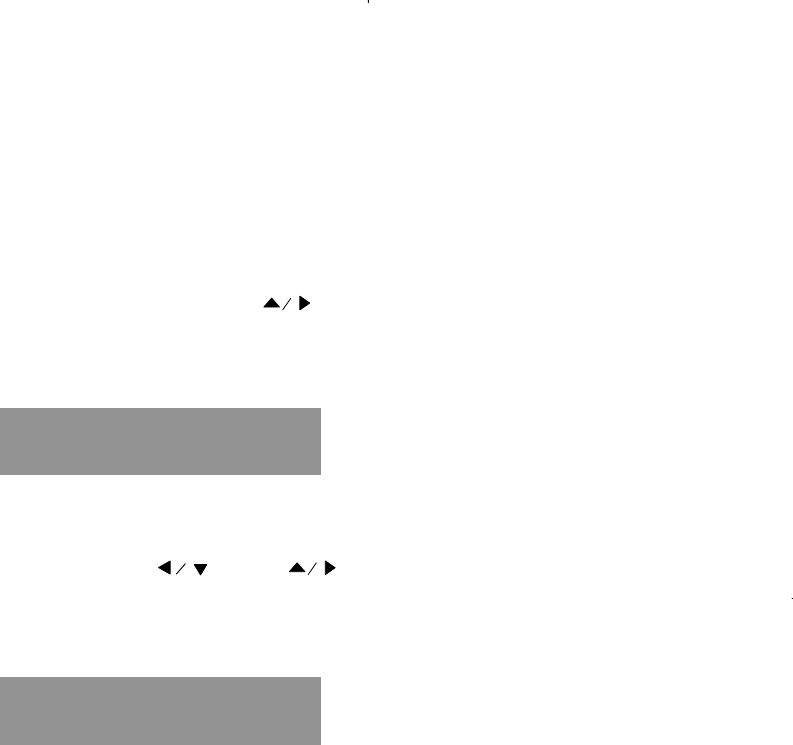
11
OSD Lock Out Function
When monitor is in normal display, you can enable the “OSD LOCK OUT” function.
Option 1: OSD & Power button lock-all 5 buttons including the “POWER” button are locked.
Press and hold the “Auto/Exit” and “
”buttons at the same time for 3 seconds
to lock all 5 buttons
The monitor will show an “OSD LOCKED !” message for 5 seconds and the message will disappear
automatically.
OSD LOCKED
Repeat this step to unlock.
Option 2: OSD Lock – all 4 buttons are locked except the “POWER” button.
Press and hold the“
” and “ ” buttons at the same time for 3 seconds
to lock the buttons.
The monitor will show an "OSD UNLOCKED !” message for 5 seconds and the message will disappear
automatically.
OSD LOCKED
Repeat this step to unlock


















