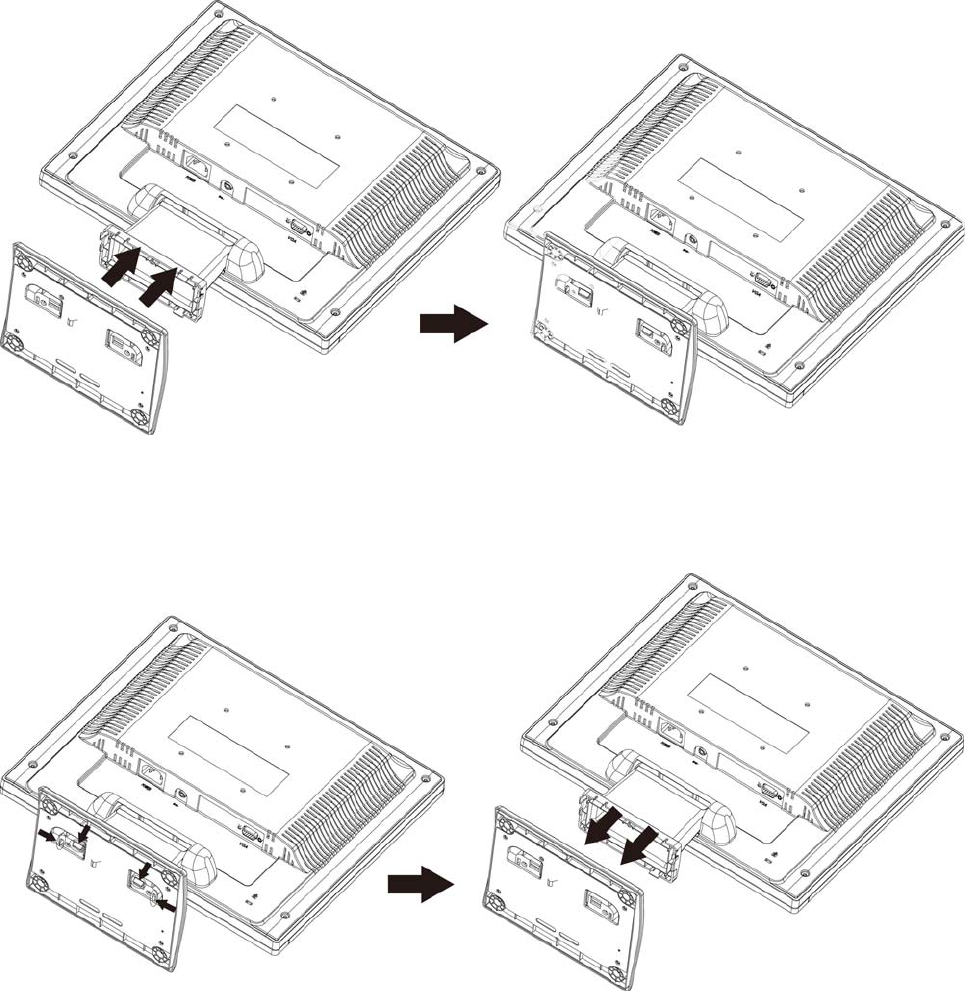
3
First Setup
Congratulations on your purchase of this high performance TFT LCD monitor.
This TFT LCD Monitor comes with the following accessories :
LCD Monitor User's Guide
Power Cable Base
VGA Cable (15 pin) Audio Cable
Install the stand base
1. Place the monitor face down on a soft cloth or cushion on a table.
2. Install the stand base to the monitor.
Disconnecting the Stand Base
1. Place the monitor face down on a soft cloth or cushion on a table.
2. Press the 4 tenons inwardly and pull the stand base to remove.


















