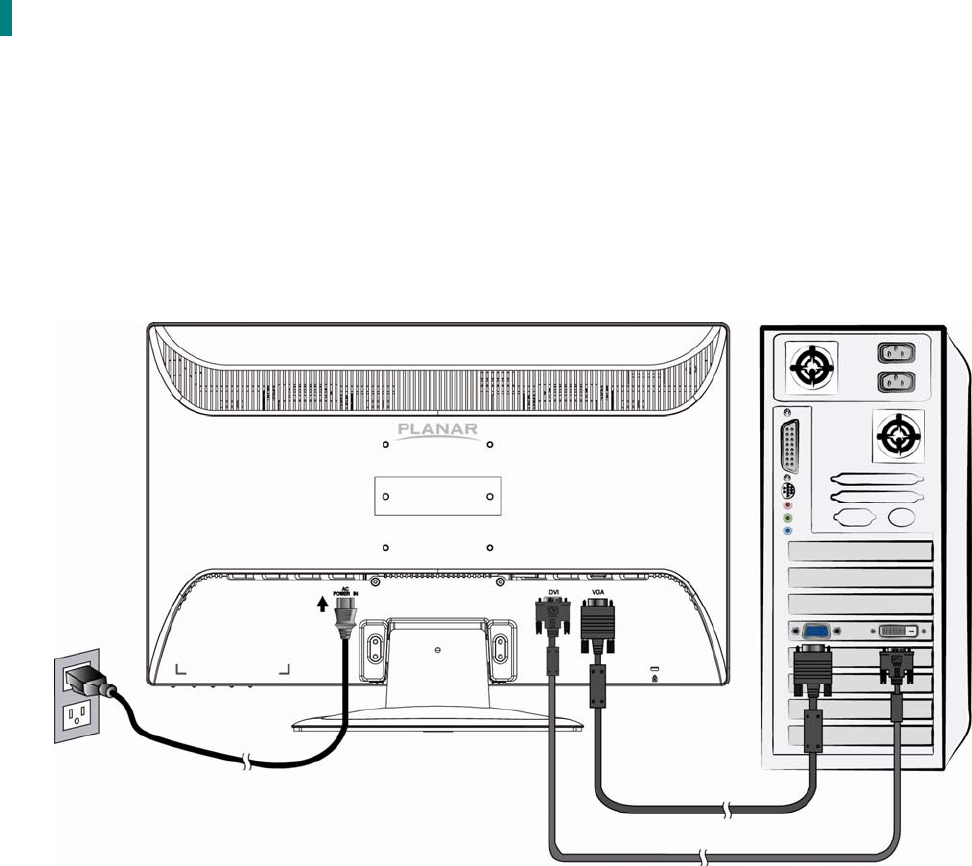
6
Quick Installation
1.
Connect either VGA or DVI Video Source from the monitor to the computer. Make sure both
monitor and computer are powered OFF.
2.
Connect the AC power cord to the AC/DC power adapter, then to the monitor.
3.
Power-ON computer and then POWER-ON the monitor.
4.
Set the timing mode on your computer. Recommended resolution and refresh rate is 1920
x1080 @ 60Hz.
Example:
DVI cable
Power cable VGA cable
PC


















