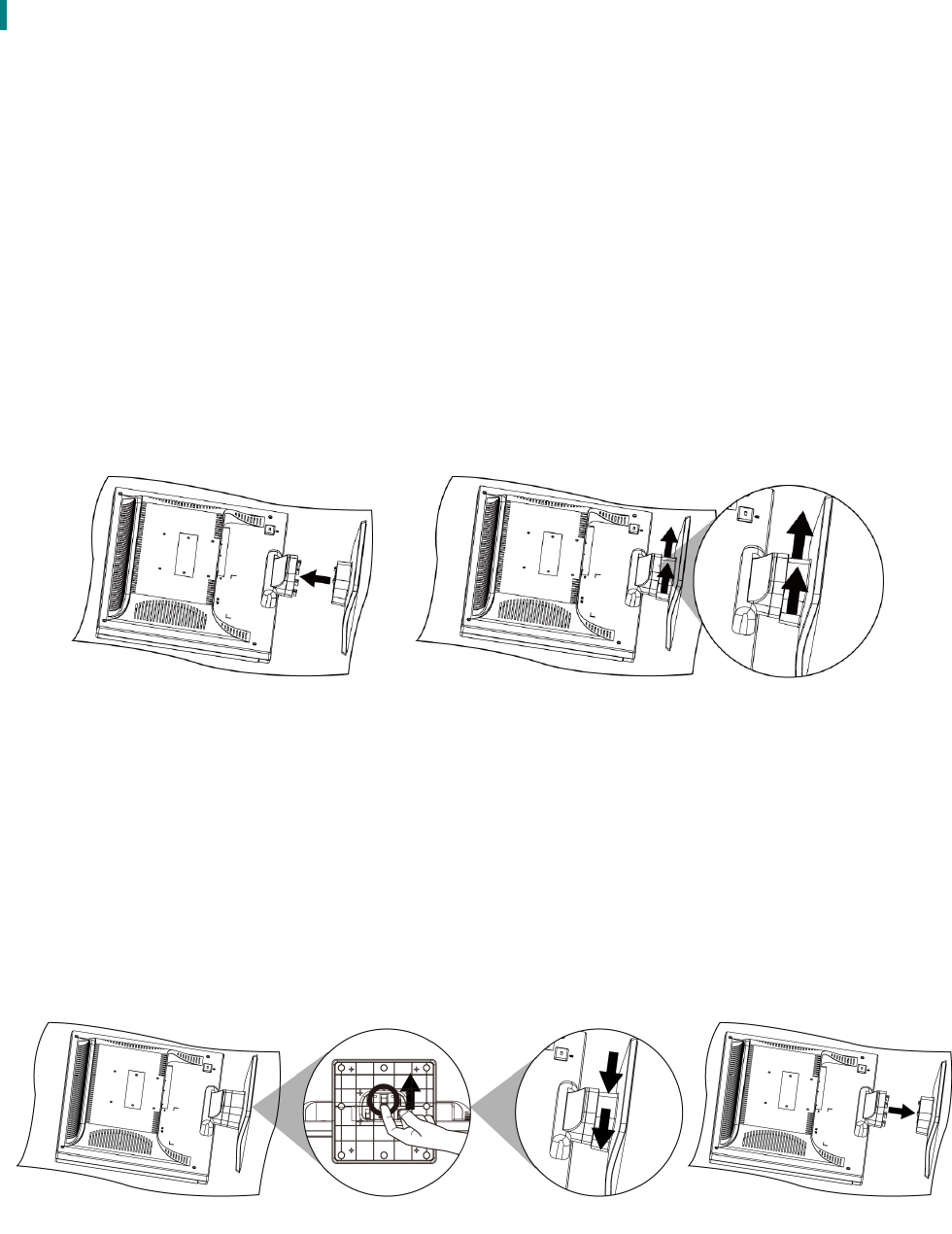
First Setup
Congratulation for purchasing this LED LCD Monitor of high performance!
This LED LCD Monitor comes with the following accessories:
• LED LCD Monitor • User's Guide
• Power Cable • BNC to RCA adaptor
• VGA Cable (15 pin) • Base
Install the stand base
1. Lay the LED LCD Monitor flat on a table with the LCD screen face down. To prevent the
monitor from being scratched, put a piece of soft cloth on the table on which the screen will be
set.
2. Unpack the stand and mount it onto the base, aligning the base with the hook for the base.
3. Slide the stand upward until you hear a click, which indicates that the stand is attached and
installed.
4. Stand the LED LCD Monitor up.
Uninstall the stand base
1. Lay the LED LCD Monitor flat on a table with the LCD screen face down. To prevent the LED
LCD Monitor from being scratched, put a piece of soft cloth on the table on which the screen
will be set.
2. Locate the hook at the bottom of the stand.
3. Hold down the LED LCD Monitor firmly with one hand. With the other hand, lift the hook up
with your finger, do not let go. At the same time push the stand down. Make sure you slide the
stand down slowly or you may damage both the LED LCD Monitor and the stand.
4. The stand will move down and is no longer installed.
3


















