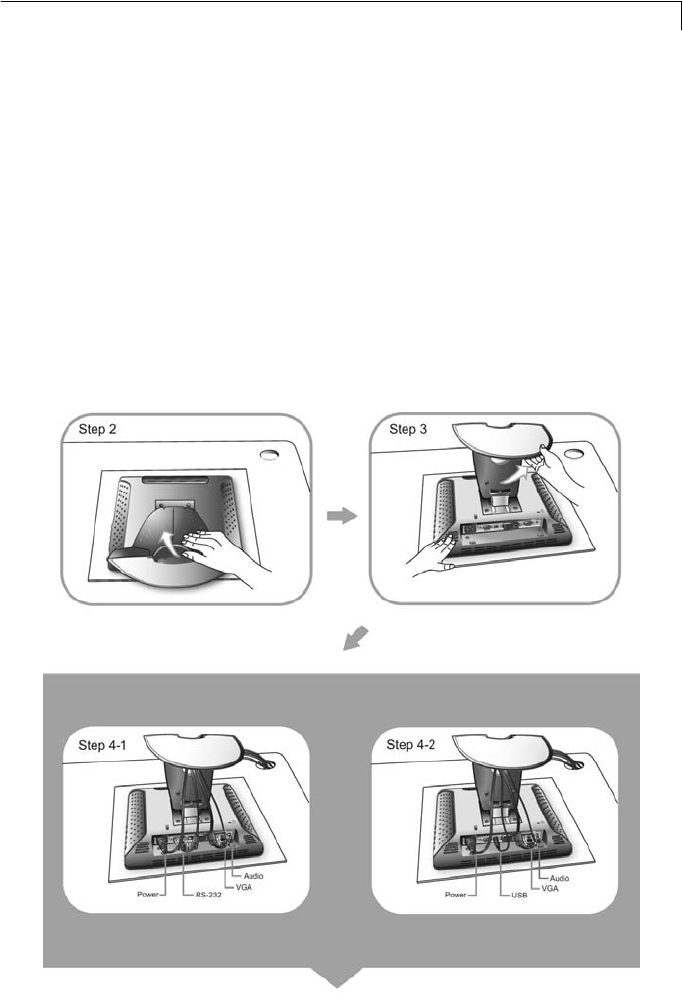
8
Start Your Installation
1. Lay the
display
flat on an even surface.
2. Remove the stand back cover by pulling in the direction of the arrow as seen
in step 2 diagram.
3. Move the stand into position as seen in step 3 diagram.
4. Connect the cables to the appropriate connectors as seen in Step 4 diagram.
Use step 4-1 diagram if using the RS-232 serial connector. Use step 4-2
diagram if using the USB connector.


















