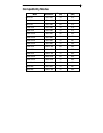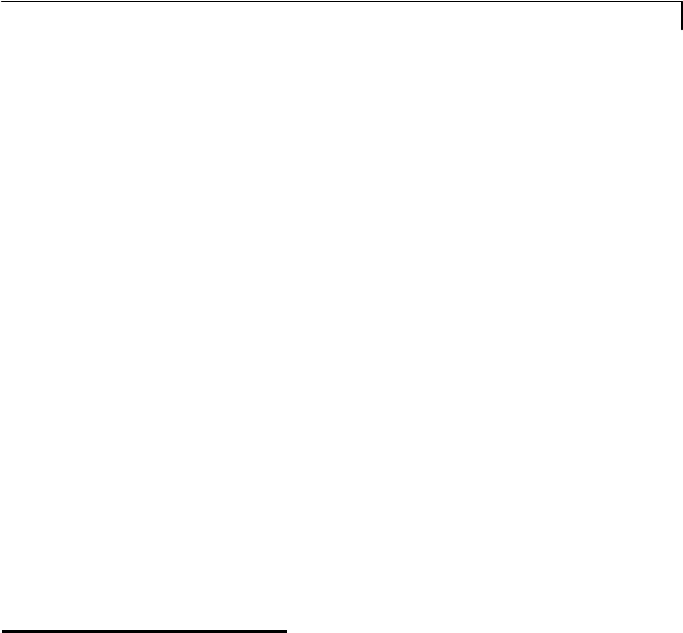
20
Touch Screen Driver Installation
The PT1710MX is available with both RS-232 and USB connections. The
PT1710MX is Microsoft® Windows® HID (Human Interface Device)
compatible if you use the USB touch screen interface. No additional
software driver is required for general operation of the touch screen. A
calibration tool can be installed for improved touch position accuracy. See
“Optional Resistive Calibration Tool Install” section for more information.
The touch driver is located on the enclosed CD-ROM for these operating
systems: Windows® VISTA, XP, 2000, ME, 98, NT4.0, CE,
XP Embedded, Linux, Apple® Mac OS
Please note: Do not plug in both RS232 and USB cables. Doing so may
cause a driver conflict, making your touch screen idle.
Driver Installation Process:
1. Before you start to install the touch driver, please be sure the USB or the
RS-232 Serial cable is connected to the PC and LCD display.
2. Uninstall any touch screen driver that may be on your system.
3. Restart your computer.
4. Click on the appropriate link found on the CD-ROM.
5. Follow instructions as found below.
6. After installation is complete, click “Finish” to complete installation.