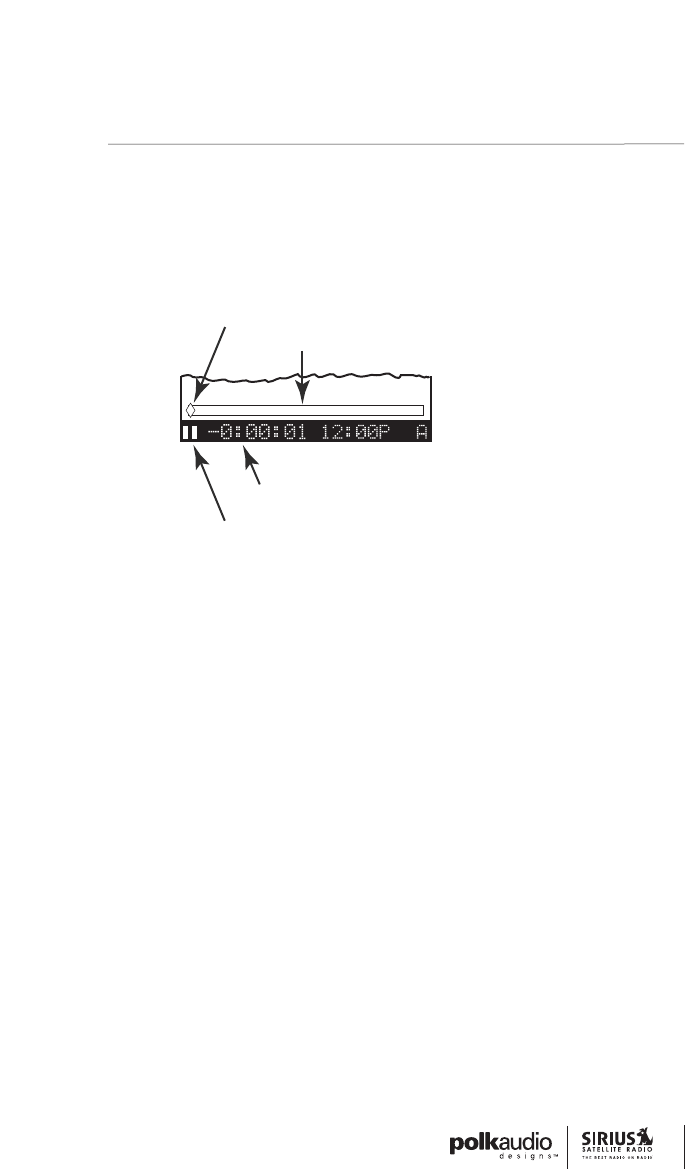
Progress Bar
While playing from Instant Replay memory, status information
is shown at the bottom of the tuner’s display screen.
Figure 27
The Instant Replay mode icon that is displayed at the bottom
left of the screen indicates the current mode.
Pause () Mode
This indicates that the receiver is paused and muted.
Play () Mode
This indicates that you are in the playback mode,
listening to stored audio.
Fast Forward () Mode
This indicates that you are fast forwarding through the stored audio.
Rewind ( ) Mode
This indicates that you are re-winding, or moving backwards,
through the stored audio.
39
OPERATION
Progress Bar
Play Position Indicator
Instant Replay Mode
Instant Replay Time Position


















