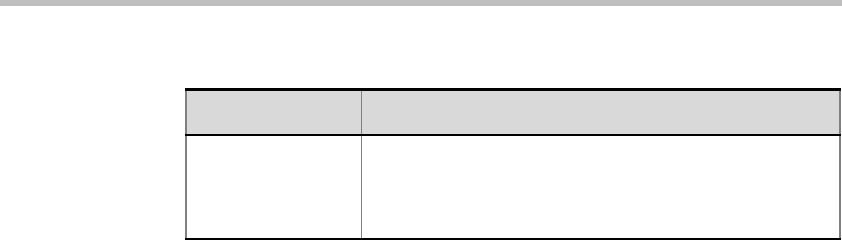
Chapter 3 - Managing Conferences
3-12
MGC Manager Reservation Remarks
Details of the conference are retrieved from the MGC Manager. In the On
Going Conference Properties dialog box in the Remarks field, a conference
reserved with Personal Scheduler is indicated by the words Outlook
Reservation, and the conference subject, date and the e-mail address of the
organizer is provided, as in the following example:
Outlook Reservation - Subject: Brand Meeting; Date:
09/11/2004 at 11:59 (GMT); Organizer:
John.Smith@polycom.com
To view the reservation remarks:
1. In the MGC Manager, double-click the icon of the MCU on which the
Reservation was scheduled.
A list of options appears below the MCU’s icon.
2. Double-click the Reservations icon, or click the plus [+] icon next to the
Reservations icon.
The Reservations list for the selected MCU is displayed.
Web Office URL: This is a link to your Polycom WebOffice site. This is only
applicable if you have WebOffice installed on your
computer and you have selected the Polycom WebOffice
check box when setting up a reservation.
Table 3-1: E-mail Signature Fields
Field Description


















