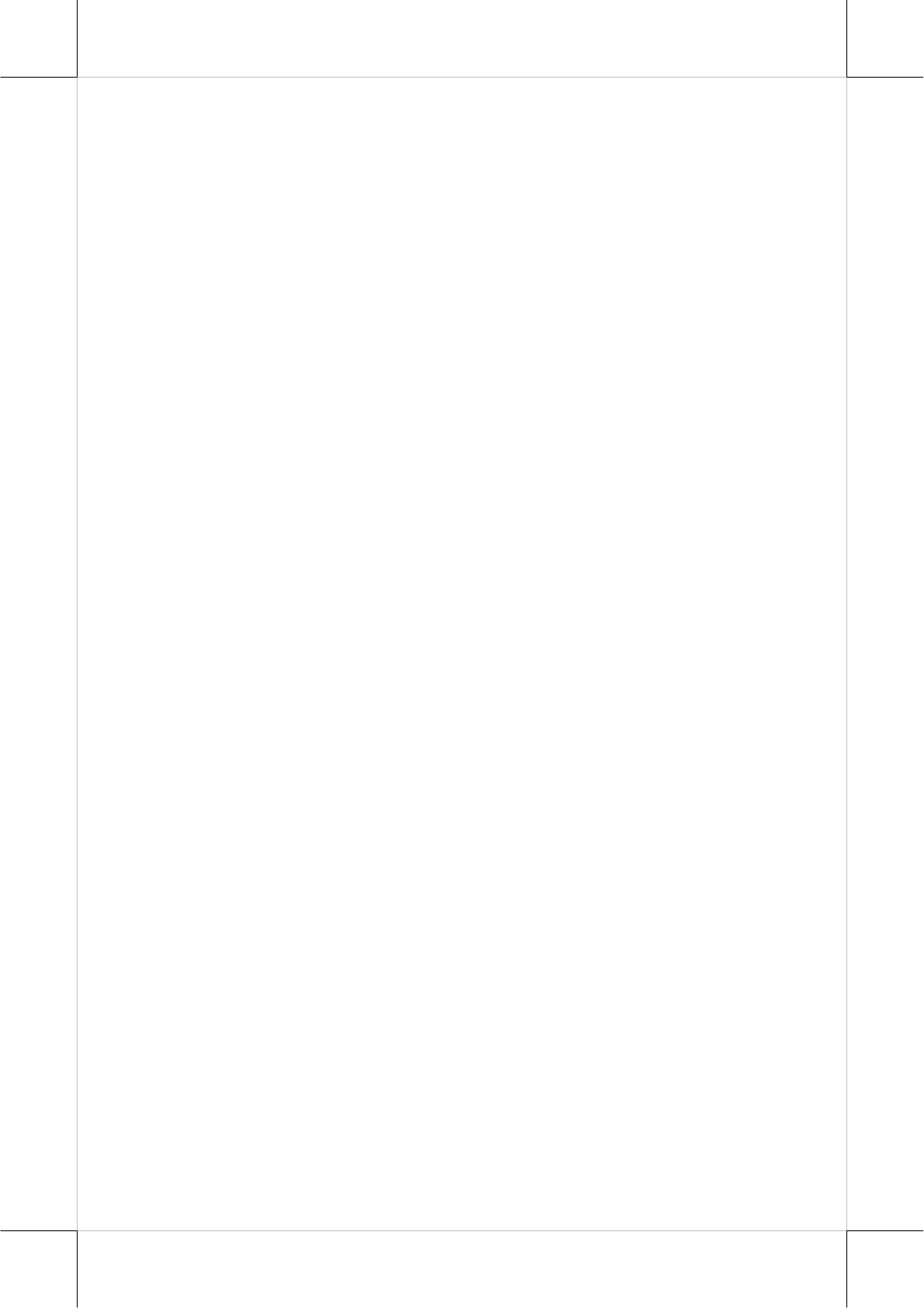
Part 7
Compensation – This list button selects the distance to advance the
mouse toward edge from touch point.
d.
USB touch right button tool
This tool differs slightly from the “Touch as Right Button Click” check box in
the USB touch manager. When executed, there will be a small window of
“One Shot Right Button” appearing on desktop. Any touch on the panel right
after touching this small window will work like clicking the right button of
mouse at that point. However, the next touch will resume the left button of
mouse unless the small window is touched again.
C. APPLICATION LIMITATION
The USB touch is not applicable for OS other than Windows as USB mouse is
not supported in DOS environment and there is difficulty in engaging driver to
convert the coordination system between the static panel and the dynamic
mouse in Linux environment. The USB touch is also not applicable when the
monitor is used to be the extended screen in multiple monitor application.
In using the MSR of the side mounted upgrade option for reading a magnetic
stripe card, be sure to insert the card to the bottom with magnetic stripe facing
the mark aside the slot. The movement of the card can be either inserting the
card from the top surface then sliding the card down out of the slot, or sliding
the card upward from the lower side of the slot till it reaches the top end as
long as the card is a standard one. A non-standard card recorded without
complete degaussing prior to recovery may accept only one direction in card
reading.
If the fingerprint sensor option is installed in the side mount kit, please find the
most comfortable angle for the fingerprint taking operation in consideration of
the LCD panel tilt angle and try to align the core of fingerprint in the sensing
area.
VIII. LED MODULE INDICATION
• Green: standby
• Blue: power on
When this touch monitor is turned ON and the LED lights in blue. When the
VGA signal vanishes, the monitor shows “No signal” for a while and goes into
standby mode and LED is green. However, the touch panel is still operational.














