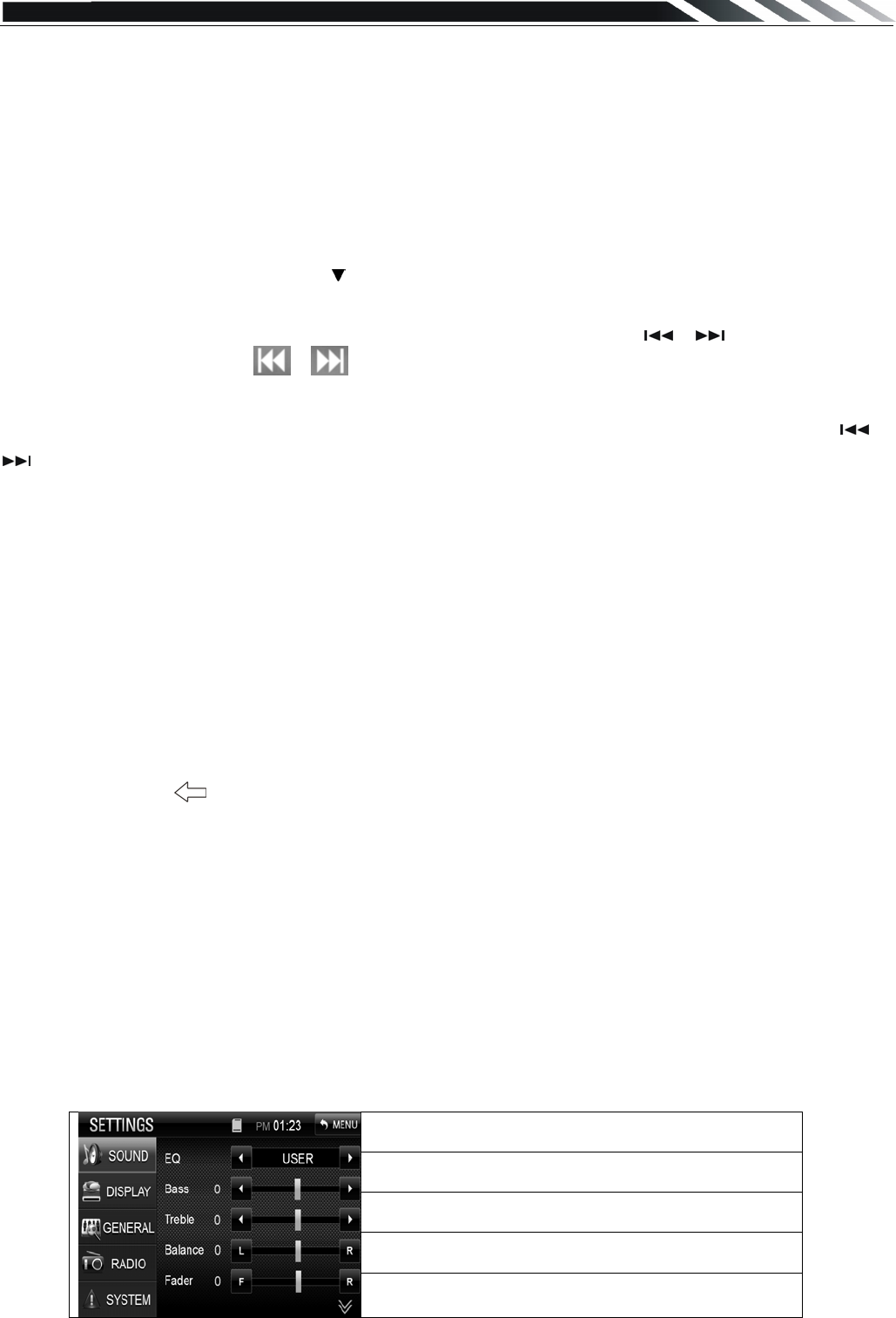
13
z System
Select this menu item is to set TV system: SECAM => NTSC =>PAL, press NTER button on the
remote or tap the screen to select.
z Audio
Select this menu item is to set the TV sound system:
When system setting PAL, press ENTER on remote or tap the screen button to select TV sound
system: D/K=>M/N=> B/G=> I.
When system setting SECAM, TV sound system B/G=>I=>D/K.
When system setting NTSC, press button to automatic skip TV channel term.
Channel
Select this menu item is to set your desired searching channel, press / button on remote
to select one, or press the / icon to select channel.
z Fine
Select this menu item is to fine TV tuning and sound until it achieves the best quality, press /
button on remote or tap relevant option to adjust.
z Memory
Select memory on or off is to set whether memory the searched station or not, press
ENTER on remote or tap the screen button to select.
◆AV-IN Mode
To start AV-IN Mode, tap on AV-IN button from main menu screen.
Connect the external audio/video signal source to this unit. Select AV-IN mode in the main menu
or by pressing repeat Mode button on the front panel.
Note: If there is no external video input, the TFT displays “NO SIGNAL”.
Press the icon to be back to main menu.
◆Setting Control
Press SET button on the RC or SET icon on the main menu to go to setup pages.
1) Rotate the VOL knob on the front panel or press up/down arrow on the RC to select any items
and then press ENTER button on the RC to confirm the item. Press LEFT/RIGHT buttons on the
RC to return to previous menu or enter the next menu.
2) Rotate the VOL knob on the front panel or press LEFT/RIGHT buttons on the RC to adjust the
setting. Press the ENTER button on the RC to confirm.
3)Press SET button on the RC or front panel again return to current mode.
Sound
EQ: select the digital sound effect.
Bass: bass up/down.
Treble: treble up/down.
Balance: Left/right Balance control.
Fader: Front/rear Fader control.


















