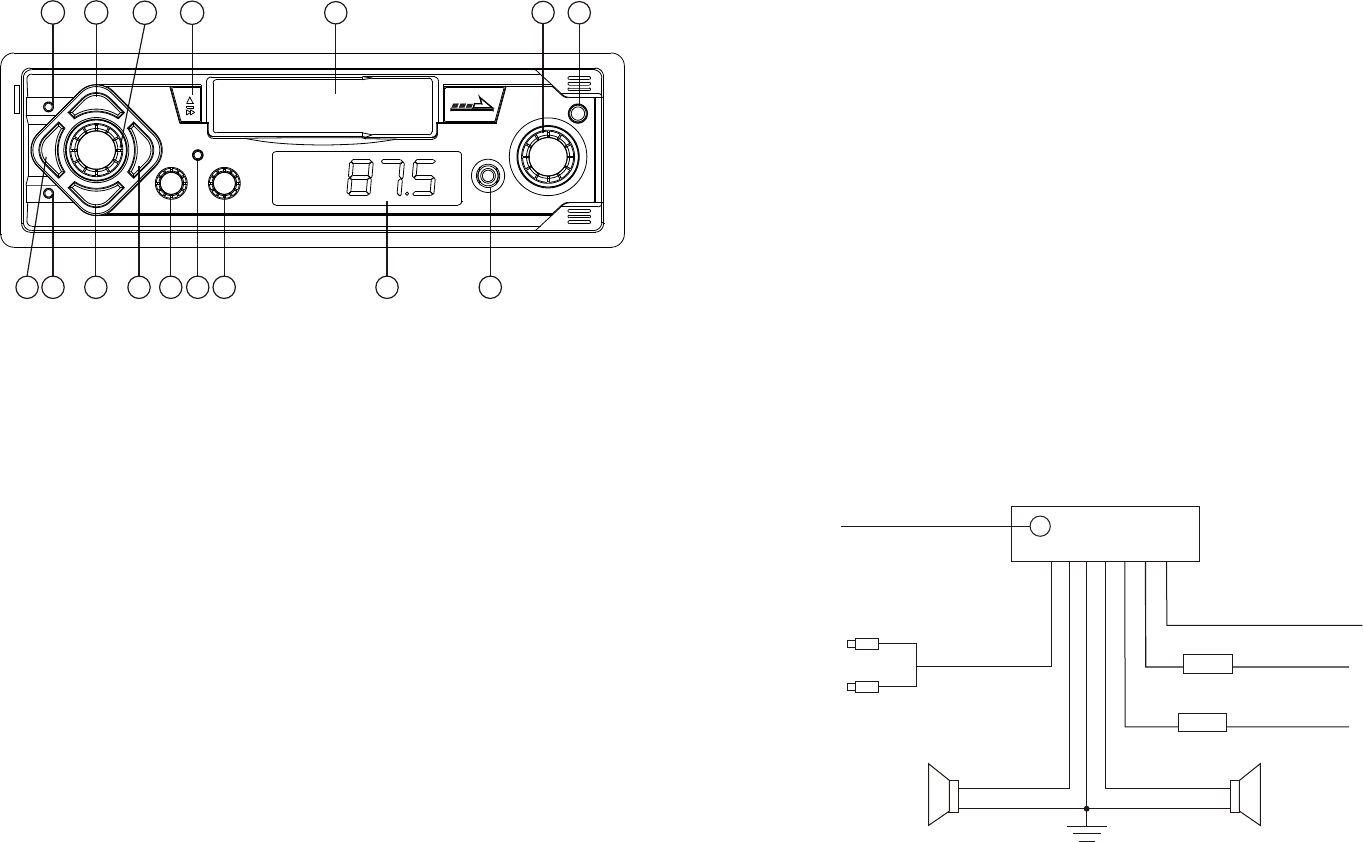
LOCATION AND FUNCTION OF CONTROLS
WIRING DIAGRAM
1. POWER ON/OFF BUTTON
Press this button to turn the power supply on or off.
2. VOLUME CONTROL
Slide this control up or down to increase or decrease the volume level.
3. CASSETTE TAPE DOOR
In RADIO mode, insert a cassette into this slot, the tape playback starts automatically.
4. EJECT KEY
In TAPE mode, push this key half way to fast forward, and fully to stop tape playback
and release cassette tape. The car radio cassette player will automatically go into
radio mode.
5. BAND SELECTOR BUTTON
Each press for AM / FM reception. The character of band which has been selected
will be visible on the display indicating the status of tuning.
6. TUNING CONTROL
Rotate this control at radio mode to select your desired radio broadcasting station
within AM/FM. While the frequency appears on the display.
7. LCD DISPLAY
8. MO/ST BUTTON
This operation is effective on FM reception only.
In RADIO mode, press this button to change between mono or stereo sound effect.
The ST will appear on the display while there is a strong signal from an FM station
that is broadcasting in stereo. Mono improves the reception of the distant stereo FM
stations.
9. Local/Distance Reception Button
This operation is effective on FM reception only.
In RADIO mode, press this button to change between local and distant reception.
Press LOC to improve local reception in some areas where the signal is too strong.
Press LOC to improve distant reception when you are located at a weak signal location.
10,11& 12. CLOCK DISPLAY AND SETTING BUTTON
Press F/C at radio or tape mode for frequency or clock display.
Time setting:
With time appeared on the LCD display, press and hold F/C button, then press the
H and M button at the same time to adjust hour and minute.
13. BALANCE CONTROL
Rotate this knob to adjust the audio output balance of left and right speaker.
14. TONE CONTROL
Rotate this knob to adjust the TONE sound effect.
15. EXTERNAL CD INPUT JACK
This car radio cassette player can be connected to a portable CD player through this
jack.
16. RELEASE BUTTON
Press this button to eject the detachable front face panel from the chassis.
1
2
12
13
3
5
8 109
7
15
11
4
14
6
16
RIGHT
SPEAKER
3A
0.5A
RED
YELLOW
BLUE AUTO ANTENNA
GRAY
LEFT
SPEAKER
WHITE
+
B+ POWER
B+ MEMORY
BLACK GROUND
ANTENNA JACK
R.
RED
WHITE
L.
L.
R.
RCA LINE OUT
NOTE:
Speakers with load impedance less than 4 ohms could damage the equipment.
Make sure use a speaker with 4 ohms load impedances to reduce the distortion
during high volume level.
-
+
-
TONE
H
LOC
M
F/C
VOL
BD
ST
BAL
PWR
CD IN
REL
TUNE
AUTO STOP
MHzFM




