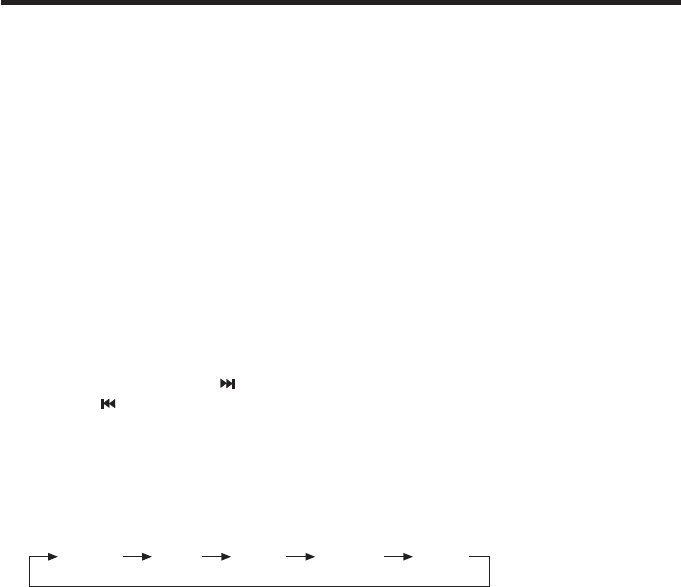
2
BASIC OPERATION
VOL BAS TRE BAL FAD
(Volume) (Bass) (Treble) (Balance) (Fader)
1. By pushing short.
1) RADIO mode
changed the mode to CDP mode.
2).CDP mode
changed the PLAY mode to PAUSE mode and vice versa.
2. By pushing long.
It is engaging whether "AF SEARCH" mode ON or OFF.
If "AF SEARCH" mode is turned on, the 1'st AF is displayed on the LCD. All the AF
list can be shown by pressing "DISPLAY" key during "AF SEARCH ON" mode.
When AF is shown, the display mode changes to the frequency if the user changes
the frequency. RDS signal is NOT received during AF search mode.
This mode is released after few seconds. But, this mode is NOT released during
changing the tunned frequency to search AF.
5. EJECT BUTTON
Press it to eject the CD DISC.
6.7.TRACK UP/DOWN BUTTONS
During CD mode, press
button allow you to track forwards.
Hold the
button allow you to skip forwards.
8. TUNING BUTTON
Rotate TUNING knob clockwise or anticlockwise to adjust the frequency upward or
downward.
9.10.11. SEL( AUDIO MODE SELECT) / +/- BUTTONS
Press SEL button to change the mode in the sequence of
A. The volume level can be adjusted at any time by pressing the audio level+ or -
button as select mode has been initially defaulted at volume mode.
B. The volume level is also obtained by stepping through the SEL button until the
function VOL is displayed and then press + or - button to adjust the sound level.
C. Press and hold the + or - button to adjust the sound level.
D. Adjust sound balance between front and rear speakers by using + and - buttons.
12. EQ BUTTON
Press it to switch between 3 preset equalizer curves: POP, CLAS, ROCK. The sound
quality will be changed.
13. MO/INT BUTTON
MO MODE: Press it to select mono or stereo mode.
INT MODE: During CD mode, press “INTRO” button to hear the first 10 seconds of
each track on the disc. Press this button again to restore the player to its normal
play mode.
14. CLOCK ADJUSTMENT BUTTON
1. “NO AF SEARCH” mode.
When pressed short, it is operated as the conversion of each
display mode as follows:
- In FM mode : (PS) ->(CLOCK)-> FREQ. -> (PTY) ->














