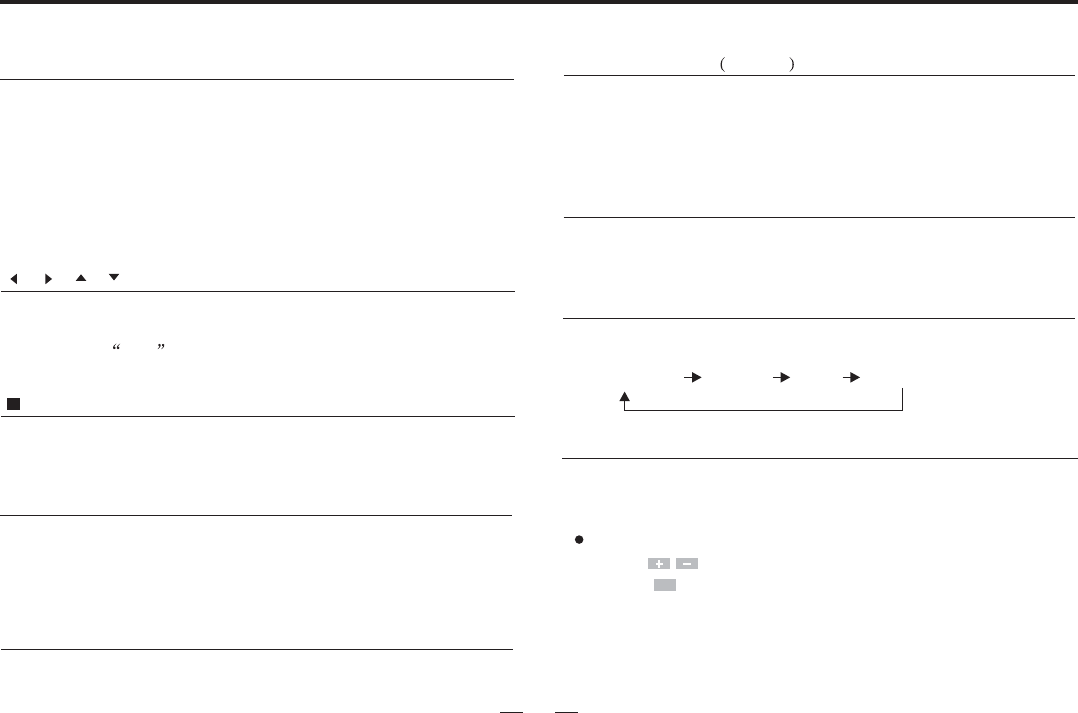
15
[][][][]
[ENTER]
Under DVD mode, press this button to move the cursor in
up,down,left and right directions after entering SETUP
Menu.Press ETR button can confirm selected item.
TITLE
Under VCD mode,press this button to enter Menu selection same as
PBC.
Under DVD mode,press this button to return to the top of Menu.
Press this button once to stop playing music .
Basic Operation
Sub-T[SUBTITLE
Under DVD mode,press this button to switch dialogue language.
0-10+ ]
Press this button to directly select track and chapter,and 1-6
buttons can select exist stations.
R/L(LANGUAGE)
Under VCD mode,press this button to switch track.
Under DVD mode,press this button to switch dialogue language.
MUTE
Press this button to turn off volume out ,and again to resume.
N/P(Angle)
Under the playing, press [N/P] and can transit among
PAL/AUTO/NTSC mode.
In DVD mode, Long press can adjust the angle of the video.
(The DVD disc record the angle with this function.)
N/P
Angle
POP
NORM
ROCK
CLAS
SETUP
EQ
Press EQ button,screen will show relevant character as follows:
Under playing mode, press this button can enter the menu for
setting.
Press[ ] to adjust.
Press to confirm and exit.[]
Clicks on the menu option
ESC


















