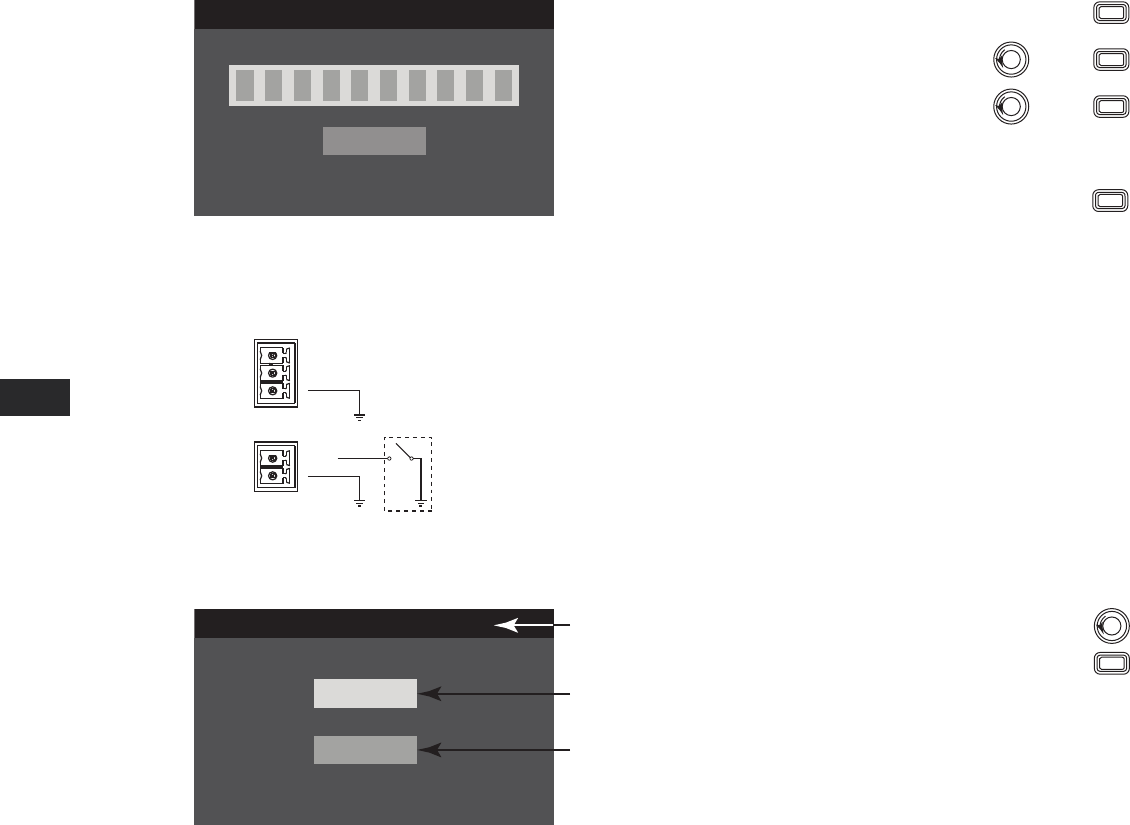
26
EN EN
TD-000367-00-A
HOME > UTILITIES > LOCKOUT > ENTER
All controls are locked except the Mute buttons, the front-panel and rear power buttons, the Enter button and Master Control knob to unlock the amplifier.
Enter Password to Lock or Unlock
UTILITY - LOCKOUT
CONFIRM
Enter Password:
m y p a s w os r
To lock or unlock the amplifier, press
ENTER
With “Enter Password:” selected, press
ENTER
With the first letter position selected
press
ENTER
Scroll to desired character
press
ENTER
When you complete the password correctly,
CONFIRM is automatically selected.
GPIO Connections
Step 1 —
Connect 3-pin and 2-pin Euro-style Connectors on the Back Panel of the Amplifier
Heartbeat
GPO
GPI
Heartbeat
— 1 Hz square wave @ 3.3 V output
GPO
— Functionality is to be added.
GPI
— Standard logic trigger with 1.5 V threshold.
Short pin 1 to ground to put amplifier in Standby mode. GP Input must be Enabled.
(Switch is not included.)
HOME > UTILITIES > GPIO > ENTER
Step 2 —
Enable or Disable the GP Input Feature
UTILITY - GPIO
GP INPUT:
DISABLED
Enable
Disable
ENTER
To confirm your selection, Press
Scroll to Enable or Disable
Current status
Enable button
selected
Disable button
not selected
After pressing ENTER, the LCD
returns to the HOME page.


















