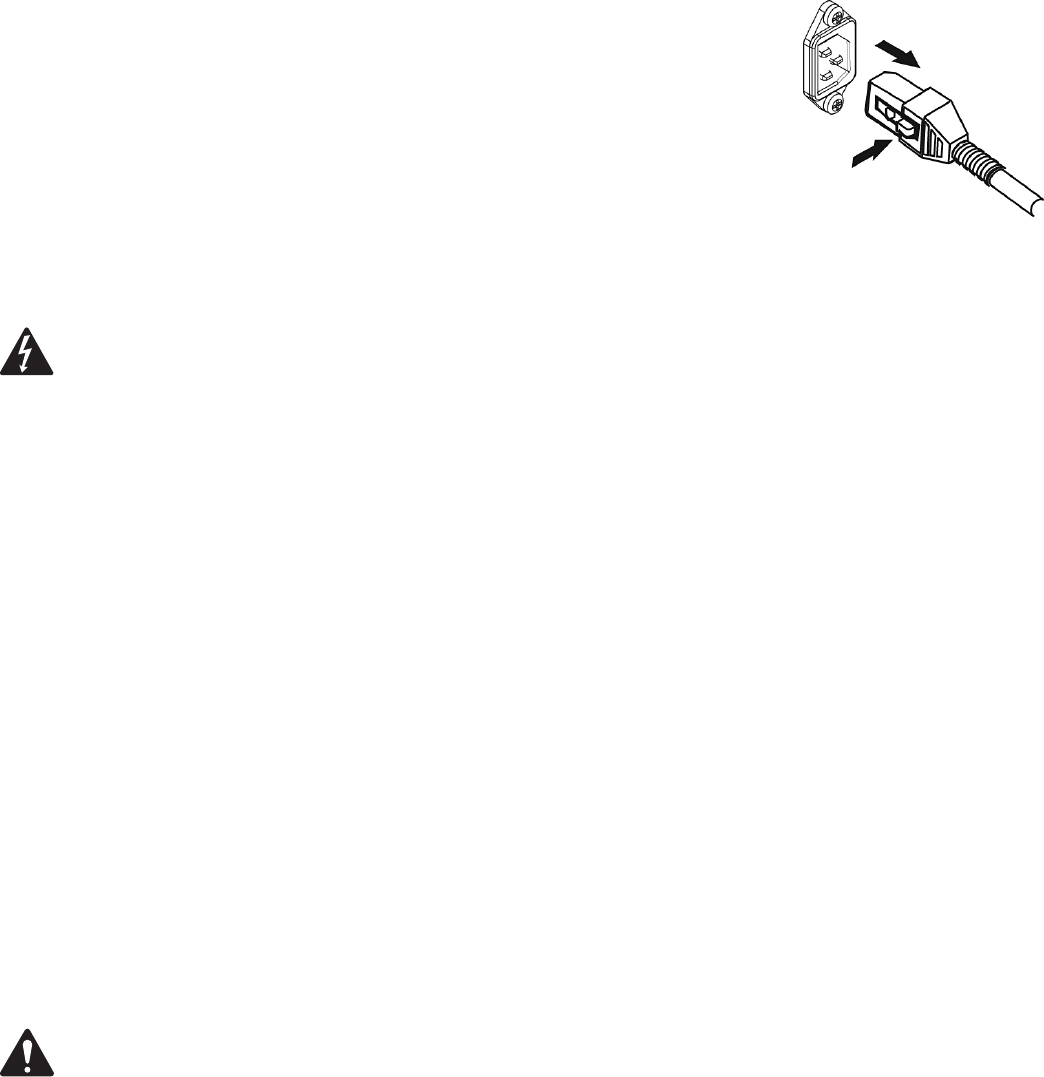
9
AC Mains
Connect AC power to the IEC socket on the back of the amplifier by locating the IEC connector-end of the
AC power cord and inserting it fully into the IEC inlet on the power amplifier module. NOTE: Turn off the AC
power switch before connecting AC power.
The V-LOCK power cord has a special latching feature to prevent the power cord from being unintentionally
removed. The IEC plug and socket are both blue in color so the power cord can be identified as a K Series
loudspeaker cord. If the QSC supplied cord becomes lost or damaged, a standard replacement 18 gauge IEC
power cord may be used. However, the latching system will only function with a V-LOCK power cord available
from QSC Audio Products, LLC.
The K Series is fed by a universal power supply. This power supply is capable of operating the system with input AC power voltages ranging from 85
VAC to 265 VAC at 50 – 60 Hz. There are multiple power cables supplied for this reason.
Use only the power cable that is correct for your location.
You may discard any other power cables, find an appropriate recycling opportunity or keep them if travel to other regions with the K Series product is likely.
AC Mains Disconnection
Turn the AC power switch to the off position. To remove the AC mains cord, grasp the IEC connector’s plastic body, press the yellow latch release but-
ton and pull, removing the connector from the socket.
Power Switch
Push in on the top of the rocker switch to apply AC mains power to the powered loudspeaker. Push in on the bottom of the rocker switch to turn the
powered loudspeaker off.
When turned on, the green STANDBY indicator LED and the red LIMIT (limiter) indicator LED on the rear panel will illuminate; after a few seconds the
red LIMIT indicator and the green STANDBY will extinguish, and the blue POWER indicator LED will illuminate.
Rear LED POWER Indicator
The blue LED POWER indicator on the rear panel will illuminate when the AC Power switch is in the “ON” position, the unit is not in standby, the
AC mains power cord is connected properly, and the AC mains are functioning properly. The rear LED POWER indicator will extinguish when the AC
Power switch is in the “off” position, AC mains power has been removed from the loudspeaker, or the amplifier enters standby.
If the rear LED POWER indicator does not illuminate when the Power switch is placed in the “on” position during the first 5 minutes of power being
applied, verify the AC mains line cord is properly attached to the loudspeaker and plugged into the AC outlet. Verify the outlet is functioning properly.
If the AC mains cordset is serviceable and the AC mains outlet is operating properly, but the loudspeaker fails to operate, the loudspeaker may
require servicing. Contact QSC’s Technical Services department.
System Power Sequencing
Proper power turn on/turn off sequencing can help to prevent unexpected sounds from being produced by the system (pops, clicks,
thumps). These unintended sounds can be unpleasant and take away from the overall professionalism of the presentation. Always
follow the rule that speakers are “last on, first off”.
Power On Sequence: Bring the output level control of the mixer (or other audio source) feeding your speakers to its minimum position. Turn on all
source devices (CD players, mixers, instruments), turn on subwoofer, then turn on the “top-boxes” (K8, K10, K12). The level controls on your mixer
may now be brought up.
Power Off Sequence: Turn off “top boxes,” turn off subwoofer, then turn off all source devices.
If a K Series speaker is being driven from the output of another K Series unit, it should be turned on after the unit feeding it signal, and turned off
before the unit feeding signal.


















