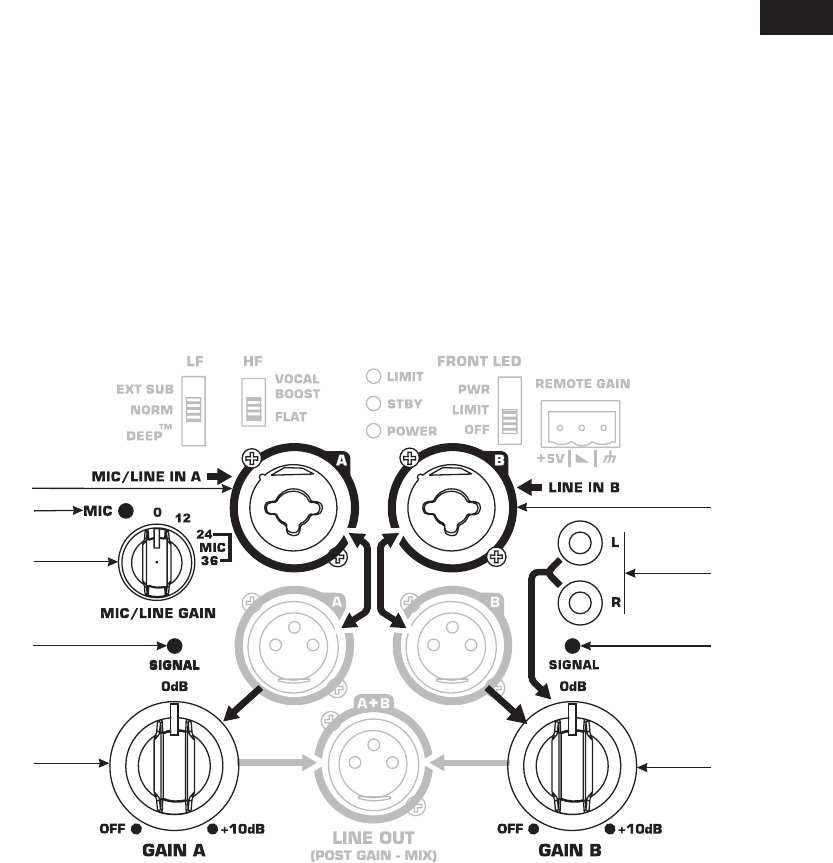
11
EN
If the rear POWER LED does not illuminate when the POWER switch is placed in the ON position during the first 5 minutes of power being applied,
verify the AC mains power cord is properly attached to the loudspeaker and plugged into the AC source outlet. Verify the outlet is functioning properly.
If the AC mains cord is serviceable and the AC mains outlet is operating properly, but the loudspeaker fails to operate, the loudspeaker may require
servicing. Contact QSC’s Technical Services department.
System Power Sequencing
Proper power-on/power-off sequencing can help prevent unexpected sounds from being produced by the system (pops, clicks, thumps). These
unintended sounds can be unpleasant and take away from the overall professionalism of the presentation.
Always follow the rule “speakers are last on, first off”.
Power-on Sequence: Bring the output level control of the mixer (or other audio source) feeding your speakers to its minimum position. Turn on all
source devices (CD players, mixers, instruments), turn on subwoofer(s) then turn on the “top-boxes” (KW122, KW152, KW153). The level controls on
your mixer may now be brought up.
Power-off Sequence: Turn off “top boxes”, turn off subwoofer(s), and then turn off all source devices.
If a KW Series speaker is being driven from the output of another KW Series unit, it should be turned on after the unit feeding the audio signal, and
turned off before the unit feeding the audio signal.
Input Connections
KW122, KW152, KW153
The KW122, KW152 and KW153 are designed to accept microphone-level and line-level inputs with several different connectors. There are three input
connection points on the input panel.
1. Channel A Mic/Line Input
Combination XLR-M and ¼"
Phone Jack
2. Channel B Line Input Combination
XLR-M and ¼" Phone Jack
3. Channel A Mic Level Indicator –
Yellow LED
4. Channel B Line Input Phono
(RCA) Jacks
5. Channel A Mic/Line Gain
6. Channel A Signal Present Indicator –
Green LED
7. Channel B Signal Present Indicator –
Green LED
8. Channel A Gain
9. Channel B Gain
9
7
2
4
1
3
5
6
8


















