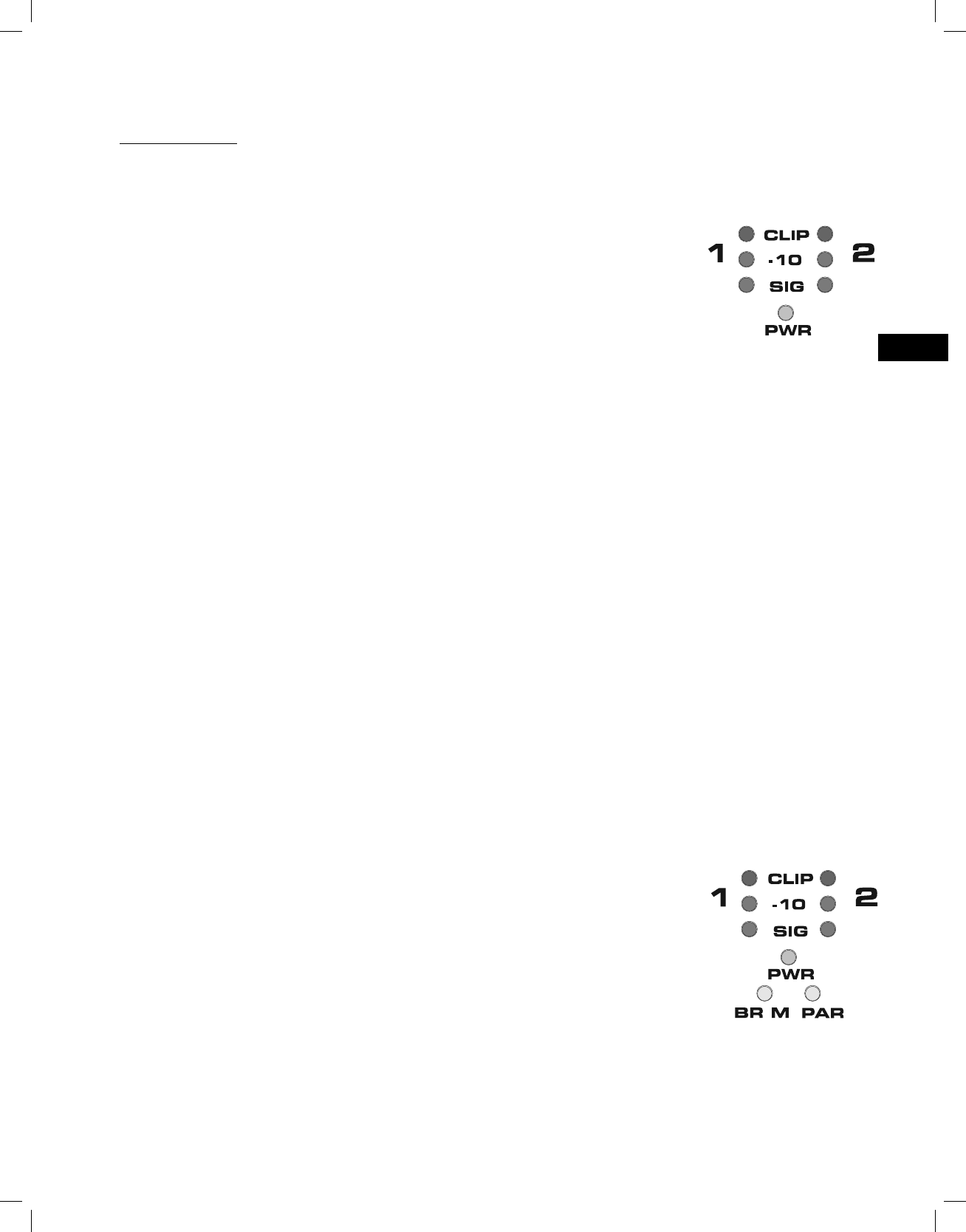
EN
9
LED Indicators
The LED indicators can be used to monitor system operation and identify common problems.
POWER (PWR): BLUE
Normal indication:
•AC switch ON: LED will illuminate; on some models, LED will illuminate dimly during startup
sequence.
If no indication:
•Check AC power cord and AC outlet.
•Confirm that AC switch is in ON position.
CLIP: RED
Normal indication:
•Illuminates whenever the amplifier is driven beyond full power. The resulting distortion corre-
sponds to the brightness of the LED. Distortion that causes only brief flashing may not be audi-
ble.
•During muting, the red LED fully illuminates. This occurs during normal "On-Off" muting.
Abnormal indication:
•Bright red illumination while the amp is being used indicates either thermal muting or a shorted
output.
•If the amplifier overheats, the fan will run at full speed, and operation should resume within
one minute. Allow the fan to run, and make sure the amplifier ventilation is adequate.
•A shorted or overloaded output circuit will cause excessive Clip flashing and possible overheat-
ing.
•If distortion is audible without a Clip indication, the problem is either before or after the ampli-
fier. Check for damaged speakers or overloaded signal source. The amplifier Gain control
should be in the upper half of its range to prevent input overload.
SIGNAL (SIG), -10: GREEN
Normal indication:
•The SIG (signal) indicator illuminates when the output signal exceeds -35 dB, and the -10 (-10
dB) indicator illuminates when the signal exceeds -10 dB.
If no indication:
•Check Gain settings and increase gain if necessary. Check input connections and audio source
for signal. If the Clip LED illuminates with little or no Signal indication, check the output wiring
for shorts.
Abnormal indication:
•If the SIG or -10 LED illuminates with no signal input, there may be system oscillations or some
other malfunction. Disconnect the load and fully reduce the gain. If the LED remains on, the
amp may need servicing.
BRIDGE MONO (BR M) and PARALLEL (PAR) (PLX 1802/2502/3102/3602 models only):
•Each channel pair has a AMBER LED for Bridge Mode, and a AMBER LED for Parallel mode.
These show how the rear panel INPUT CONFIGURATION switch is set (see Input Configuration
Switch). In Stereo mode, both LEDs should be OFF. In bridge mode the BR M and PAR indicator
will be illuminated. In parallel mode, the PAR indicator will be illuminated.
LED indicators on PLX 1104 and PLX
1804 models
LED indicators on PLX 1802, PLX 2502,
PLX 3102, and PLX 3602 models


















