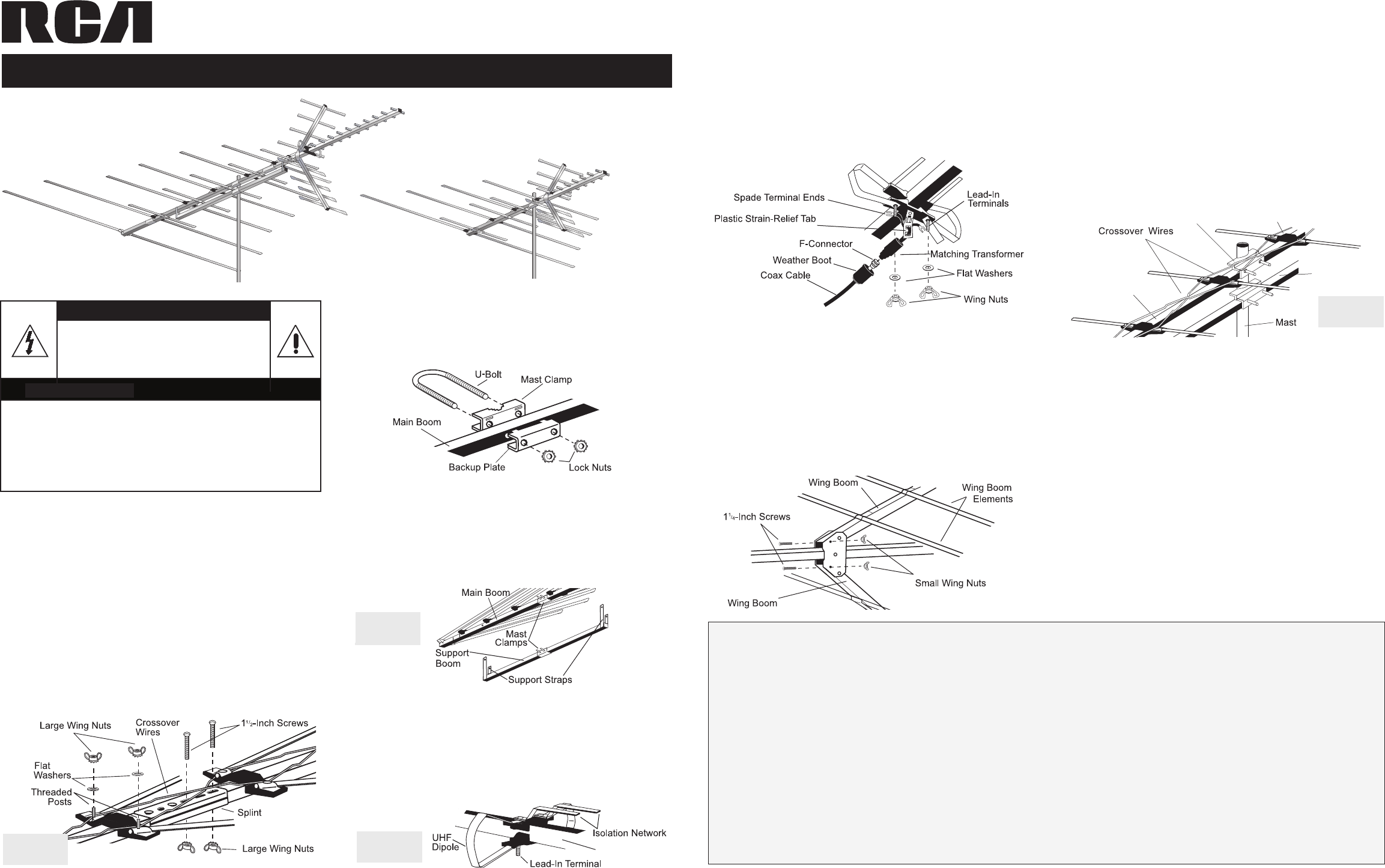
Read this manual and the Consumer Product Safety Commis-
sion information. For your safety and convenience, plan each
step of the installation and purchase the necessary hardware in
advance. The hardware required and the order in which you
perform the steps depends on the mounting and connection
methods you choose.
4ASSEMBLING THE ANTENNA
For outdoor installation, we recommend you assemble the entire antenna
on the ground, then mount it on a mast. For attic installation, rst mea-
sure your attic to make sure the assembled antenna will t. The assembled
antenna might not t through your attic’s entrance, so you might need to
perform most of the assembly in the attic.
Look at the carton and label to see what model of antenna you have. The
steps below apply to all models or, where specied, apply only to models
ANT3036X and ANT3036W.
Step 14Splinting the Main Boom Sections Together
For models ANT3036X and ANT3036W, use the supplied hardware to
assemble the main boom sections. If necessary, lift one end of the main
boom so the crossover wires reach the threaded posts of the next section.
Note: There are no crossover wires over the back section.
Step 54Connecting Lead-in Cable To The Antenna
We recommend RG-6 cable, and, if you prepare your own cable, a quality
F-connector. Note: If you prepare your own cable, slide a matching trans-
former’s weatherboot onto the cable before you attach the F-connector.
1.
Thread the spade terminal ends of a matching transformer through ei-
ther slot on the antenna’s strain relief tab. Then use the supplied wash-
ers and large wing nuts to secure the transformer’s leads to the anten-
na’s threaded lead-in terminals marked CONNECT LEAD-IN HERE.
2. Screw the cable’s F-connector onto the matching transformer. If you
use a prebuilt cable without a weatherboot, cover the connection with
weatherproof tape. Otherwise, slip the weatherboot over the connection.
Step 64Unfolding The Antenna Elements
1. Hold each UHF wing boom and turn its elements until they snap
squarely into place (perpendicular to the wing booms).
2. Press the supplied small end plugs into the ends of the wing booms.
3. Fold out the wing booms and secure them into position using the two
supplied 1¼-inch screws and wing nuts.
4.
Hold the main boom’s elements near the pivot points and pull them
away from the boom until they snap into the locking support brackets.
Note: You may wait to unfold the elements until you get the antenna up on
the roof or in your attic. Caution: Do not pull the elements near their outer
ends or you could damage them.
Step 74Attaching The Antenna To The Mast
We recommend you get the help of another person before you put up the
mast or attach your antenna to it. How you set up your mast depends on
your specic installation. Refer to the Consumer Product Safety Commis-
sion information for recommended methods.
1. With the antenna’s support brackets on top of the boom, slide the an-
tenna’s mast clamp assembly (or assemblies for models ANT3036X
and ANT3036W) over the top of the mast. For models ANT3036X
and ANT3036W make sure the main boom is on top with the plastic
brackets on top, and the support boom is underneath.
2.
Tighten the mast clamp assembly’s lock nuts to hold the antenna in place.
Do not overtighten the lock nuts.
Caution: The crossover wires must not touch the antenna boom, the mast,
or each other. If necessary, carefully bend the crossover wires to provide at
least 1/2 inch of clearance.
3.
Set up the mast, then rotate it so the antenna’s shortest elements point
toward the stations you want to receive. Then secure the mast into posi-
tion.
Note: You can also put the antenna in an attic space. You can mount it from
a rafter or simply place the antenna on the attic oor. However, we recom-
mend that you use mounting hardware for the most secure installation.
Step 84Routing The Cable To Your TV/FM Receiver
4
Use plastic tape to secure the coaxial cable to the mast at 3-foot intervals.
4 Use coaxial nail clips every few feet to secure the cable between the
mast and where the cable enters the house.
4 Use a 75-ohm grounding block at the point where the coaxial cable
enters the house. Read the Consumer Product Safety Commission in-
formation for grounding instructions.
4 Use a drip-loop before the cable enters the house.
4 Use a wall-thru tube to neatly route the coaxial cable thru the walls.
4 Use only the length of coaxial cable that your installation needs. Do not
coil extra cable behind receiver. Instead, cut it to the correct length.
Support Boom
Support Bracket
Main Boom
Mast Clamp
Audiovox Electronics Corporation (the “Company”) warrants to the original retail purchaser of this product that should this product or any part thereof, under normal use and conditions, be proven defective
in material or workmanship within 12 months from the date of original purchase, such defect(s) will be repaired or replaced (at the Company’s option) without charge for parts and repair labor. To obtain
repair or replacement within the terms of this Warranty, the product along with any accessories included in the original packaging is to be delivered with proof of warranty coverage (e.g. dated bill of sale),
specication of defect(s), transportation prepaid, to the Company at the address shown below. Do not return this product to the Retailer.
This Warranty is not transferable and does not cover product purchased, serviced or used outside the United States or Canada. The warranty does not extend to the elimination of externally generated static or
noise. This Warranty does not apply to costs incurred for installation, removal or reinstallation of the product, or, if in the Company’s opinion, the product has been damaged through acts of nature, alteration,
improper installation, mishandling, misuse, neglect, or accident. This warranty does not cover damage caused by an AC adapter not provided with the product.
THE EXTENT OF THE COMPANY’S LIABILITY UNDER THIS WARRANTY IS LIMITED TO THE REPAIR OR REPLACEMENT PROVIDED ABOVE AND, IN NO EVENT, SHALL THE
COMPANY’S LIABILITY EXCEED THE PURCHASE PRICE PAID BY PURCHASER FOR THE PRODUCT.
This Warranty is in lieu of all other express warranties or liabilities. ANY IMPLIED WARRANTIES, INCLUDING ANY IMPLIED WARRANTY OF MERCHANTABILITY OR FITNESS FOR A PAR-
TICULAR PURPOSE, SHALL BE LIMITED TO DURATION OF THIS WARRANTY. ANY ACTION FOR BREACH OF ANY WARRANTY HEREUNDER, INCLUDING ANY IMPLIED WARRAN-
TY, MUST BE BROUGHT WITHIN A PERIOD OF 24 MONTHS FROM THE DATE OF ORIGINAL PURCHASE. IN NO CASE SHALL THE COMPANY BE LIABLE FOR ANY CONSEQUENTIAL
OR INCIDENTAL DAMAGES WHATSOEVER. No person or representative is authorized to assume for the Company any liability other than expressed herein in connection with the sale of this product.
Some states/provinces do not allow limitations on how long an implied warranty lasts or the exclusion or limitation of incidental or consequential damage so the above limitations or exclusions may not apply
to you. This Warranty gives you specic legal rights and you may also have other rights which vary from state/province to state/province.
U.S.A.: Audiovox Electronics Corporation, 150 Marcus Blvd., Hauppauge, New York 11788
CANADA:
Audiovox Return Center, c/o Genco, 6685 Kennedy Road, Unit #3 Door 16, Mississauga Ontario L5T 3A5
©2007 AEC, 150 Marcus Blvd. Hauppauge, NY 11788
►Your antenna
may look different
than the one
shown here.
412 MONTH LIMITED WARRANTY
Step 24Mast Clamp Assembly
1. Use the supplied hardware to loosely attach the supplied mast clamp
assembly to the main antenna boom. For models ANT3036X and
ANT3036W, attach the support boom’s mast clamp assembly, facing it
the same direction as the main boom’s mast clamp assembly.
2. Press the supplied large end plugs into the ends of the main antenna
boom and the model ANT3036X and ANT3036W support boom.
Step 34Support Boom Assembly
1.
For models ANT3036X and ANT3036W, align the support boom’s straps
and mast clamp with the main boom’s support strap holes and mast clamp.
2. Attach the support straps to the main boom using the two supplied 1½-
inch screws and large wing nuts.
Step 44UHF Dipole and Isolation Network Assembly
1. For models ANT3036X and ANT3036W, pull the two halves of the
UHF dipole away from the main boom until they lock into the support
bracket.
2. Place each half’s unattached end over one of the antenna’s lead-in ter-
minals (one for each half of the UHF bowtie on each side of the boom).
Note: Both bars of the isolation network should remain parallel to the
main boom.
►Your antenna
may look different
than the one
shown here.
INSTALLATION DIRECTIONS
ANT3036W
ANT3036X
ANT3020X
WARNING: INSTALLATION OF THIS PRODUCT IS
DANGEROUS. FOR YOUR SAFETY, FOLLOW THE
INSTALLATION DIRECTIONS.
Before You Begin
CAUTION
Main Boom
►Your antenna
may look different
than the one
shown here.
►Your antenna
may look different
than the one
shown here.




