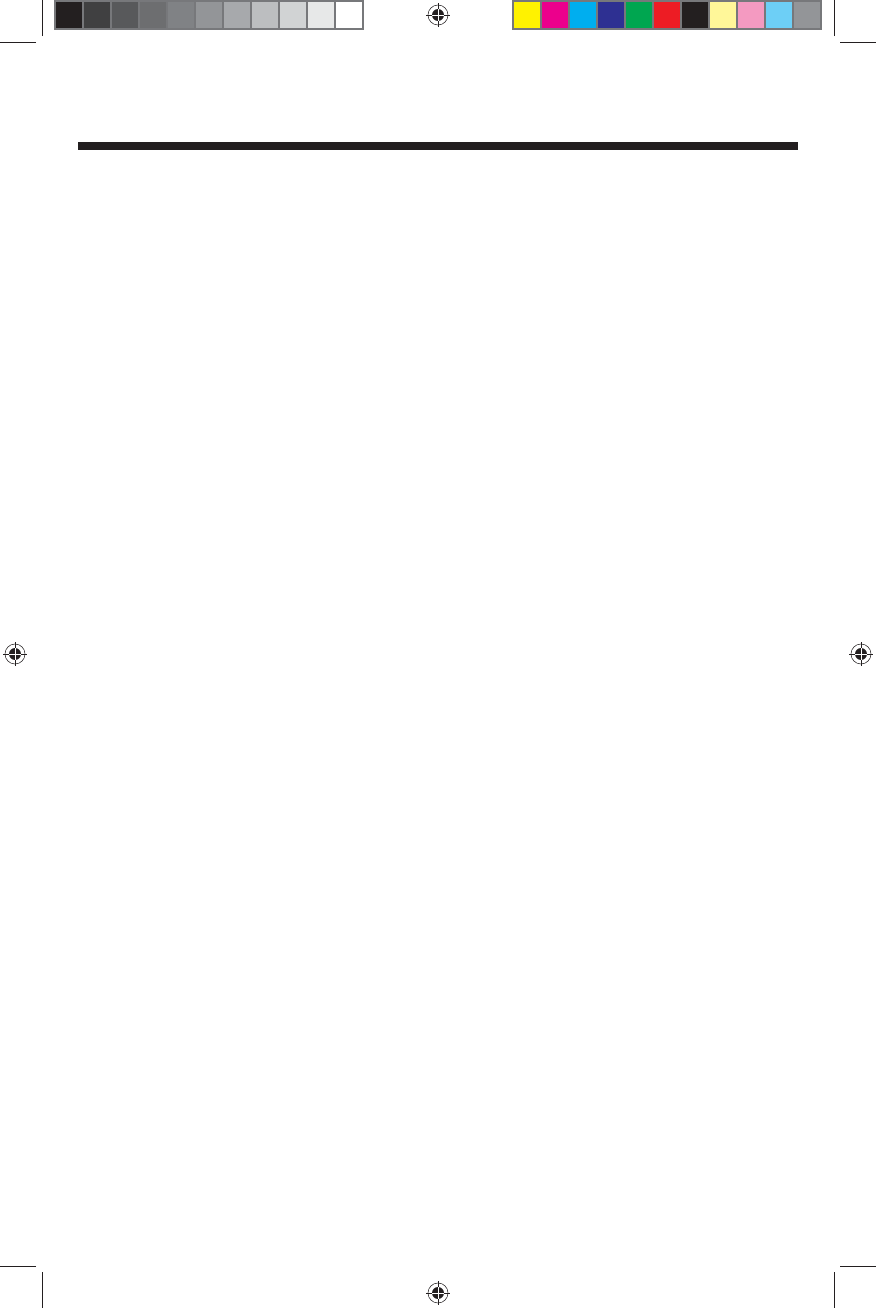
Radio Operation
5. Press the +/- Buttons to adjust the vol-
ume level.
6. Leave the unit idle for the new setting to
take effect. The next time you turn the
unit ON, the volume will automatically
be adjusted to the sound level you set
here.
Radio Frequency Selection
The default frequency setting is in your
country mode. However if you want to
change the frequency to Europe or USA,
please follow the step below:
1. Press the Open Button to open the
faceplate.
2. Tilt the faceplate down about half way
and push the faceplate to the left.
3. Pull the faceplate towards you to remove
it.
4. Below the faceplate you will see a switch
with the letter “A” on the right side and
the letter “E” on the left side.
5. For use in the Americas slide the switch
to the left or for use in Europe slide the
switch to the right.
1. Choose a Radio Band
The unit comes with five bands for storing
your favorite radio - three FM Bands (FM1,
FM2, and FM3) and two AM Bands (AM1,
and AM2) selects. Each of the five bands
can store up to six preset stations, for a
total of 30 preset memory stations. 18 FM
Pre-sets and 12 AM Pre-sets.
2. Manual Tune / Seek Function
Manual Tune: Press the “|>>” Button to
adjust the radio to a higher frequency or
press the “<<|” Button to adjust the radio
to a lower frequency.
Seek Function : Press and hold the >>|
Button for about 2 seconds, and the radio
will search forward for the next strongest
frequency, then stop.
3. Press and hold the “|<<” Button for
about 2 seconds, and the radio will search
backward for the next strongest frequency,
then stop.
3. Save Your Preset Stations
There are six numbered preset buttons
which can store and recall stations for each
band. While listening to a radio station you
would like to save as a pre-set, press and
hold one of the buttons numbered 1-6 until
you hear a beep. The button you pressed
is now the pre-set button for that station.
4. Automatic Store/Preset Scan
A
. Automatic Scan & Store
While listening to the Radio, press and
hold the F/PS Button. The receiver will
automatically scan all of the frequencies of
the band you are tuned to.
After scanning the frequencies it will auto-
matically store the strongest signals to the
pre-set buttons.
If there are any stations already saved to
the pre-set buttons, they will be replaced
by the Automatic Scan & Store function.
B.
Scan Saved Stations
Press the F/PS button once to perform the
scanning functions. In FM mode, press
the F/PS button and the stations in all 3
FM bands will be scanned; press this but-
ton in AM mode and scan all 2 AM Band
Stations.
RDS Operation
Enhanced Other Networks (EON)
This unit is equipped with the latest tech-
nology of EON control. EON control allows
the receiver to monitor other stations for
traffic announcements while you are lis-
tening to the Radio or a CD. If there are
any travel announcements on a nearby
local station, then the receiver will tune to
the station, turn up the volume, or inter-
rupt the playback of the CD for the dura-
tion of the announcement. At the end of
the announcement the radio will return
to its previous state ready for the next
announcement.
AF - Alternative Frequencies
Press the AF button and the unit will choose
the strongest FM signal for the selected
10
VRCD220S English PROOF Manual.indd 11VRCD220S English PROOF Manual.indd 11 10/15/08 11:34:18 AM10/15/08 11:34:18 AM


















