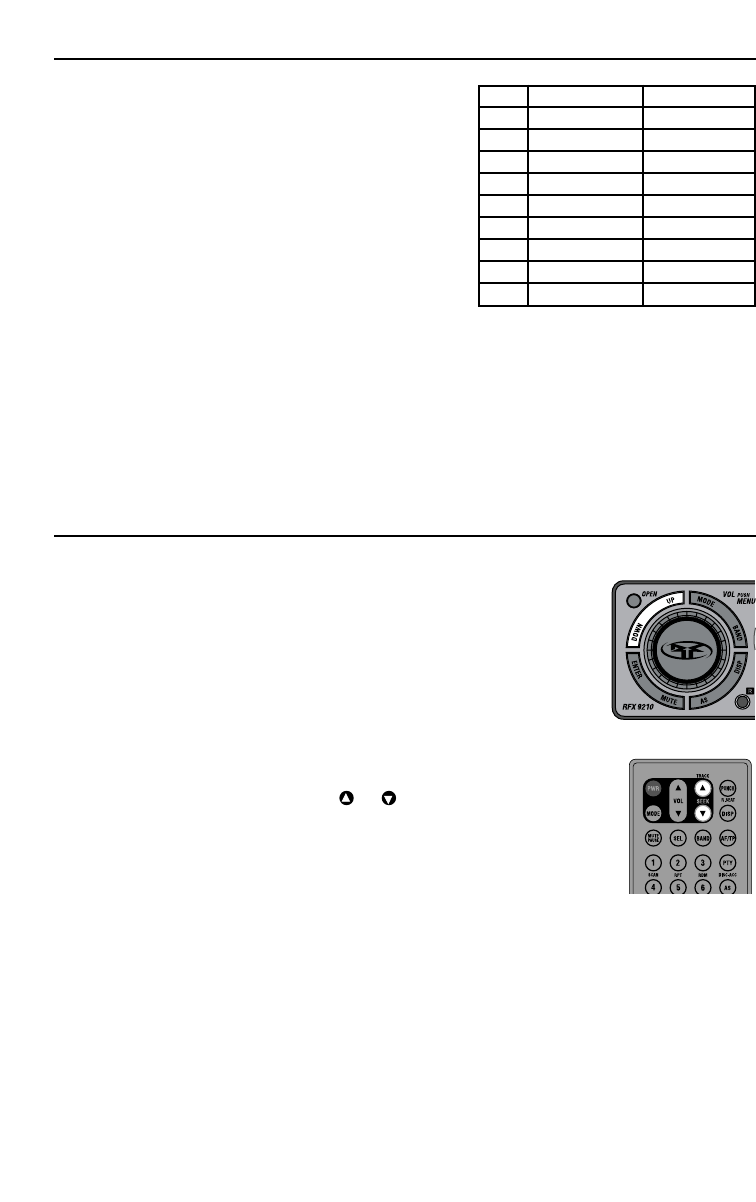
14
PTY MODE
PTY (Program Type) can search for radio stations via
MUSIC MODE or SPEECH MODE networks. Music Mode
categorizes radio stations into Pop, Rock, Modern Music,
Light, Classics, and others. Speech Mode categorizes music
into News, Affairs, Info, Sports, Education, Drama, Culture,
and Science. REG (Region Mode) will switch the station to
another that has the same PI CODE (station that provides
exactly the same program) but in a different REGION.
Program Type Mode
1. Press the PTY button to cycle through MUSIC,
SPEECH, and PTY OFF.
2. Press the PRESET button that corresponds to the mode type (refer to chart below).
Region Mode
1. Press and hold the PTY button for 1 second to turn on Region Mode.
2. Press and hold the PTY button again for 1 second to turn off Region Mode.
NOTE: The LCD will display “REG” when AF and REG modes are on.
KEY Music Mode Speech Mode
M1 POP M NEWS
M2 ROCK M AFFAIRS
M3 M.O.R.M. INFO
M4 LIGHT M SPORT
M5 CLASSICS EDUCATE
M6 OTHER M DRAMA
M7 – CULTURE
M8 – SCIENCE
M9 – VARIED
OPERATION – TUNER
OPERATION – CD PLAYER
Basic Operation
NOTE: This system will play AUDIO CDs created on a Macintosh
NOTE: This system will play CD-R and CD-RW discs.
To Play a CD
1. Press OPEN button and the Front Panel will slide open.
2. Insert a CD and the Front Panel will slide closed after 5 seconds
(PANEL AUTO).
3. CDP PLAY will auto-select and the CD will begin playing track 1
immediately.
4. Use UP and DOWN buttons (SEEK or )to change tracks.
To Eject a Disc
1. Press the OPEN button for 1 second, "EJECT" appears on the display and
the Front Panel will slide open and eject the disc.
2. Press the OPEN button while Front Panel is open, or wait 5 seconds and
the Front Panel will auto-close (PANEL AUTO).
NOTE: If OPEN is pressed for less than 1 second while in Panel Auto mode, the Front Panel will
open and Eject will not be engaged.
Panel Display
While playing a disc the panel will display the track number and the time played, also the disc
number if in CDX mode, unless the default has been change to TITLE DEFAULT and a disc title has
been programmed in. See PANEL DISPLAY DEFAULT in OPERATION-BASIC.
Remote


















