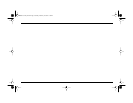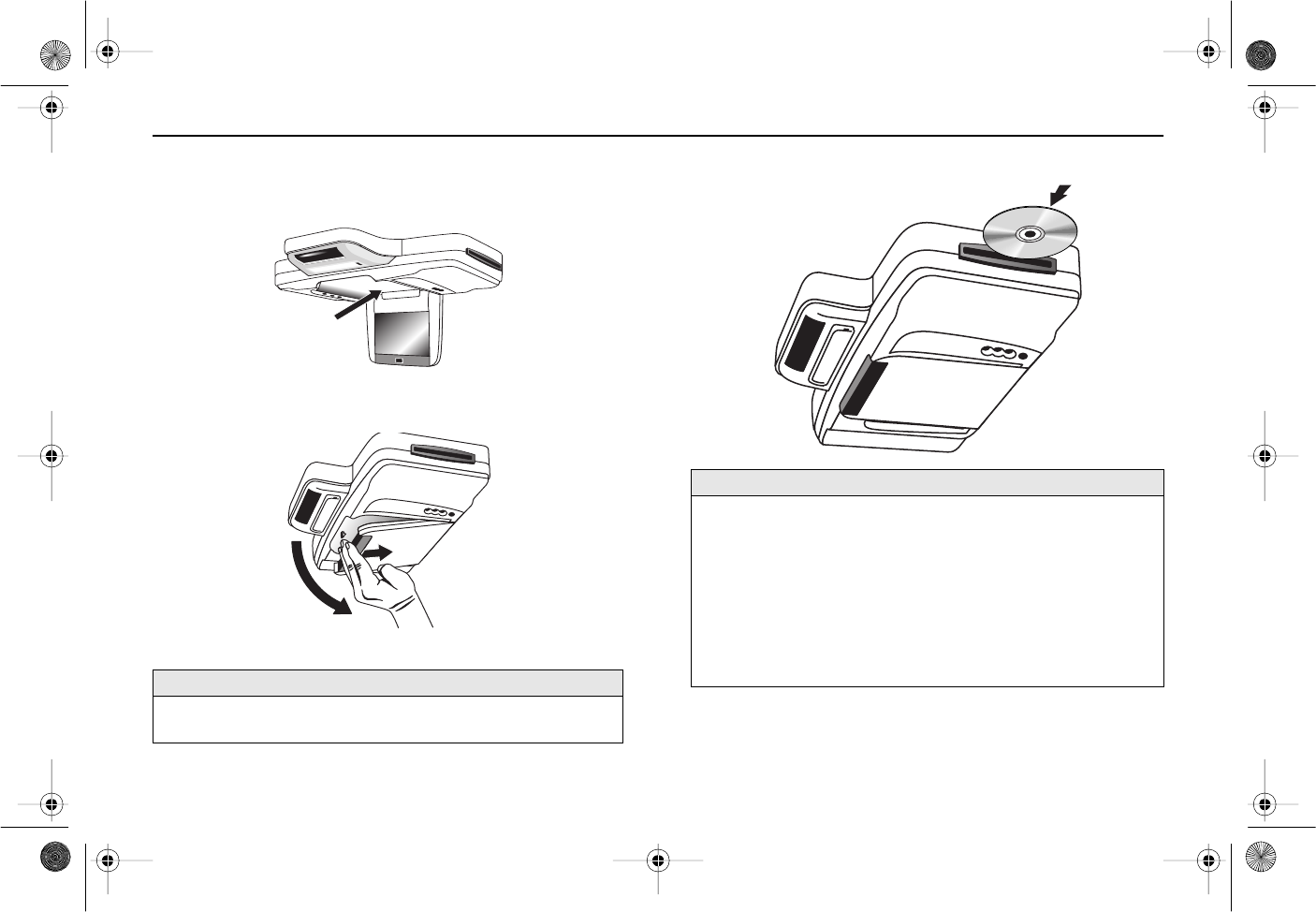
ClearVue Ultra Owner’s Manual
7
VIEWING A DVD
Note: When using the remote control, always aim at the sensor located
in the console above the monitor.
1
Switch on the vehicle, or turn the starter switch to the “accessory”
position.
2 Open the monitor and adjust the viewing angle.
3 Adjust the angle of the monitor for viewing from the rear car seats.
IMPORTANT
The monitor will go blank if it is pushed too far toward the front of
the car. Video returns when you adjust the angle for normal viewing.
4 Insert a DVD or CD label side up into the slot on the side of unit.
IMPORTANT
DVD playback varies from disc to disc. Options include:
• DVD playback begins automatically when you insert the disc.
• DVD playback begins automatically, but proceeds only until a
menu of options appears. To continue playback, highlight an
option using the arrow buttons then press
ENTER on the remote
control.
• The DVD displays a menu of options before proceeding. To
continue, highlight an option using the arrow buttons then press
ENTER on the remote control.
LABEL SIDE UP
ClearVUe Ultra_final.fm Page 7 Sunday, February 10, 2002 7:10 PM