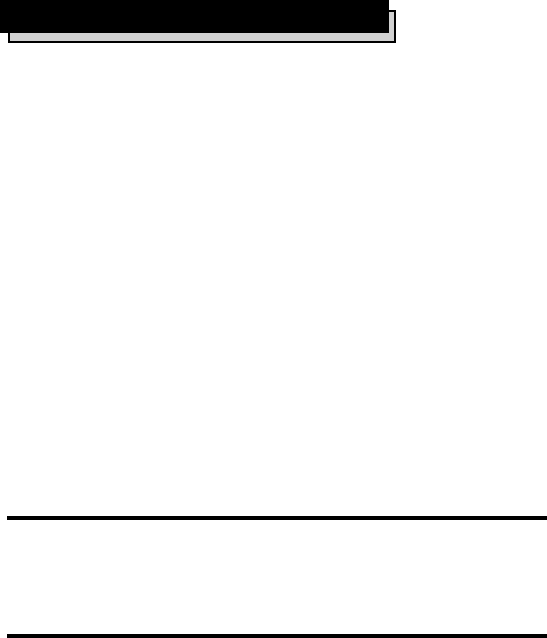
Page 11
Operating the In-Dash DA-7169 Color
Display Monitor
To take full advantage of the In-Dash DA-7169s features,
read these operating instructions before using the monitor.
Note: The color and brightness of the LCD display screen is
factory preset. To adjust picture quality, follow the instruc-
tions in this guide.
Ejecting and Opening the Display Monitor
• To eject/open the display monitor, press the OPEN /
CLOSE button (#6 on the Front Panel Overview on page
7) once. The display monitor will automatically eject from
its DIN enclosure.
Caution: To prevent damage to the driver motor and
gear train, do not obstruct the movement of the
monitor tray.
• If the ejection of the display monitor is stopped halfway,
press the OPEN / CLOSE button once to return the
monitor to the closed position. Press OPEN / CLOSE to
activate the ejection process again until the monitor is
fully extended.
• The display monitor returns to the closed position when
the ignition is turned OFF or when pressing the OPEN /
CLOSE button when the monitor is in the open position.
Adjusting the Position of the Monitor
• Press the ANGLE + / - button (#15) to adjust the viewing
angle of the monitor.
4 Operating the DA-7169 Monitor


















