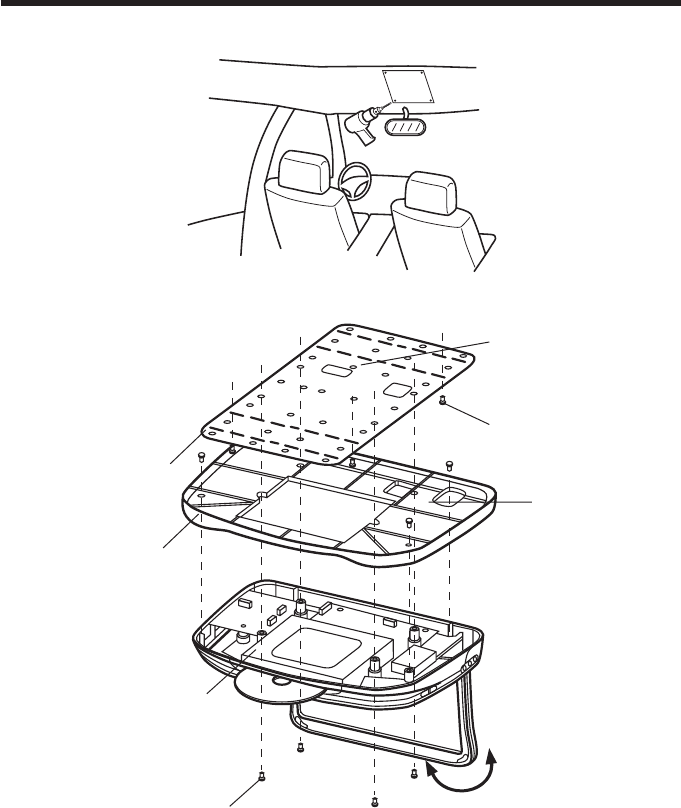
20
INSTALLATION
1. Determine the mounting location and drill four mounting holes on the ceiling (See
Fig.1).
2. Attach the mounting bracket (A) to the mounting holes on the ceiling with screws
matching with the screw holes on the bracket (A).
3. Install the ring to the DVD unit with screws.
Fig. 1
Fig. 2
Mounting Bracket(A)
Tapping Screw (M4x10)
Ring
Bracket
Base
DVD Deck
Mounting Boltch (M4.0 x 20)


















