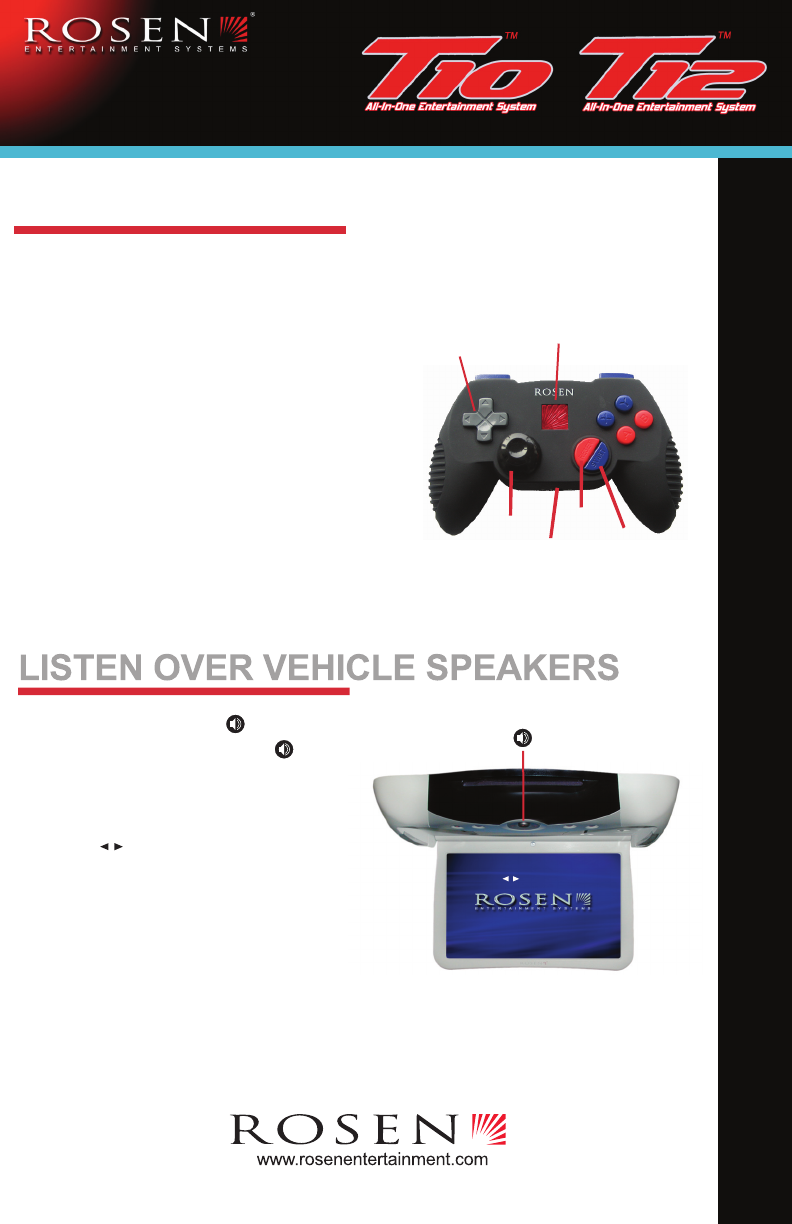
Rosen T10/T12 Quick Reference Card
RES PN 9101047-90 - REV A
Speaker Sound on 87.9
Press to adjust
FIG 6
a. Press the SPEAKER on the remote
control (FIG 2) or press and on
the control panel (FIG 6) for five
seconds. The screen will display:
“SPEAKER SOUND on 87.9
Press to adjust”
b. Turn the vehicle’s radio on, and
tune to the FM frequency set by
the installer (see Owner’s Manual
for more detail).
c. Make sure radio and T10/T12 are on
and set to the same FM frequency.
PLAY INTERNAL VIDEO GAMES
a. Press any button on the game
controller to activate. Make sure
that the controller A/B switch is
set to “A.” The Controller
LED will blink when ready.
b. Press the SOURCE button on the front
control panel or on the remote control
until “INTERNAL GAME” appears
on the screen.
c. Use the game controller's left and right
arrow keys to choose a game.
d. Press the START button on the game
controller to choose the game.
e. Use the "A & B" buttons for fire, jump
or other action.
f. Press RESET to return to the main menu.
Start
GAME CONTROLLER
FIG 5
Reset
Directional
Control
Joystick
LED
A/B
Switch




