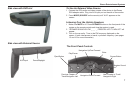20
Rosen Z10 Owner’s Manual
MY RADIO LOSES ITS NORMAL STATIONS
With an external FM Modulator and while the system is set to broad-
cast over the radio with SPEAKERS ENABLED, the vehicle’s antenna
is temporarily disabled.
Solution: Press the SPEAKER button on the remote to restore the
vehicle antenna, “Headphones Only” will appear on the screen.
MY PICTURE IS DISTORTED
Excessive cold or hot temperatures will cause the picture on the dis-
play to become distorted or lose color or contrast.
Solution: Allow the system temperature to return to normal operating
temperatures. This may take up to an hour after the air temperature
in the vehicle is at a comfortable level.
MY PICTURE IS BLACK
The screen will appear black or dark blue if there is no video signal.
This may happen if the DVD fails to initialize properly or if a source is
selected which is not connected.
Solution: Eject the DVD and inspect it for damage, scratches or
cracks. Clean the DVD and re-insert the disc.
Solution: Reset the system.
For other questions and capabilities please contact your authorized
Rosen dealer. To locate a Rosen Entertainment Systems authorized
dealer, please visit www.rosenentertainment.com.
SERVICE PARTS
Part Number Description
AP1043 IR Remote Control
AP1007 IR Game Controller
AC3614 Fold Flat Single Channel IR Headphones
AP1023 Owner’s Manual
AP1011 AUX Input Cable