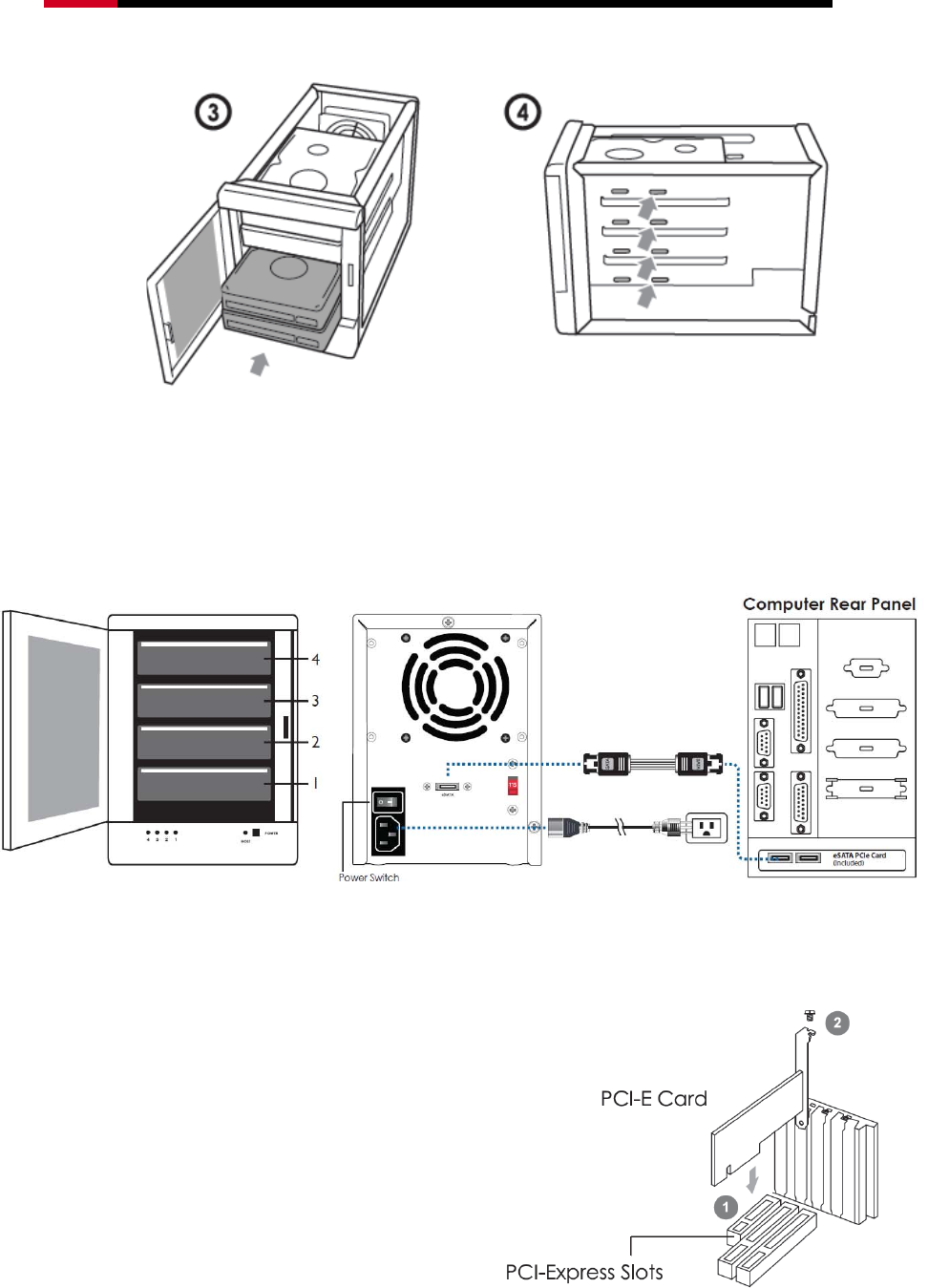
4 Bay eSATA RAID 0/1/10/5/JBOD SUB SYSTEM w/ 6G PCIe Card RSV-S4-6G QIG
4. Fasten the tool-less screws to secure the HDD.
5. Close the front panel and the chassis cover, and fasten the tool-less screws on the
back panel.
Hardware Connection Diagram
Installing the PCIe Adapter Card to a Computer
Insert the PCIe Card into an available
PCIe Slot on your computer (Step 1) and
secure with screw (Step 2).
2







