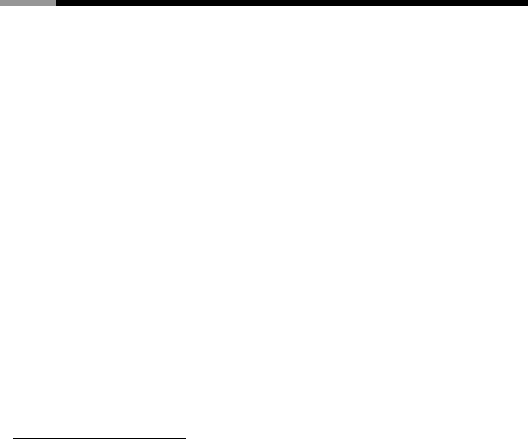
3.5" IDE to USB Ext. Enclosure With Removable 80mm fan User Manual
9
Driver Installation:
Windows 98SE
1. After plug the external box into, the system will remind you
there is a new hardware of USB Storage Adapter adds into.
2. Design the driver of the safe path (in the driver), the system
will active the installation automatically.
3. After for a while, click "My Computer", USB HDD will appear
the relativity on the PC.
Windows ME/2000/XP/Vista
The system already provided support for the software.
MAC OS 9.x or above
OS 9.X edition:
The system already provides support for the software.
The divided partition of the external HDD
Win 98SE/ME SYSTEM
FDISK is command that doing the divided partition to HDD, The step
of how to divided partition from the HDD by using FDISK as follows:
1. Plug the cable of USB into PC, and be sure that the PC has
identified HDD.
2. Execute "FDISK" under the model of COMMAND.
3. After enter the FDISK program [If the FDISK program does not work,
please restart your PC again (don't plug out the USB HDD) then it will
be work]. Firstly select "The fifth item" --select the USB HDD you
want to divided partition for and then just see the illustration as
follows: Then just follow the instruction to divided partition for the
HDD of USB.














