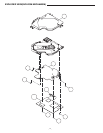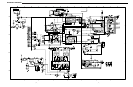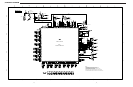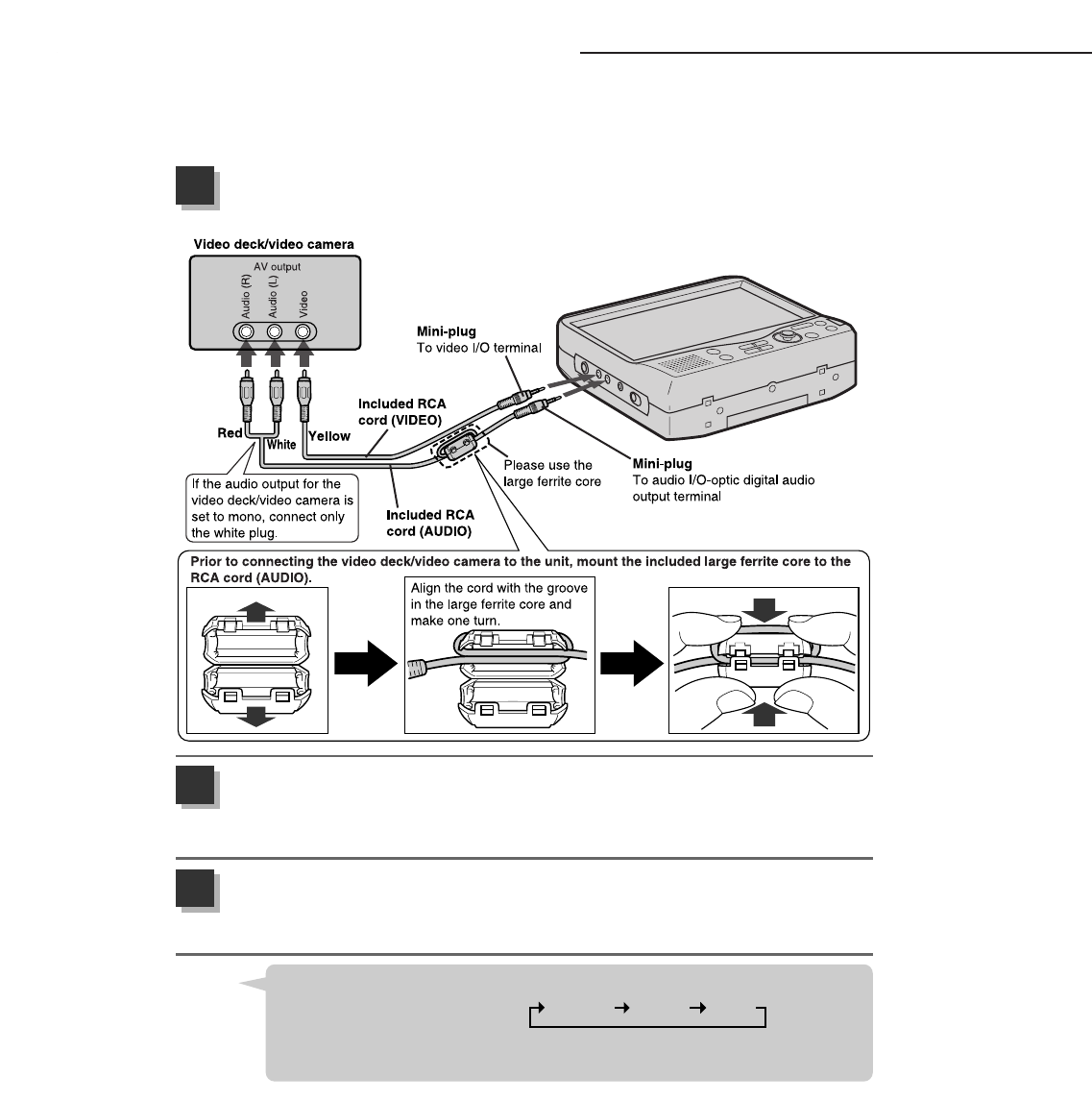
CONNECTING A VIDEO DECK/VIDEO CAMERA
_ _
41
Use the AUDIO and VIDEO RCA cords included with this unit to enable the playback of
images from your video deck or video camera.
Connect your video deck/video camera to the unit.
* Prior to connecting, cut off the power supply to the video deck/video camera.
1
Turn the power supply ON for the video deck/video camera
”VIDEO” will be displayed on the screen for roughly 10 seconds.
*If the unit is in another mode, press the button to return the unit to the VIDEO mode.
2
Start playback on the video deck/video camera.
* Refer to the video deck/video camera instruction manual for their respective operation
method.
3
When connecting the unit to the video deck/video camera, press the MODE button to
switch modes in the following order:
Video deck/video camera operation is enabled only after having put the unit in VIDEO
mode.
Hint
“VIDEO” “NAVI” “DVD”