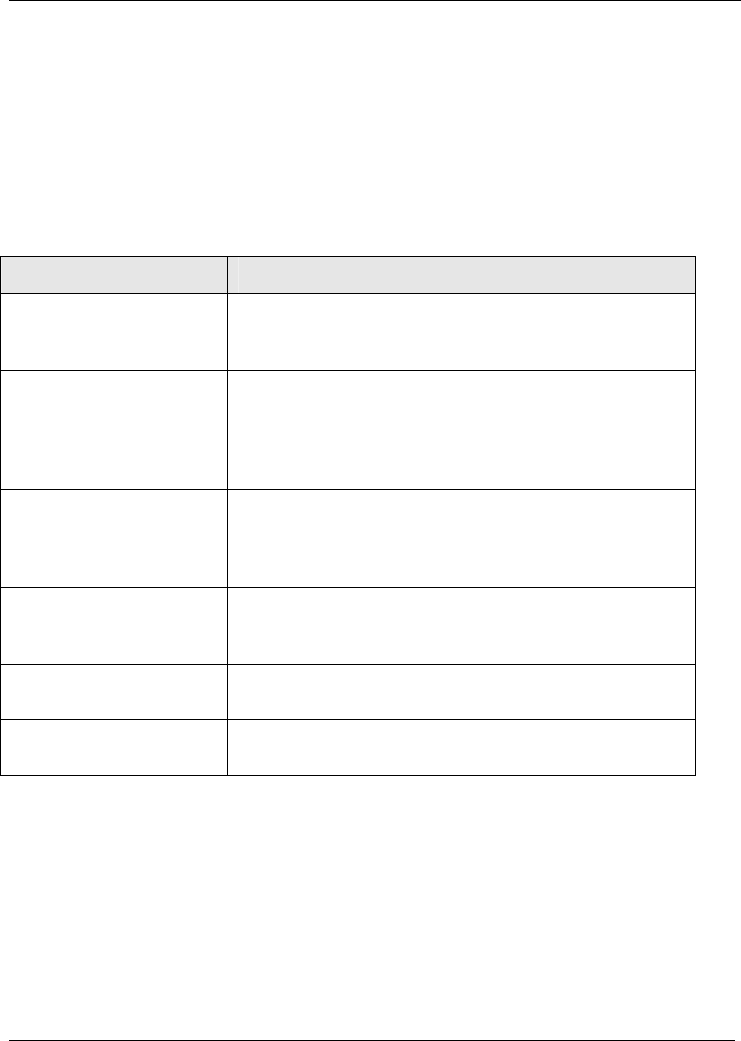
Multi Room Audio Amplifier Installation Instructions
7
2 Installation
This document covers the standalone audio amplifier installation without a matrix
switcher. Installing multiple amplifiers is discussed in this document. If you need
additional details about the amplifier's features or connections, refer to the MRA
system-level documents listed previously.
2.1 Installation Steps
The following table gives you an overview of the installation process flow.
Step Description
Read safety information Make sure you understand the critical safety and product
handling information and gather product documentation
before you start. Sections 1.2, 1.3, 1.4.
Plan the installation Select a convenient location for the amplifier and the
speakers. Determine which C-Bus input units will control
the amplifier. Locate a wall power outlet for the power
supply. Consider the placement and connection of audio
source equipment. Section 2.2.
Configure with software
tools
Use Toolkit to modify the C-Bus network configuration to
add the amplifier and set up its relationship with C-Bus
input units. If you are using a C-Touch touchscreen, use
PICED software to set up the interface.
Pre-wire Install the C-Bus network, speakers and audio source
cabling. If you are connecting two or more amplifiers,
install Digital Audio cables as well.
Install the physical units Install the amplifier, speakers and power supply. Then
connect the required cables.
Apply power Check all wiring and plug the power supply in to the wall
power outlet.
Table 3. Installation steps


















