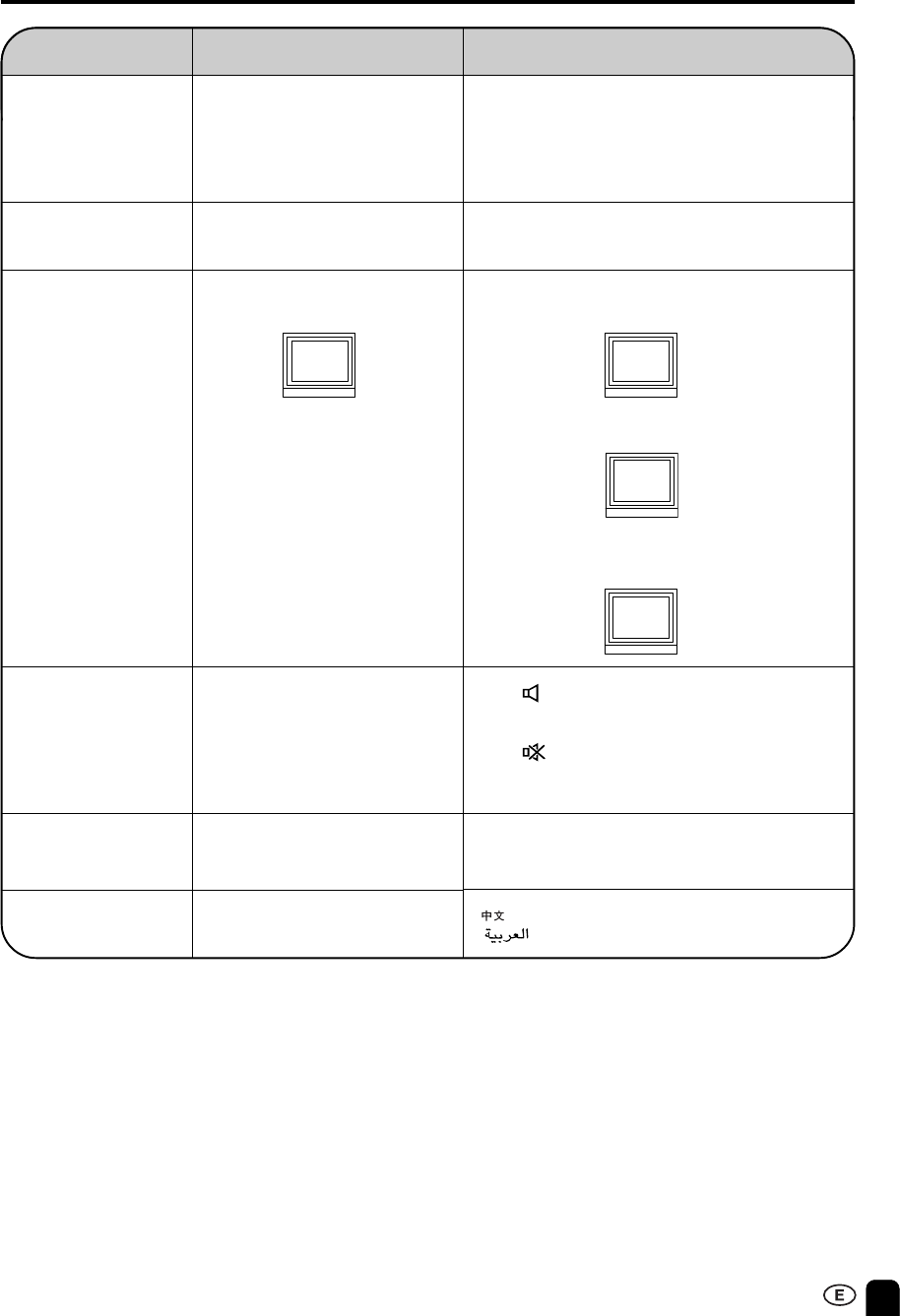
23
■ In BLUE BACK, PICTURE setting displayed in purple cannot be selected.
■ AV2 IN/OUT cannot be selected in AV2 mode. Also, AV2 mode cannot be selected, when selecting AV2 OUT.
ADJUSTMENT (Continued)
Selected item
BRIGHTNESS
AUTO POWER OFF
(only TV mode)
DISPLAY MODE
AV2 IN/OUT
BLUE BACK
LANGUAGE
Factory setting
[BRIGHT] Maximum brightness
[OFF] This feature is inactive.
[NORMAL] Normal image
orientation
[IN]
[ON] The screen is turned blue
when there is no signal.
[ENGLISH]
Setting change
[NORMAL] Brightness 60% → Suitable for
viewing in well-lit areas. Saves
energy.
[DARK] Brightness 20% → Sufficiently bright
when viewing in dim areas.
[ON] The power of the LCD TV set is turned
off when there is no signal for 5 minutes.
[MIRROR] Mirror image → To display mirror
images for special uses.
[UPSIDE DOWN] Upside down image → To
display upside down images for special uses.
[REVERSE + INVERT] Reversed and inverted
image → To display images reversed and
inverted for special uses.
[OUT ] Line Output is selected, Output
volume is fixed, Speaker output is
available.
[OUT
] Line Output is selected, Output
volume is variable, Speaker output
is Mute.
[OFF] This feature is inactive.
[ ]
[]
ABC
ABC
ABC
ABC


















