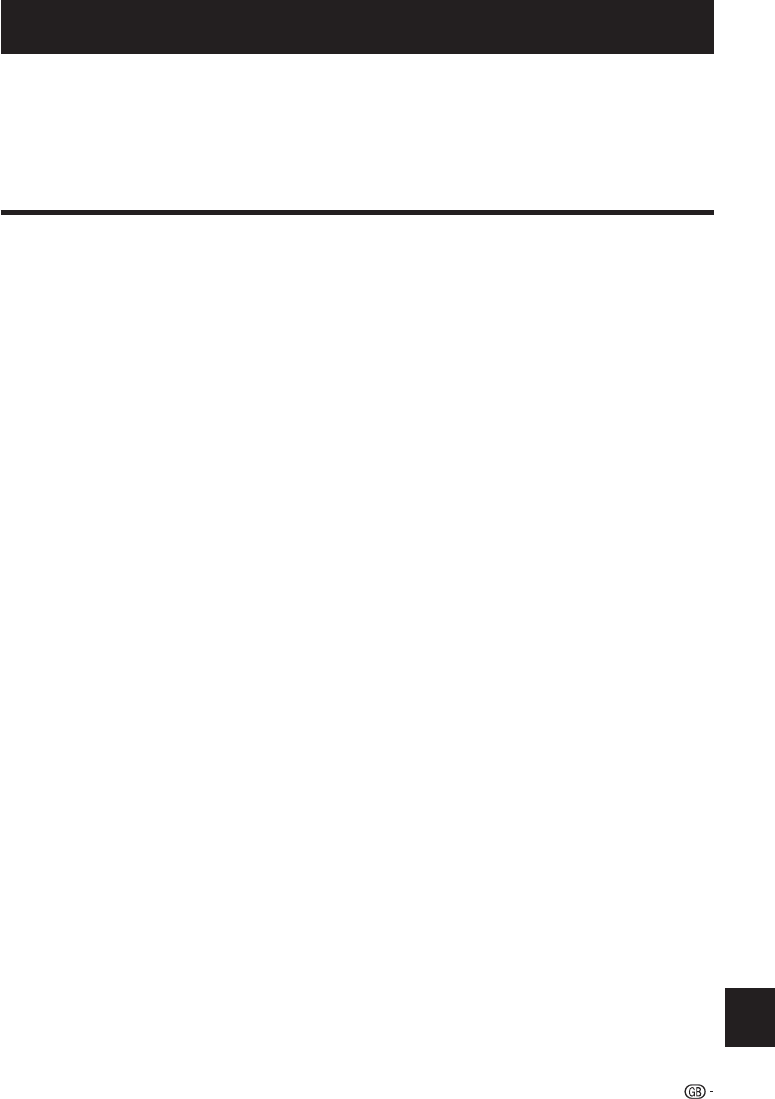
OPERATION MANUAL
Contents ....................................................................... 1
Introduction ................................................................ 2
Dear SHARP customer ..................................................2
Important Safety Precautions ....................................... 2
Remote Control unit ..................................................... 3
TV (Front view) ..............................................................4
TV (Side and rear view) ................................................. 4
Preparation ................................................................. 5
Supplied accessories ................................................... 5
Attaching the stand unit ............................................... 5
Optional accessory ....................................................... 5
Fixing the TV on a wall ................................................... 5
Inserting the batteries ................................................... 6
Using the remote control unit ....................................... 6
Cautions regarding the remote control unit ................ 6
Quick guide ................................................................. 7
Initial installation overview ............................................. 7
Before turning on the power ......................................... 8
Inserting a CA Card .......................................................8
Initial auto installation .................................................... 9
Positioning / aligning DVB-T antenna .......................... 14
Menu Operation ...................................................... 15
What is the menu? ..................................................... 15
Common operations ................................................ 15
About the Guide Display ........................................... 15
Info display ............................................................... 15
Operation with the TV panel control keys .................. 16
Favourites ..................................................................16
Watching TV ............................................................. 17
Daily operation ........................................................... 17
Switching on/off ....................................................... 17
Switching between digital, satellite and analogue
broadcasts ............................................................. 17
Changing channels .................................................. 17
Selecting an external video source ............................17
Selecting audio language .......................................... 17
Subtitles .................................................................. 17
EPG ........................................................................... 18
EPG operation............................................................. 18
Other EPG functions ................................................... 19
Teletext ...................................................................... 20
Using MHEG-5 application (UK only) .......................... 20
Basic adjustment ..................................................... 21
TV set adjustments .....................................................21
Picture settings ..........................................................21
Sound settings ..........................................................21
Stations settings ........................................................22
Control settings .........................................................24
Software update via USB ......................................... 27
Software update via Internet .................................... 27
Multimedia/Network settings .................................... 28
Connections settings ................................................. 28
Channel list ..................................................................29
Useful viewing options ......................................... 31
Selecting the picture format ........................................ 31
Setting when using external devices ........................... 31
Connecting a USB device ............................................31
TV menu options ..................................................... 32
TV/List function ............................................................ 32
Video function ............................................................. 34
Audio/Radio function ................................................... 35
Photo function ............................................................. 36
USB/HOME MEDIA device compatibility .................. 36
AQUOS NET+ function ............................................... 37
Extras function ............................................................ 39
Setup function ............................................................ 40
Connecting external devices............................. 41
Introduction to connections .........................................41
HDMI connection ..................................................... 42
Component connection ........................................... 42
VIDEO connection ................................................... 42
SCART connection .................................................. 43
Speaker/amplifier connector .................................... 43
HDMI devices ............................................................44
Controlling HDMI devices using HDMI CEC ................. 44
HDMI CEC connection ................................................ 44
HDMI CEC menu ........................................................ 44
Operating a HDMI CEC device .................................... 44
Connecting a PC ..................................................... 45
PC connection .............................................................45
HDMI (DVI) connection .............................................. 45
Analogue connection .................................................45
Adjusting the PC image automatically ...........................46
Adjusting the PC image manually ................................. 46
Multimedia/Network setup ................................47
Network Setup ........................................................... 47
Connecting to the network ........................................47
Wired installation .....................................................47
Wireless installation .................................................47
USB REC function ................................................... 49
USB REC function ...................................................... 49
USB REC (Video Recorder) ....................................... 49
Archive playback ...................................................... 49
USB REC settings .................................................... 49
Archive playback settings ......................................... 51
TV viewing with time shift ............................................ 53
Enjoying 3D Image Viewing .............................. 54
Enjoying 3D image viewing ........................................ 54
Viewing 3D images ..................................................... 54
Recharging the 3D glasses battery ...............................55
Display format for 3D and 2D images ......................... 56
Troubleshooting - 3D images ...................................... 56
Appendix .................................................................... 58
Troubleshooting .......................................................... 58
Information on the software license for this product .... 58
Environmental Specifications ...................................... 58
Specifications ............................................................. 59
End of life disposal ..................................................... 60
Trademarks ................................................................ 60
Contents
1
ENGLISH
ENGLISH
• The illustrations and the OSD in this operation manual are for explanation purposes and may vary slightly from the actual
operations.
• The examples used throughout this manual are based on the LC-39LE650E model.
• The LC-39LE650E, LC-39LE651E/K, LC-39LE652E, LC-39LE654E, LC-50LE650E, LC-50LE651E/K, LC-50LE652E,
LC-50LE654E, LC-60LE650E, LC-60LE651E/K, LC-60LE652E and LC-60LE654Emodels are compatible with high definition
broadcasts, H.264 compressed (MPEG4 H.264, MPEG4 AVC, MPEG4 AVC/H.264).


















