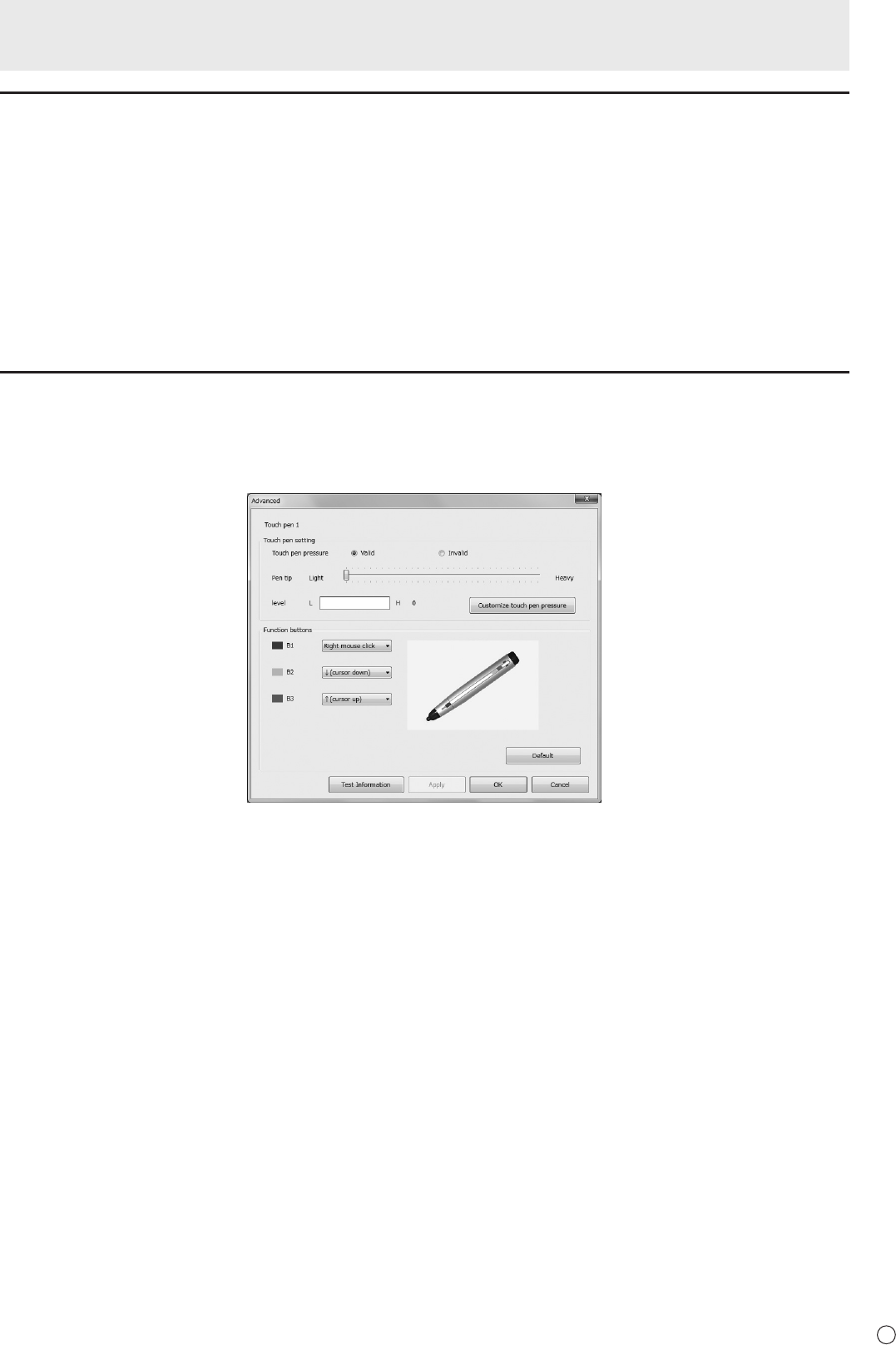
7
E
Registering/canceling an active pen
To use the active pen provided with the PN-ZL02, you must register the active pen (pairing).
You can also cancel the registration of an active pen.
n
Registering an active pen
See the operation manual for the LCD monitor.
n
Canceling the registration of an active pen
1. Click the active pen you want to cancel in the touch pen settings screen.
2. Click [Release].
Advanced
1. Click the active pen whose settings you want to change in the touch pen settings screen.
2. Click [Advanced].
n
Touch pen setting
Touch pen pressure
Set whether touch pen pressure mode is used for the active pen.
Pen tip
You can set the touch pen pressure at which the touch panel recognizes the pen.
level
Shows the strength of the touch pen pressure.
Active pen settings













