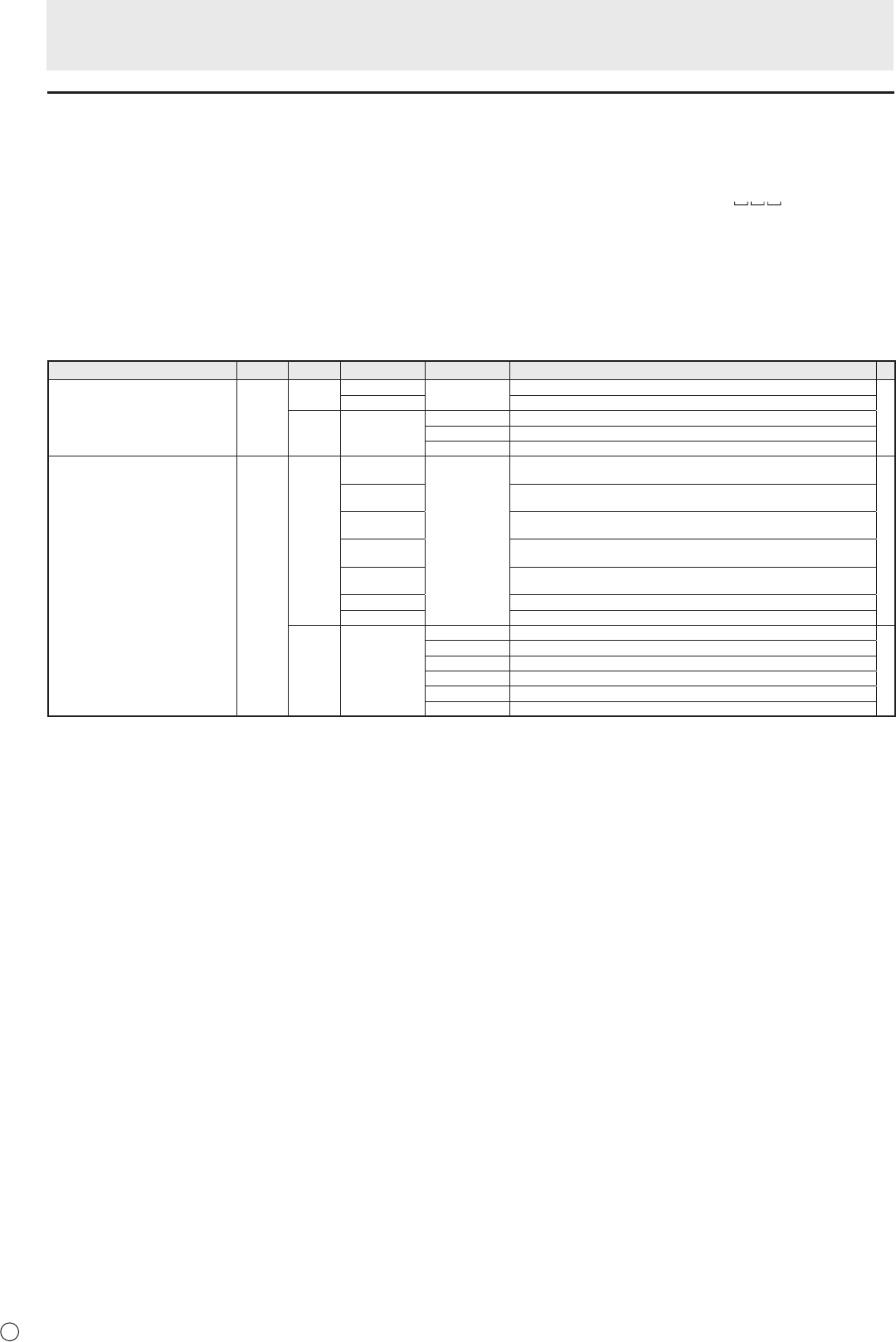
26
E
RS-232C command table
How to read the command table
Command: Commandeld(Seepage24.)
Direction: W Whenthe“Parameter”issetintheparametereld(Seepage24.),thecommandfunctionsasdescribed
under“Control/ResponseContents”.
R Thereturnedvalueindicatedunder“Reply”canbeobtainedbysetting“????”or“
?”inthe
parametereld.(Seepage24.)
Parameter: Parametereld(Seepage24.)
Reply: Response(Returnedvalue)
*:
“●”indicatesacommandwhichcanbeusedinpowerstandbymode.
“–”indicatesacommandwhichcannotbeusedinpowerstandbymode.
Power control/Input mode selection
Function
Command Direction
Parameter Reply Control/Response contents *
POWERCONTROL POWR W 0
Switchestostandbymode.
●
1 Returnsfromstandbymode.
R 0 Standbymode
1 Normalmode
2 Inputsignalwaitingmode
INPUTMODESELECTION INPS W 0 Togglechangeforinputmode.TerminalsnotselectedinINPUTSELECTcannot
beselected.
●
9 HDMI1[AV]
“ERR”whenPCisselectedforHDMI1ofINPUTSELECT.
10 HDMI1[PC]
“ERR”whenAVisselectedforHDMI1ofINPUTSELECT.
12
HDMI2[AV]
“ERR”whenPCisselectedforHDMI2ofINPUTSELECT.
13 HDMI2[PC]
“ERR”whenAVisselectedforHDMI2ofINPUTSELECT.
14 DisplayPort
15 HDMIDUAL
R 9 HDMI1[AV]
●
10 HDMI1[PC]
12 HDMI2[AV]
13 HDMI2[PC]
14 DisplayPort
15 HDMIDUAL
Controlling the Monitor with a PC (RS-232C)


















