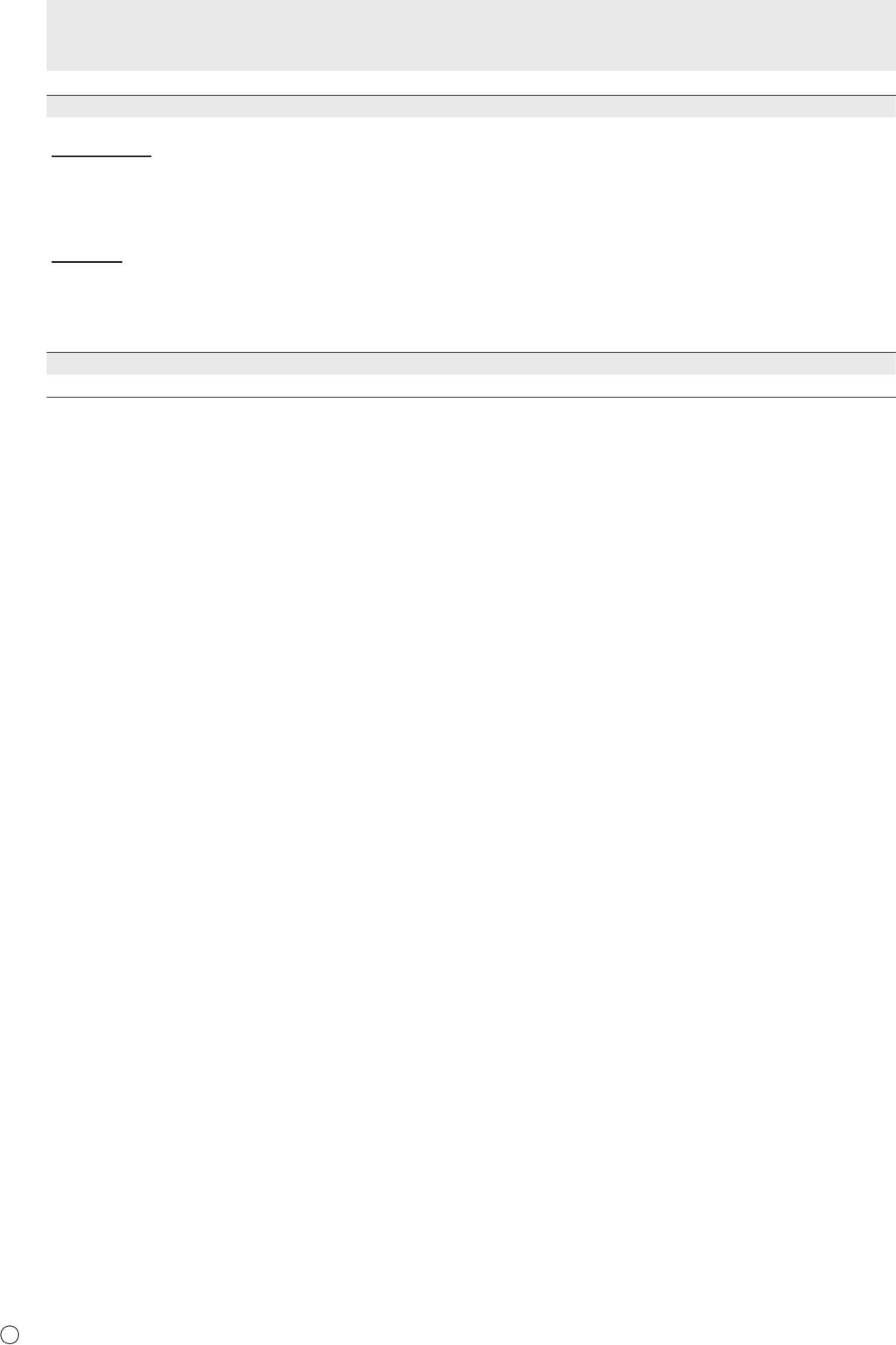
32
E
TOUCH INPUT SELECT
These settings enable use of the touch panel according to input mode selection.
BOTTOM USB
Sets which input mode the touch panel connected to the USB 1 port is used in. Select the terminal into which the video
signal of the computer connected to the USB 1 port will be input.
When BOTTOM INPUT TERM. is selected and the input mode is DisplayPort, HDMI1, or D-SUB1, the touch panel can be
used with the computer connected to the USB 1 port.
When “-“ is selected, the touch panel cannot be used.
SIDE USB
Sets which input mode the touch panel connected to the USB 2 port is used in. Select the terminal into which the video
signal of the computer connected to the USB 2 port will be input.
When SIDE INPUT TERM. is selected and the input mode is HDMI2, HDMI3, or D-SUB2, the touch panel can be used with
the computer connected to the USB 2 port.
When “-“ is selected, the touch panel cannot be used.
LAN SETUP
Congures the settings to control the monitor from the computer via LAN. (See page 40.)
Menu Items


















