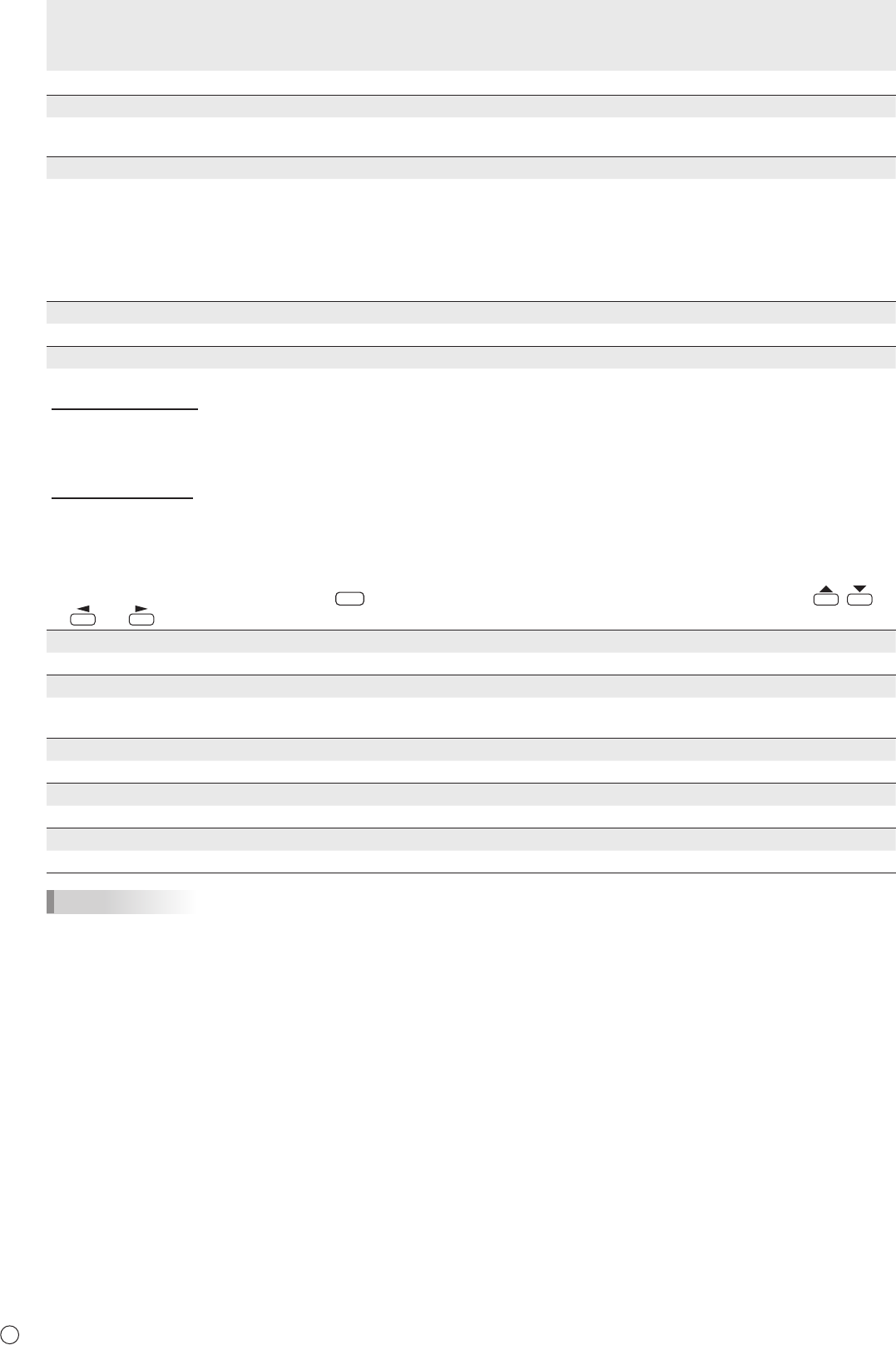
28
E
Menu Items
POWER ON DELAY
You can delay the screen display after the monitor is turned on. The period can be set up to 60 seconds in units of 1 second.
When this function is activated, the power LED ashes (at approx. 1 second interval) in orange.
AUTO INPUT CHANGE
Specify whether to change inputs automatically. When ON is selected and no signal is present in the selected input mode,
AUTO INPUT CHANGE automatically changes the selected mode to another mode where a video signal is present.
When video signals exist in multiple input modes, the switching priority is as follows:
DVI-D, HDMI, D-SUB
(Input mode switching may take 15 seconds or more, depending on the connected equipment. When there are no signals at
any of the input terminals, switching is continued until an input signal is detected and the monitor does not enter signal standby
mode.)
SCAN MODE (HDMI[AV])
Sets the scan mode.
ADJUSTMENT LOCK
You can disable operations on the monitor and the remote control unit that use buttons.
MONITOR BUTTONS
UNLOCKED ...........................Enables operation.
LOCK ALL ..............................No operations are possible.
LOCK EXCEPT POWER .......All operations other than turning the power on/off are disabled.
REMOTE CONTROL
UNLOCKED ...........................Enables operation.
LOCK ALL ..............................No operations are possible.
LOCK EXCEPT VOLUME ......Only volume adjustment is possible. Other operations are disabled.
LOCK EXCEPT POWER .......All operations other than turning the power on/off are disabled.
• To disable ADJUSTMENT LOCK, press
SIZE
until “F” appears in the upper left corner of the screen. Then, press , ,
and in this sequence before “F” disappears.
LED
Species whether to light the power LED.
SCREEN MOTION
Residual images are reduced by moving the screen.
Specify a time period (operating interval) until SCREEN MOTION starts.
POWER MANAGEMENT
POWER MANAGEMENT determines whether or not to switch modes from no signal to the input signal standby mode.
AUTOPLAY (See page 21.)
Set the type of le to be automatically played from a USB ash drive.
ALL RESET
Resets the settings to the factory default settings. (The settings in LAN SETUP are retained.)
TIPS
• If COLOR MODE is set to sRGB, the following items cannot be set.
WHITE BALANCE, PRESET, USER and GAMMA
• When the COLOR MODE is set to HIGH ILLUMINANCE or VIVID, GAMMA can not be adjusted.
• When ENLARGE is used, the SCREEN MOTION function is disabled.
• Even if LED is set to OFF, the power LED lights when a temperature alert occurs.


















