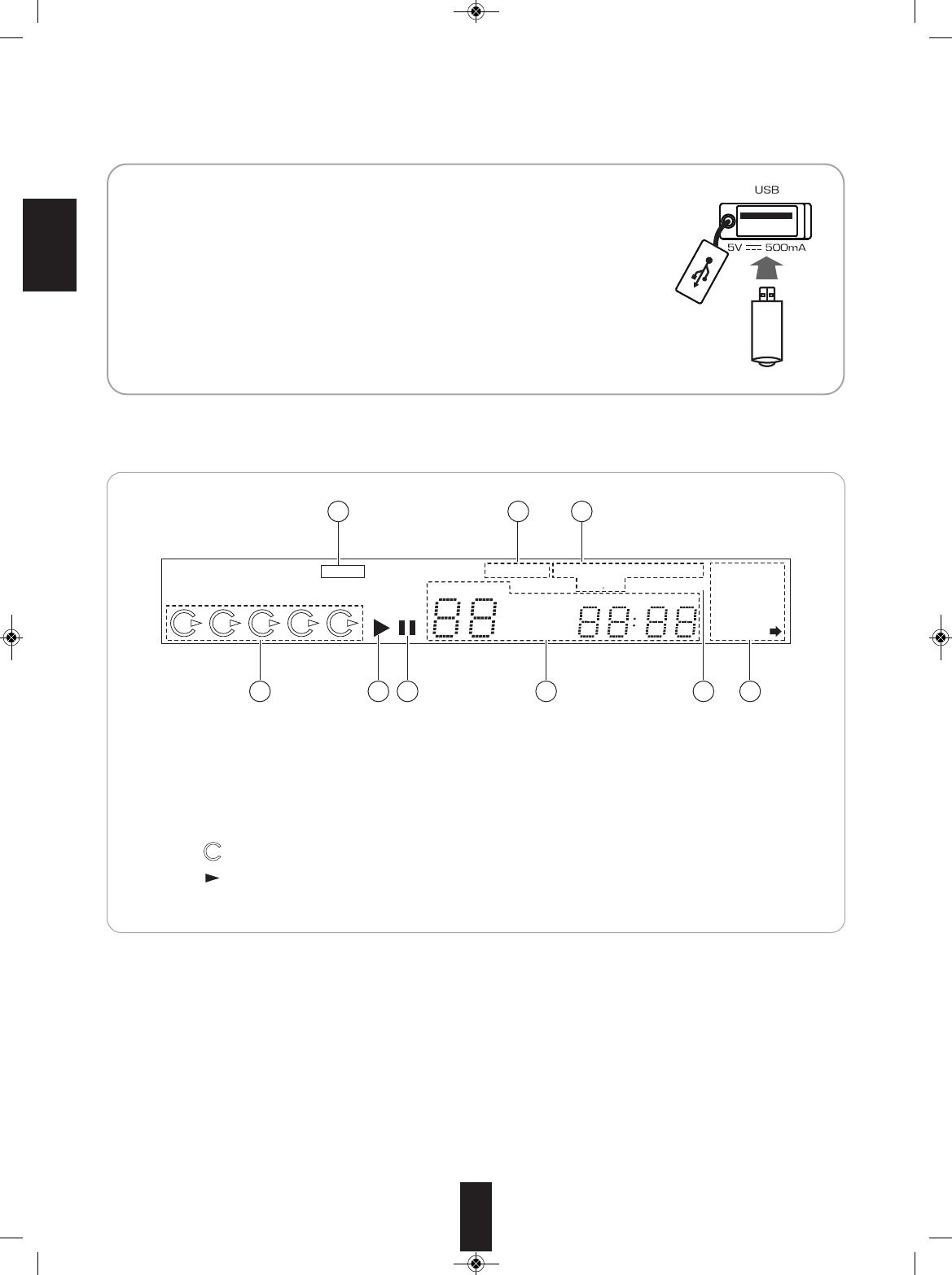
8
■FLUORESCENT DISPLAY
1 2 3 4 5
SCENE TRACK
PROG RANDOM REPEAT ALL 1 DISCS
123
456
789
10 11 12
13 14
A< >B INTRO
4 5 6 7 8 9
321
■USB CONNECTOR
• An USB memory device can be connected to th USB connector to listen to MP3 or WMA
files stored on it through this unit.
■Note :
• After USB playback, remove the USB memory device in the stop mode or in the standby
mode.
1. PROGRAM indicator
2. RANDOM indicator
3. REPEAT display
4. Disc tray number display
• 1~5 : Disc tray Numbers
• : Light(s) up when disc(s) is(are) loaded.
• : Lights up to show the disc being played
currently.
5. PLAY indicator
6. PAUSE indicator
7. Track/file number, playing time,
operating information, etc.
8. INTROSCAN indicator
9. MUSIC CALENDAR display
USB memory device
ENGLISH
CDC-5506 (A)_ENG_11-11-21:CDC-5506(A)_ENG 2011-11-21 오 4:59 페이지 8


















